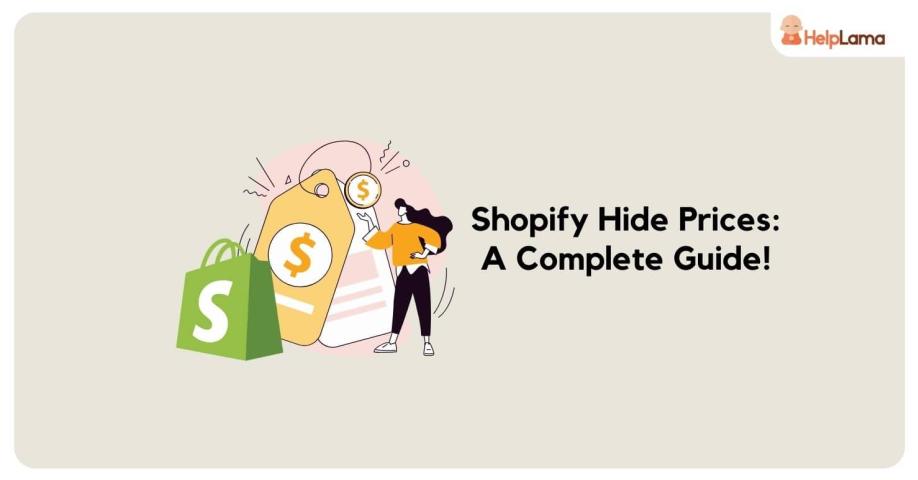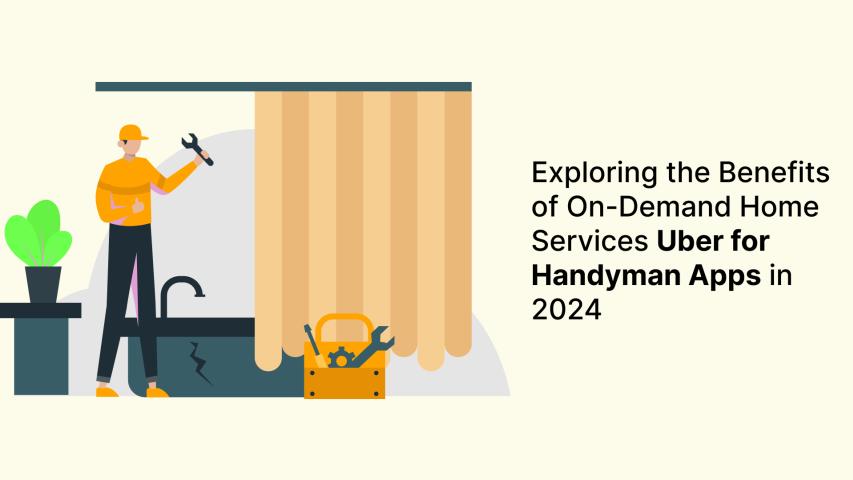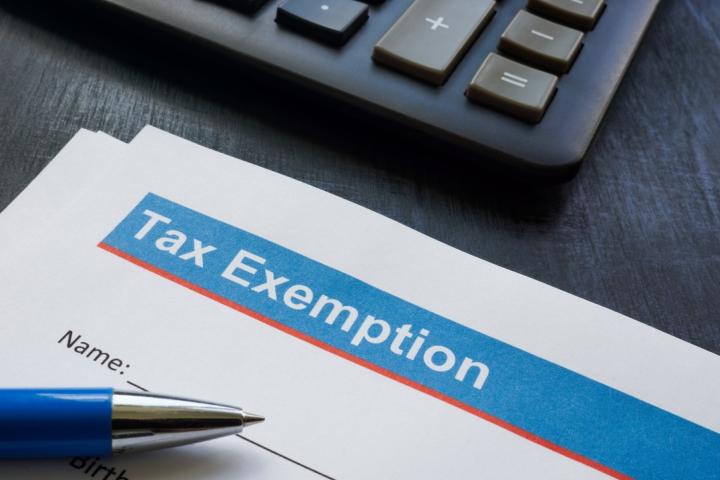For Shopify store owners, offering personalized discounts can be a powerful way to drive sales and encourage larger orders. The bulk discount feature makes this simple by letting you customize pricing based on the quantity of items purchased or the customer segment. Here’s how the bulk discount feature on Shopify helps you tailor your pricing and attract both retail and wholesale customers.
Benefits of Custom Bulk Discounts
Shopify Bulk discounts allow you to give special rates to customers based on purchase quantities, perfect for B2B and retail customers alike. Here’s why customized bulk discounts make a difference:
- Boosts Sales with Tiered Pricing: Incentivize larger orders by offering percentage or fixed-amount discounts based on order size.
- Caters to B2B Customers: Wholesale buyers often expect lower rates for larger orders, and bulk discounts give you an easy way to provide these benefits.
- Encourages Customer Loyalty: Customers who benefit from discounts are more likely to return, especially if the discounts apply to their favorite products.
Setting Up Bulk Discounts with Dynamic Pricing
The Dynamic Pricing App on Shopify makes setting up bulk discounts simple and flexible. You can control who receives these discounts, apply them across products, and even manage discounts through an easy CSV upload. Here’s how you can use it to offer tiered pricing and quantity discounts on your store:
Choose Products for Discounts: Start by selecting which products or collections will have bulk pricing options. You can apply different discount rules to different products, allowing you to target discounts more effectively.
Define Quantity Tiers: Use the Dynamic Pricing App to set up multiple discount levels based on quantity. For example, you can create a 5% discount for purchases of 10–20 items and a 10% discount for 21 or more.
Customize for Customer Tags: Apply special discounts for specific customer groups by tagging them. This is perfect for giving exclusive bulk rates to loyal customers or B2B clients, ensuring only the right people see these special offers.
Hide Pricing and Add to Cart Button for Guests: If your store offers wholesale prices, hide these prices from non-registered users to ensure exclusive access to registered or tagged customers. This is an effective way to maintain your B2B pricing policy.
Bulk Import and Export Discounts: For stores with a wide catalog, you can save time by importing discount rules in bulk through a CSV file. This allows you to manage and update discounts quickly and efficiently across all applicable products.
Why Bulk Discounts Work for Shopify Merchants
The bulk discount feature is invaluable for Shopify stores looking to streamline B2B and retail sales. It allows for targeted, automated pricing strategies that reward customers for larger purchases. Merchants can easily adjust these pricing rules based on seasonality, inventory levels, or customer demand, making it easier to adapt to market changes and customer needs.
Conclusion
By enabling bulk discounts on Shopify, you open up a world of personalized pricing for your customers. Whether you’re a B2B seller catering to wholesale buyers or a retail merchant looking to increase average order value, bulk discounts offer an effective way to boost sales and build loyalty. Using an app like Dynamic Pricing, you can quickly and easily set up quantity-based discounts that fit your store’s unique needs, delivering a better experience for your customers and a bigger return for your business.
FAQs
1. Can I set different discount rates for different customer groups?
Yes, the Dynamic Pricing App allows you to use customer tags to create unique pricing for different customer groups, like B2B buyers or loyal customers.
2. How do I set up tiered pricing for quantity discounts?
Set up quantity-based pricing by creating specific discount levels for various order quantities within the app, like 5% off for 10–20 items and 10% off for 21 or more.
3. Can I hide these prices from non-registered users?
Absolutely, the app lets you restrict prices and the add-to-cart button to registered customers only, ensuring that bulk rates are only visible to approved customers.
4. Is it possible to manage these discounts in bulk?
Yes, the app supports CSV import, so you can set up or update multiple discounts at once for a quicker setup process.