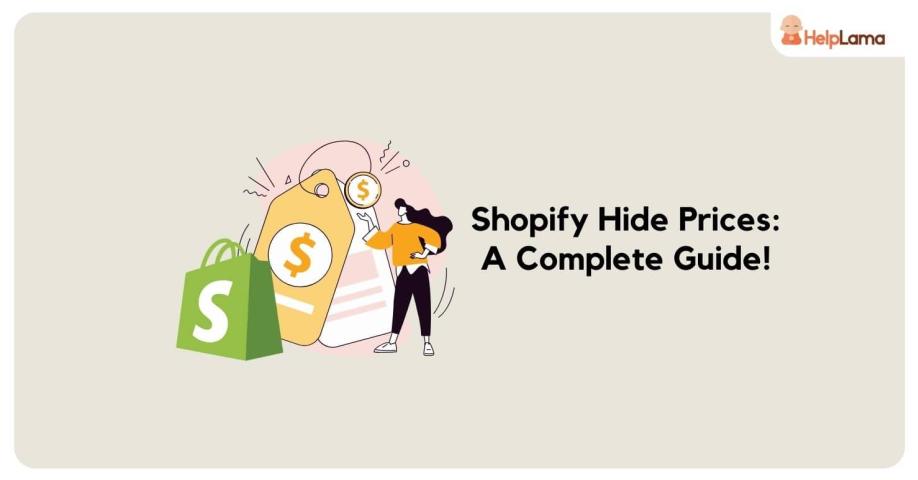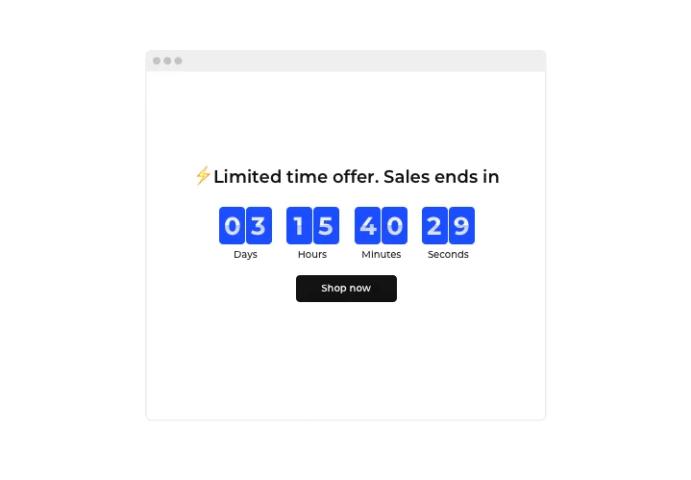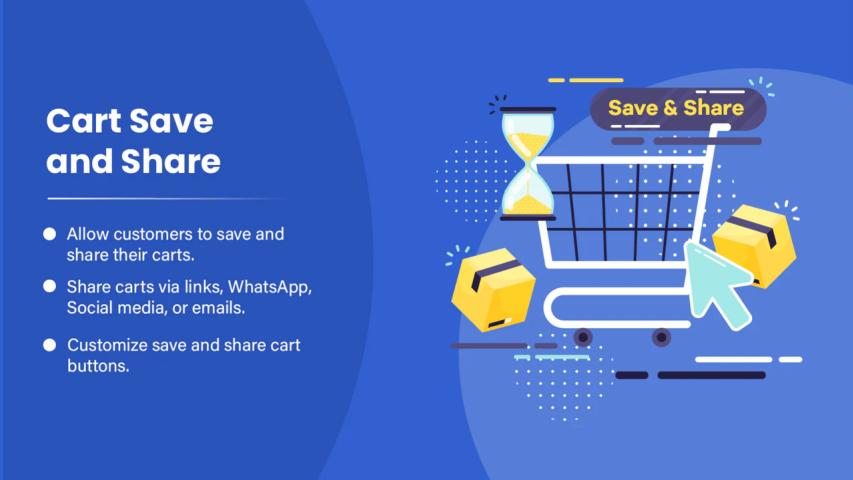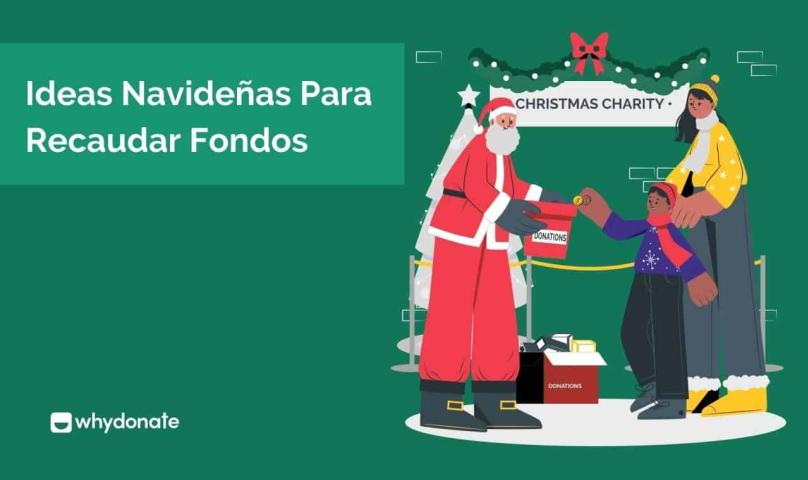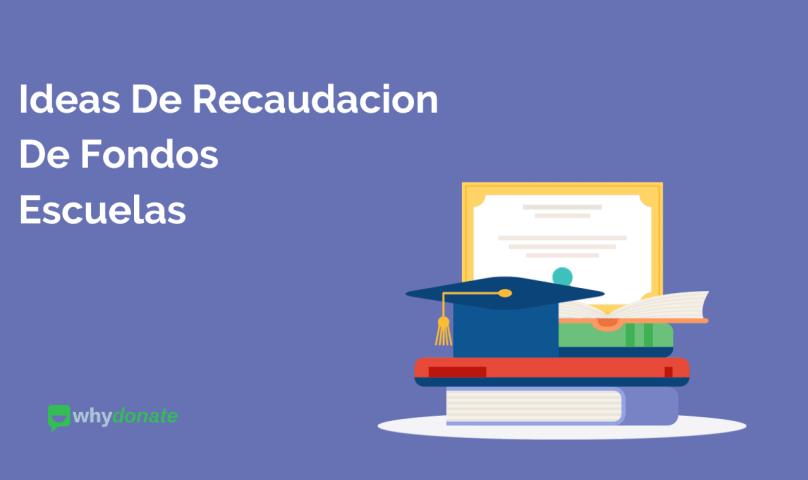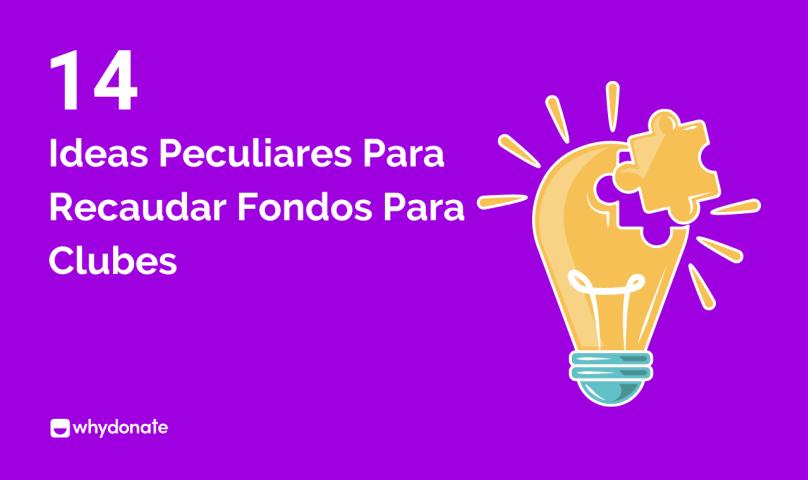In the world of e-commerce, visibility is everything. A well-optimized Shopify store can attract more organic traffic, improve conversions, and establish long-term success. Whether you're a seasoned Shopify merchant or just starting out, implementing effective SEO strategies is essential to staying ahead of the competition. This guide explores the top 8 ways to optimize your Shopify store for SEO and includes insights on how features like Shopify customer fields can enhance your store's functionality.
1. Choose the Right Keywords
Keywords are the foundation of SEO. Begin by researching keywords relevant to your products, target audience, and niche. Use tools like Google Keyword Planner or SEMrush to identify high-traffic keywords.
For example, if your store sells sustainable clothing, focus on keywords like "eco-friendly apparel" or "sustainable fashion." Incorporate these terms naturally into your product titles, descriptions, meta tags, and blog posts.
2. Optimize Product Pages
Your product pages are the most critical part of your Shopify store. Optimize each page with:
- Compelling Titles: Use primary keywords in your product titles.
- Engaging Descriptions: Highlight product benefits and features, incorporating secondary keywords.
- Alt Text for Images: Add descriptive alt text to all product images to improve accessibility and search rankings.
For example, instead of "Shirt1.jpg," use "organic-cotton-t-shirt.jpg" as your image name.
3. Improve Site Speed
Google considers site speed a ranking factor. A slow-loading website can frustrate users and increase bounce rates. To improve your Shopify store’s speed:
- Optimize images by compressing them.
- Limit the use of heavy scripts and apps.
- Use Shopify's built-in speed analysis tool to identify problem areas.
4. Leverage Shopify Customer Fields for Personalization
Personalization is a powerful tool for customer retention and SEO. Using Shopify customer fields, you can collect specific data from customers during checkout or registration.
For example, if you sell custom products, you can ask for preferences or measurements, creating a tailored shopping experience. This not only enhances user engagement but also improves your store's relevance, leading to better SEO performance.
5. Create High-Quality Content
A Shopify blog is an excellent way to attract organic traffic. Write informative and engaging posts about topics your audience cares about. For example, if you sell fitness equipment, you could write about "The Best Home Workout Routines."
Content ideas include:
- Tutorials and how-tos.
- Product comparisons.
- Industry trends and updates.
Ensure your blog posts are optimized with keywords, headings, and internal links to relevant product pages.
6. Optimize for Mobile Users
Most online shoppers access websites via mobile devices. Shopify themes are mobile-responsive by default, but you can take additional steps:
- Use large, legible fonts.
- Ensure buttons and links are easy to tap.
- Test your site’s functionality on multiple mobile devices.
Google’s mobile-first indexing means your mobile site experience directly affects your search rankings.
7. Build Backlinks
Backlinks from reputable websites signal to search engines that your store is trustworthy. Focus on building quality backlinks by:
- Collaborating with influencers in your niche.
- Writing guest posts for popular blogs.
- Listing your store on local and industry-specific directories.
For example, if you sell handmade jewelry, a feature on a craft blog can drive both traffic and credibility.
8. Use Structured Data for Rich Snippets
Structured data, or schema markup, helps search engines understand your content. With Shopify, you can add structured data to your product pages to display rich snippets like star ratings, prices, and availability in search results.
Rich snippets improve click-through rates by making your listings more attractive. Shopify apps like JSON-LD for SEO can simplify this process.
Additional SEO Tips
While the above strategies cover the basics, here are a few more tips to ensure your Shopify store stays competitive:
- Monitor Analytics: Use tools like Google Analytics to track traffic, bounce rates, and conversion rates.
- Optimize Meta Descriptions: Write concise, keyword-rich meta descriptions for all pages.
- Encourage Reviews: Positive reviews improve credibility and can be displayed in rich snippets.
Why SEO Matters for Shopify Stores
Optimizing your Shopify store for SEO is not just about driving traffic. It’s about attracting the right audience who are ready to convert. By implementing these strategies, you can create a seamless shopping experience that keeps customers coming back.
Whether you’re using features like Shopify customer fields to enhance personalization or improving site speed for better user experience, every step contributes to your store’s success.
Conclusion
SEO is an ongoing process, but the rewards are well worth the effort. By focusing on keyword optimization, content creation, and technical improvements, you can boost your Shopify store's visibility and conversions. Start implementing these tips today, and watch your store climb the search rankings!