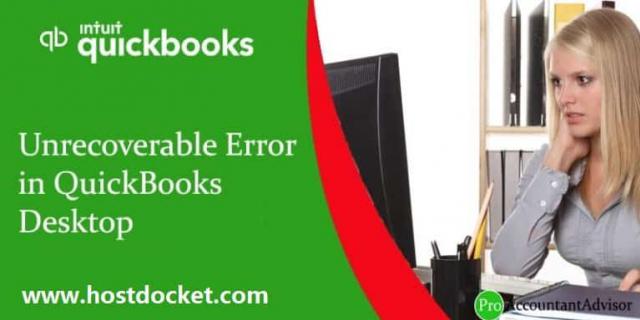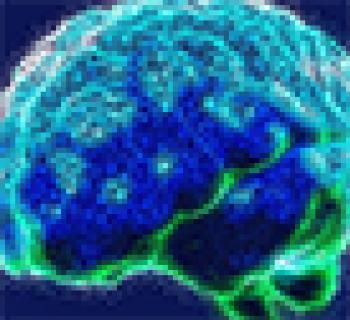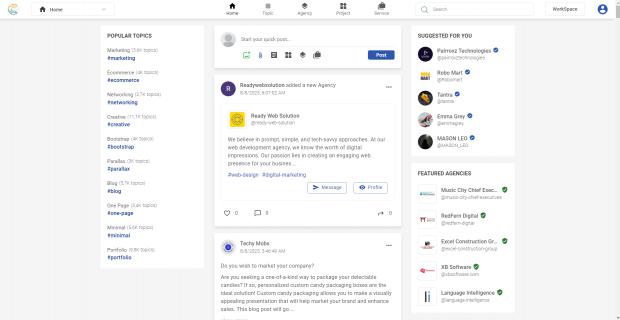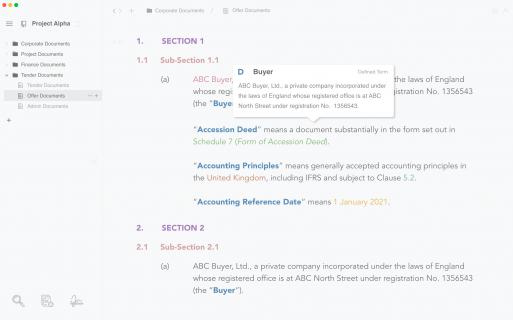How to Resolve QuickBooks unrecoverable error ?
In these technical articles we have shared the general troubleshooting steps for QuickBooks Unrecoverable Error. Also know the symptoms and possible causes.
Sent 557 days ago
by hostdocket