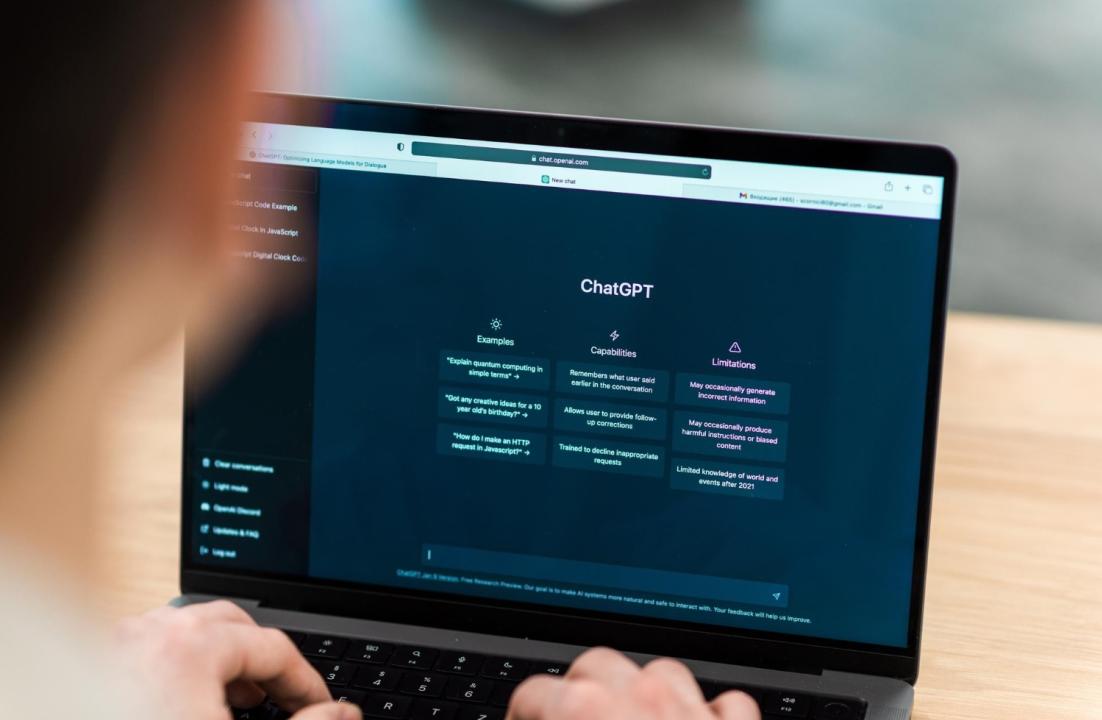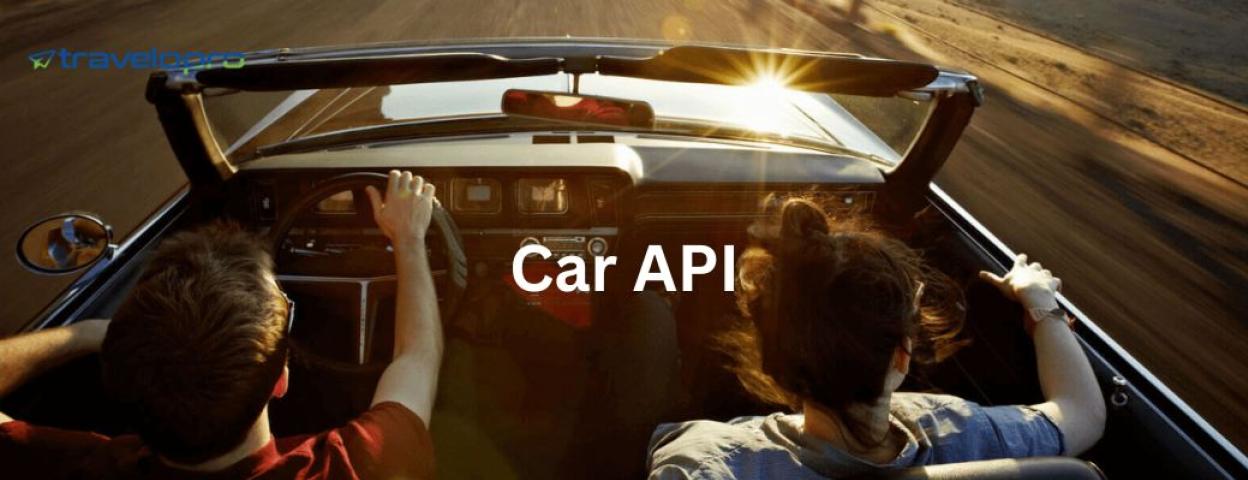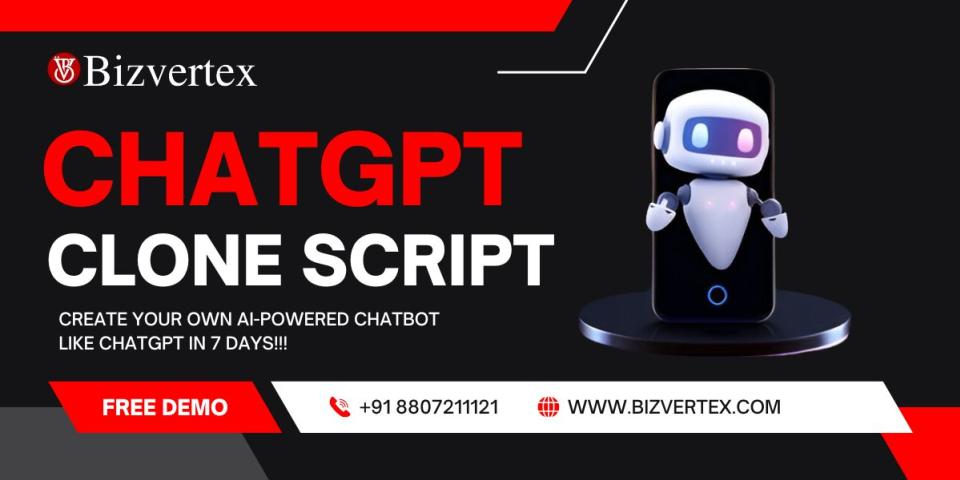Artificial Intelligence (AI) is no longer a futuristic buzzword—it's a real, practical tool that startups can use today. With tools like OpenAI’s ChatGPT, you can build intelligent applications that automate customer support, provide smart recommendations, or even generate content. In this guide, we’ll walk you through building your own AI-powered app using the ChatGPT API.
🧠 Why Use ChatGPT in Your App?
ChatGPT is a large language model developed by OpenAI. It’s trained to understand and generate human-like text, making it a great choice for building:
Chatbots and virtual assistants
Automated customer service
Content generation tools
Educational apps
Productivity tools
🔧 What You'll Need
An OpenAI API key (get it at https://platform.openai.com/signup)
A basic understanding of Python or JavaScript
A web framework (we’ll use Flask for Python or Next.js for JavaScript/React)
Optionally, a frontend framework like React or Vue.js
🛠️ Step-by-Step: Build a Simple ChatGPT App with Python (Flask)
1. Install Dependencies
First, set up a Python environment and install Flask and the OpenAI client:
Create a .env file to store your API key:
2. Basic App Structure
3. Test It Locally
Run the app:
python app.py
Now, send a POST request using Postman or curl:
🌐 Adding a Simple Frontend
Here’s a basic HTML frontend you can serve with Flask:
In your Flask app, render the HTML page:
🚀 Deploying Your App
You can deploy the app on platforms like:
Render
Vercel (for JavaScript apps)
Heroku
AWS / GCP / Azure (if you need scalability)
Make sure to keep your API key safe—never expose it on the frontend!
💡 Startup Use Cases
Customer Support AI Bot: Automate FAQs or support chats
Internal Tools: Let team members query documentation or get summaries
AI Writing Assistant: Help users write emails, blogs, or social posts
Education Apps: Offer tutoring and instant explanations
📌 Final Thoughts
Integrating ChatGPT into your product is a huge opportunity to level up your startup with intelligent, user-friendly features. This simple chatbot is just the beginning. With prompt engineering, fine-tuning, and good UI/UX, your AI app can become a valuable asset for users—and a competitive edge for your startup.