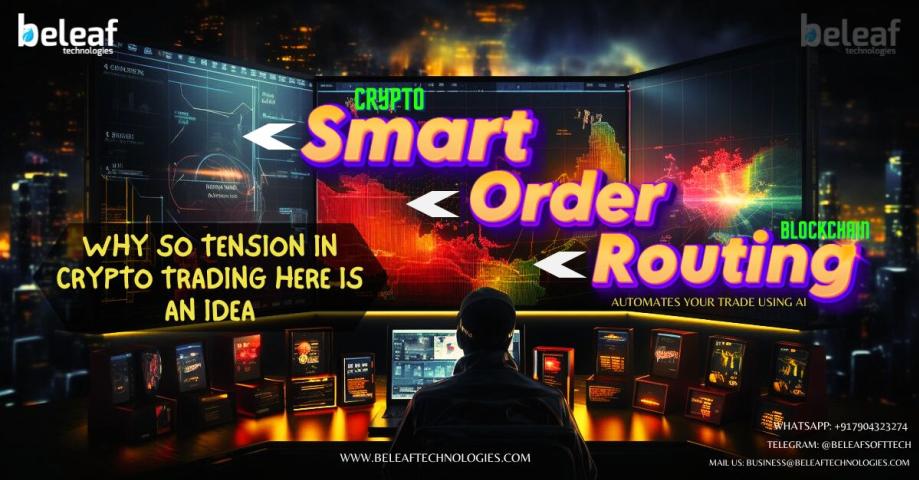In the world of networking, one of the most critical challenges is ensuring seamless communication across various network devices using different routing protocols. For professionals aiming to streamline their network infrastructure, learning the fundamentals of routing protocols and how to manage them effectively is essential. In this blog post, we'll delve into the best practices for redistribution and provide key insights into integrating multiple routing protocols within a network. Whether you are pursuing a CCNA course or a seasoned network engineer looking to deepen your understanding, this guide will help you enhance your network’s efficiency.
Understanding Redistribution in Networking
Redistribution is the process of transferring routing information from one routing protocol to another. When a network uses multiple routing protocols, you may need to allow these protocols to share information so each router knows how to reach all destinations. This process ensures that different protocols like OSPF, EIGRP, and BGP can exchange routes and provide accurate routing tables for the entire network.
Why Redistribution Is Necessary
In real-world networks, it’s common to find multiple routing protocols operating together. For example, an organization may use OSPF internally while utilizing BGP for external communication with other networks. In such cases, redistribution becomes essential to ensure that all routing protocols can understand and route traffic accordingly.
Without proper redistribution, the routers in different areas of the network might have limited visibility, leading to routing inconsistencies and potential failures in data transmission. Hence, proper redistribution techniques are crucial for the overall health and reliability of the network.
Best Practices for Redistributing Routing Protocols
When it comes to redistributing routes between different routing protocols, it’s vital to follow a few best practices to ensure the integration is smooth and effective.
1. Plan Redistribution Carefully
Before setting up redistribution, it’s important to plan which protocols need to share information. Over-distributing routes can lead to network instability, with excessive routes filling up the routing tables. It’s also important to understand the potential impact of redistribution on your network’s performance and security.
When redistributing, ensure you have a clear understanding of the protocols involved and what metrics and attributes you may need to adjust. For example, redistribute only certain types of routes (e.g., internal routes, external routes, or summary routes), so as not to overload the system.
2. Use Route Maps for Control
One of the best ways to control which routes are redistributed is by using route maps. Route maps allow you to filter and modify routes that are being redistributed between routing protocols. They give you the flexibility to define specific criteria, such as prefix lists, metrics, or tags, to better control the routing information shared between protocols.
For example, you can set up a route map to redistribute OSPF routes only if they meet certain criteria, such as a specific prefix or metric. This can prevent unwanted routes from entering the routing table and ensures that only necessary routes are shared.
3. Adjust Administrative Distances
When redistributing routes, administrative distance (AD) plays an important role in determining which route is preferred. Administrative distance is a measure of trustworthiness assigned to a route. If you are redistributing routes from one protocol into another, you may need to adjust the AD to avoid conflicts between routes with the same destination.
By default, each routing protocol has its own AD value, which determines the priority of the route. You can tweak these values to ensure that the appropriate protocol's route is favored in your network. This adjustment helps to prevent inconsistencies and ensures that routing decisions are made based on the most reliable information.
4. Avoid Loops with Distribute-Lists
Routing loops can be a significant issue when redistributing routes, as routers may repeatedly pass routing information between each other, causing traffic to never reach its destination. To prevent this, distribute-lists are often used to block specific routes from being redistributed.
Distribute-lists work by filtering routes that should not be passed between protocols, keeping the routing tables clean and avoiding unnecessary routing information exchange. It’s critical to carefully configure distribute-lists to avoid blocking legitimate routes while preventing potential routing loops.
5. Monitor and Troubleshoot Redistribution
Once redistribution is set up, it’s essential to continuously monitor and troubleshoot to ensure everything is functioning as expected. Use commands like show ip route, show ip protocol, and debug ip routing to verify the redistributed routes and troubleshoot issues such as missing or incorrect routes.
Monitoring the routing table is essential for detecting issues early. Pay close attention to unexpected routes and discrepancies that may arise due to redistribution. In case of errors, proper troubleshooting can help pinpoint misconfigurations, such as incorrect route maps or misaligned administrative distances.
Conclusion
Redistribution plays a vital role in ensuring that different routing protocols in your network work together seamlessly. By following the best practices mentioned above, you can achieve an optimal and stable routing environment. Understanding the fundamentals of routing protocols and how redistribution affects routing decisions is critical for network engineers and anyone pursuing a CCNA certification.
Incorporating these practices into your network management strategy will help prevent issues such as routing loops and misroutes, ensuring reliable data transfer across your infrastructure. For those looking to expand their knowledge and hands-on skills with routing protocols, pursuing a CCNA certification can provide you with the knowledge and expertise needed to handle complex networking scenarios.