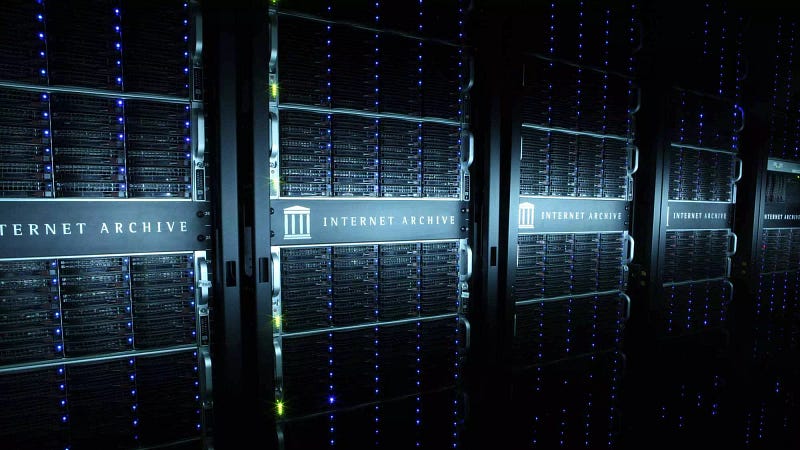In today’s digital landscape, businesses rely heavily on web servers to host their websites, applications, and databases. Choosing the right type of server — Managed or Unmanaged — is crucial for ensuring performance, security, and operational efficiency.
In this article, we’ll explore the key differences between managed and unmanaged servers, their advantages and disadvantages, and guide you to choose the best option for your needs.
What is a Managed Server?
A Managed Server is a hosting solution where the hosting provider takes care of the server’s maintenance, updates, security, monitoring, and technical support.
This option is ideal for businesses that prefer a hands-off approach to server management, allowing them to focus more on their core business operations rather than the technical aspects of server management.
Key Features of Managed Servers:
- Security: Managed servers usually come with a comprehensive set of security features, including firewalls, anti-malware tools, regular security audits, and monitoring. The provider proactively handles security threats and patches vulnerabilities.
- Technical Support: Providers of managed servers offer 24/7 technical support to assist with any server-related issues. This can be a significant advantage for companies that don’t have in-house IT expertise.
- Regular Maintenance and Updates: The hosting provider handles routine server maintenance, including software updates, operating system patches, and hardware upgrades.
- Monitoring: Managed servers are often equipped with monitoring tools that ensure the server is running smoothly. Providers actively monitor server performance, looking for potential problems before they escalate.
- Backup and Disaster Recovery: Managed server solutions frequently include automated backups and disaster recovery options, ensuring data integrity and quick recovery in case of failures.
Pros of Managed Servers:
- Ease of Use: Providers handle all technical tasks, making it easy even for non-technical users.
- Security: Enhanced security with professional monitoring and regular updates.
- Support: 24/7 technical support to resolve any server-related problems.
- Performance: Regular maintenance ensures optimal server performance.
- Scalability: Providers often offer scalable resources, making it easier to adapt to growing business needs.
Cons of Managed Servers:
- Higher Cost: Managed servers tend to be more expensive due to the added services and support.
- Less Control: Users have limited access to the server’s backend and may not have full control over configurations.
What is an Unmanaged Server?
An Unmanaged Server is a hosting solution where the server’s maintenance, security, updates, and overall management are the client’s responsibility.
The hosting provider only supplies the physical server or virtual environment, leaving everything else to the user. This option is best suited for businesses with technical expertise and in-house IT staff who prefer complete control over their server environment.
Key Features of Unmanaged Servers:
- Full Control: Users have complete control over server configurations, settings, software installations, and updates. This flexibility allows for customized environments tailored to specific needs.
- Cost-Effective: Unmanaged servers are generally cheaper since they don’t come with additional services or support.
- Technical Expertise Required: The user must handle all aspects of server management, including troubleshooting, security, backups, and performance monitoring.
- No Support: The hosting provider typically offers limited or no support for technical issues beyond hardware maintenance.
Pros of Unmanaged Servers:
- Lower Cost: Cost-effective for businesses with in-house technical expertise.
- Full Control: Users have total control over server configurations and software.
- Customization: Ability to customize the server environment to meet specific requirements.
- Flexibility: Users can choose specific software versions and tailor the server to their preferences.
Cons of Unmanaged Servers:
- High Complexity: Requires a deep understanding of server management and maintenance.
- Time-Consuming: Managing and maintaining the server can be time-intensive.
- Security Risks: Higher risk of security vulnerabilities if not properly managed.
- No Technical Support: Lack of provider support can make troubleshooting difficult.
Managed vs. Unmanaged Server: Key Differences
When choosing between a managed and unmanaged server, it’s essential to understand the primary differences.
These differences impact everything from cost and control to the level of support you can expect. Here’s a detailed breakdown of the key distinctions between managed and unmanaged servers:
Cost
Managed servers are generally more expensive due to the added services and support that come with them. This higher cost covers maintenance, security, monitoring, and technical assistance, making it a suitable choice for businesses that want a hassle-free hosting experience.
Managed Server vs Unmanaged Server: Which Hosting Solution is Right for You? | Zilgist
On the other hand, unmanaged servers are usually more cost-effective, as the hosting provider only supplies the server hardware and minimal support. This makes unmanaged servers a better option for budget-conscious businesses that have the technical expertise to manage their server infrastructure.
Technical Expertise
One of the major differences between managed and unmanaged servers is the level of technical expertise required. Managed servers are designed for users with minimal technical knowledge, as the provider handles most of the technical aspects, from software updates to server maintenance.
In contrast, unmanaged servers require significant technical expertise. Users need to be comfortable with server configurations, troubleshooting, and maintenance tasks, as they will be managing everything on their own.
Control
With a managed server, the user has limited control over server settings because the hosting provider handles most configurations. This is ideal for businesses that want a stable environment without delving into the complexities of server management.
On the other hand, unmanaged servers offer full control over configurations, installations, and updates. This flexibility is appealing to users who need a highly customized environment or want to install specific software that may not be supported by managed providers.
Security
Security is another critical area where managed and unmanaged servers differ. In a managed server environment, the provider takes care of security updates, monitoring, and threat management.
They handle everything from software patches to malware protection, providing a high level of security assurance. In contrast, unmanaged servers put the responsibility of securing the server on the user.
This means that users must stay vigilant about updates, threat management, and security protocols to keep the server protected from vulnerabilities.
Support
One of the primary benefits of a managed server is the availability of 24/7 technical support. Providers of managed servers are equipped to handle server-related issues at any time, ensuring minimal downtime and quick resolution of problems.
For unmanaged servers, support is often limited or non-existent beyond basic hardware maintenance. Troubleshooting and resolving server issues fall entirely on the user, making unmanaged servers a challenging option for those without sufficient technical resources.
Customization
Managed servers offer a limited degree of customization. Users are generally restricted to the configurations and options provided by the hosting provider.
This can be a drawback for businesses needing unique setups or specific software installations.
In contrast, unmanaged servers are highly customizable, allowing users to install and configure any software they need. This level of flexibility is perfect for organizations that require a tailored server environment or want to experiment with different configurations.
Maintenance
Maintenance responsibilities also differ significantly between managed and unmanaged servers. In a managed server setup, the provider handles all aspects of maintenance, including software updates, patches, backups, and hardware monitoring.
This ensures that the server is always up-to-date and running smoothly. On the other hand, unmanaged servers require the user to manage all maintenance tasks. This includes performing updates, scheduling backups, and handling any repairs or optimizations needed to keep the server operational.
Note
The decision between a managed and unmanaged server hinges on your business’s needs, technical expertise, and budget.
Managed servers are ideal for companies seeking a hands-off solution with enhanced security and support. They provide peace of mind at a higher cost, making them a popular choice for businesses that prioritize stability and reliability.
Unmanaged servers, while more demanding in terms of technical skills, offer greater flexibility and customization options.
They are suitable for tech-savvy businesses or developers who want full control over their server environment without the constraints of a managed service.
Understanding these distinctions will help you make an informed decision that aligns with your organization’s goals, resources, and infrastructure requirements.
When to Choose a Managed Server?
Managed servers are best suited for:
- Small to Medium Businesses (SMBs): Without in-house IT staff, managed servers reduce the need for technical expertise.
- Enterprises Prioritizing Security: If security is a major concern, a managed server offers proactive monitoring and regular updates.
- Organizations Focusing on Core Business: Businesses that want to focus on growth and strategy rather than IT infrastructure.
- E-commerce Websites: Managed servers are ideal for e-commerce websites that need high reliability, security, and support.
- High Traffic Websites: Sites expecting high traffic volumes will benefit from the performance optimization managed services offer.
When to Choose an Unmanaged Server?
Unmanaged servers are best for:
- Tech-Savvy Businesses: Companies with a skilled IT team that can handle server maintenance, troubleshooting, and updates.
- Budget-Conscious Businesses: Organizations looking to save costs and have the technical expertise to manage the server.
- Developers and IT Enthusiasts: Professionals who want full control over the server environment and the flexibility to customize it as needed.
- Businesses Requiring Custom Configurations: Organizations that need specialized software or configurations not typically supported by managed services.
- Startups and Experimenters: Tech startups that need to experiment with different setups or software configurations.
Which Option is Best for You?
The choice between a managed and unmanaged server largely depends on your business needs, budget, and technical capabilities. Here are a few scenarios to consider:
- Opt for a Managed Server if you prefer a hassle-free solution, prioritize security, and want reliable 24/7 support without hiring a dedicated IT team.
- Choose an Unmanaged Server if you have the necessary technical expertise, want complete control over the server, and are comfortable handling all maintenance and troubleshooting tasks.
Conclusion
Choosing between a managed and unmanaged server is a decision that hinges on budget, technical expertise, and the specific needs of your business.
Managed servers provide convenience, security, and peace of mind, making them ideal for businesses looking for a hands-off approach. In contrast, unmanaged servers offer full control and flexibility at a lower cost but demand a higher level of technical knowledge and commitment.
Consider your organization’s priorities, evaluate the pros and cons, and make an informed decision to ensure your web presence is stable, secure, and efficient.