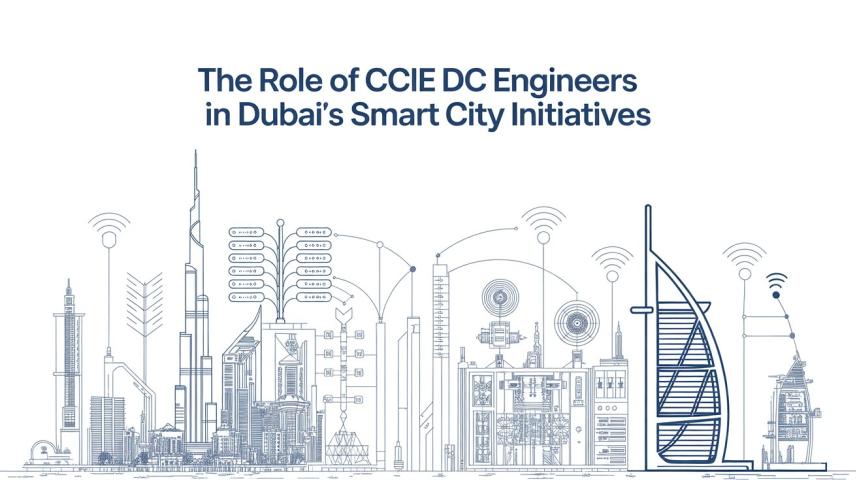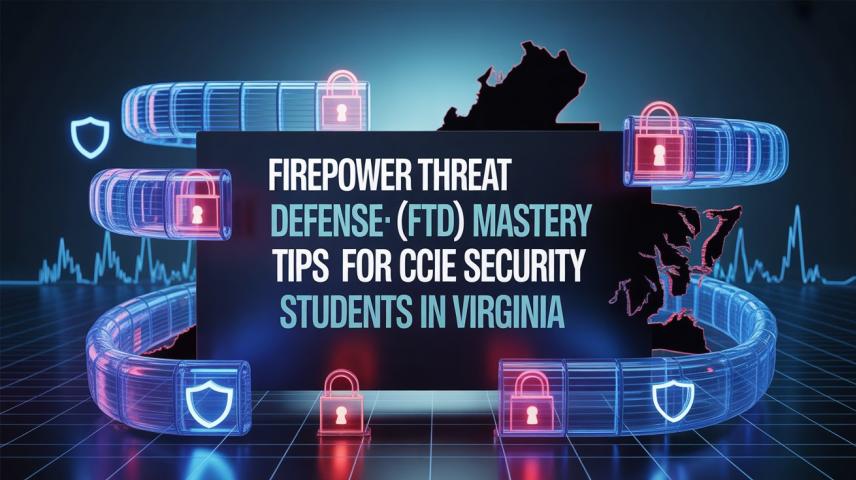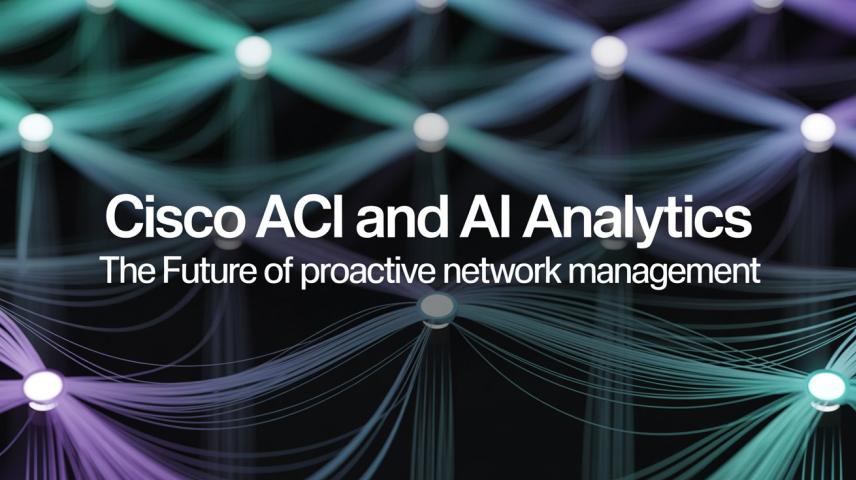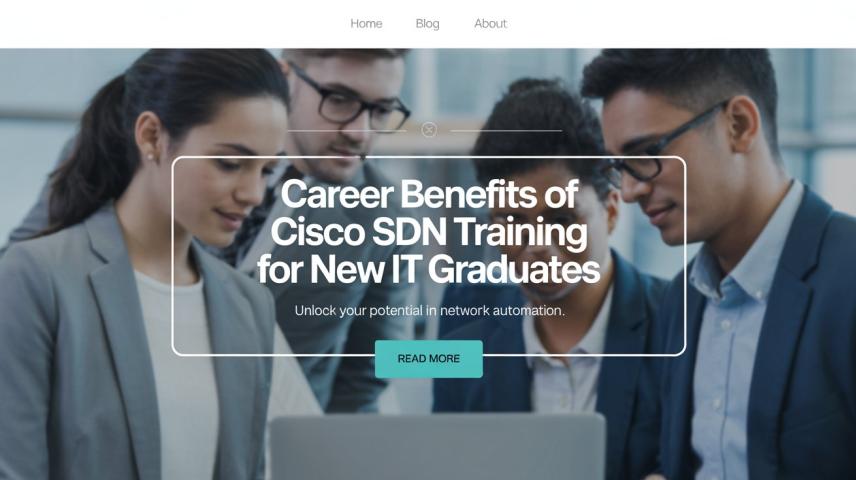Software-Defined Networking (SDN) is revolutionizing modern networks by offering centralized control, automation, and scalability. For IT professionals and network engineers looking to master this technology, Cisco SDN training provides essential knowledge and hands-on experience. Understanding Cisco SDN architecture, controllers, and deployment models is critical for anyone aiming to implement SDN in enterprise environments. A well-structured Cisco SDN lab setup is the best way to gain practical exposure and enhance your networking skills.
Why Set Up a Cisco SDN Lab?
A Cisco SDN lab offers a risk-free environment to experiment with network configurations, automation scripts, and policy-based controls. Whether you are an aspiring network engineer or an IT professional, having a lab setup allows you to:
Gain real-world experience in deploying Cisco SDN solutions.
Test and troubleshoot network configurations in a controlled space.
Prepare for Cisco SDN certification exams with hands-on practice.
Understand automation and orchestration techniques using SDN controllers.
Essential Components for Your Cisco SDN Lab
To create a Cisco SDN lab, you will need a mix of physical and virtual resources. Below are the fundamental components:
1. Hardware Requirements
A high-performance computer or server with at least 16GB RAM and multi-core CPU.
Cisco switches and routers (preferably SDN-compatible models).
Ethernet cables and a reliable network interface card.
2. Software and Tools
Cisco APIC-EM (Application Policy Infrastructure Controller - Enterprise Module) for centralized SDN control.
Cisco Packet Tracer or GNS3 for network simulations.
Virtualization Platforms like VMware or VirtualBox to run network appliances.
Linux OS (Ubuntu or CentOS) for automation tools and SDN applications.
Step-by-Step Guide to Setting Up a Cisco SDN Lab
Step 1: Install Virtualization Software
Install VMware Workstation or VirtualBox to create virtual environments for testing network configurations without needing extensive hardware.
Step 2: Set Up SDN Controllers
Download and install Cisco APIC-EM or Cisco DNA Center on a virtual machine. These controllers provide centralized visibility and control over the network.
Step 3: Configure Virtual Network Devices
Use GNS3 or Packet Tracer to simulate routers and switches. Configure VLANs, routing protocols, and OpenFlow settings to test SDN-based automation.
Step 4: Connect Physical and Virtual Devices
If you have physical Cisco switches, integrate them into your SDN lab via Ethernet connections. Ensure that OpenFlow or NetConf/YANG protocols are enabled for SDN functionality.
Step 5: Test Automation with Python and Ansible
Use Python scripts or Ansible playbooks to automate network policies. Write scripts to manage VLAN configurations, device provisioning, and traffic flow dynamically.
Step 6: Simulate SDN Policies and Troubleshoot
Create policies using Cisco’s controller interface, apply them to virtual devices, and observe network behavior. Troubleshoot configurations using built-in monitoring tools.
Best Practices for Cisco SDN Lab Setup
Start with Virtual Simulations: If hardware is limited, use GNS3 and Cisco Packet Tracer.
Keep Your Lab Updated: Regularly update SDN controllers and software to match industry advancements.
Use Network Automation: Implement Python scripts and Ansible for automated configuration management.
Document Configurations: Keep records of network topologies, scripts, and troubleshooting steps for future reference.
Expanding Your Cisco SDN Knowledge
Once your lab setup is running, consider enrolling in Cisco SDN training programs to deepen your expertise. Online courses, webinars, and community forums can help you stay updated with the latest trends in SDN technology.
Conclusion
Setting up a Cisco SDN lab is an excellent way to gain practical experience in network automation, software-defined infrastructure, and SDN troubleshooting. By following the step-by-step guide above, you can build a hands-on lab that simulates real-world Cisco SDN deployments. With the right mix of training, tools, and practice, mastering Cisco SDN becomes an achievable goal for any aspiring network professional.