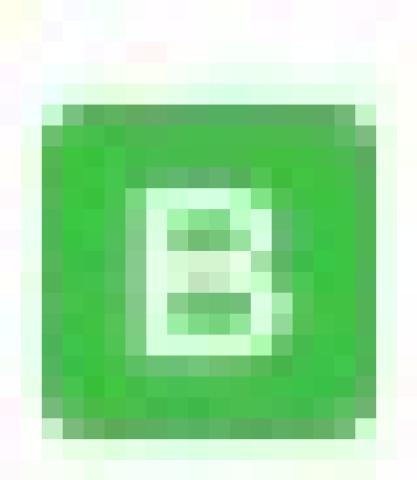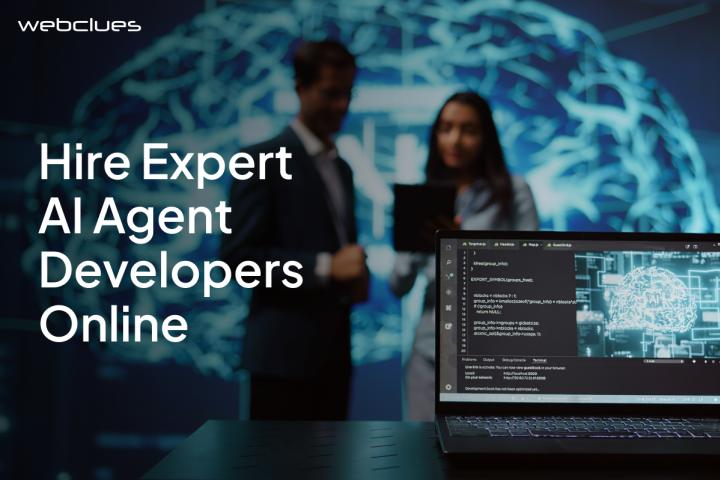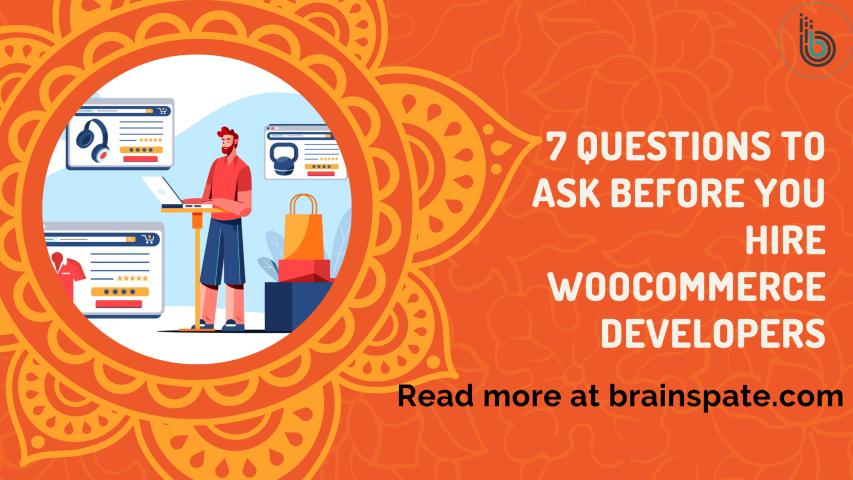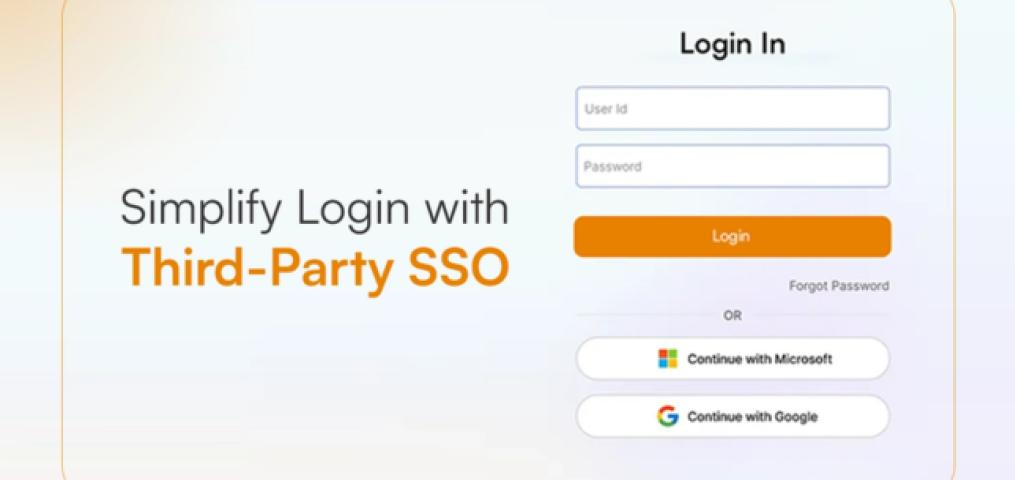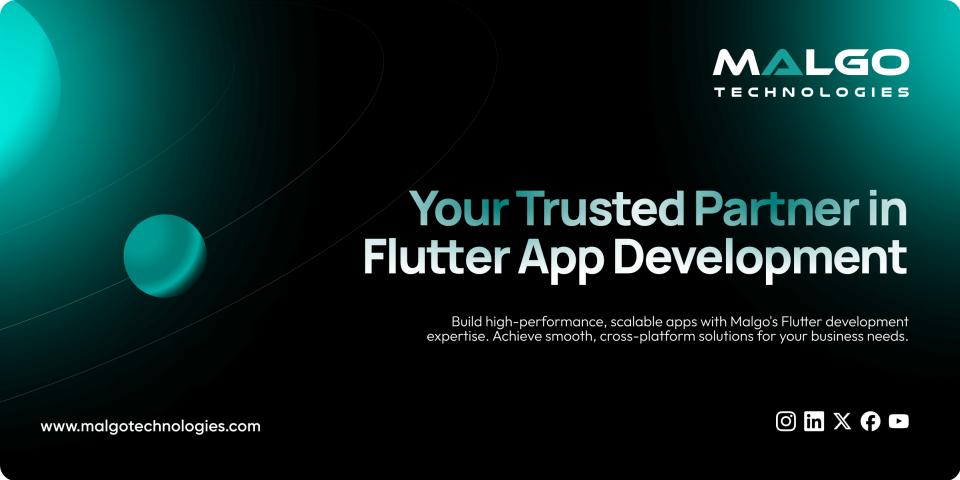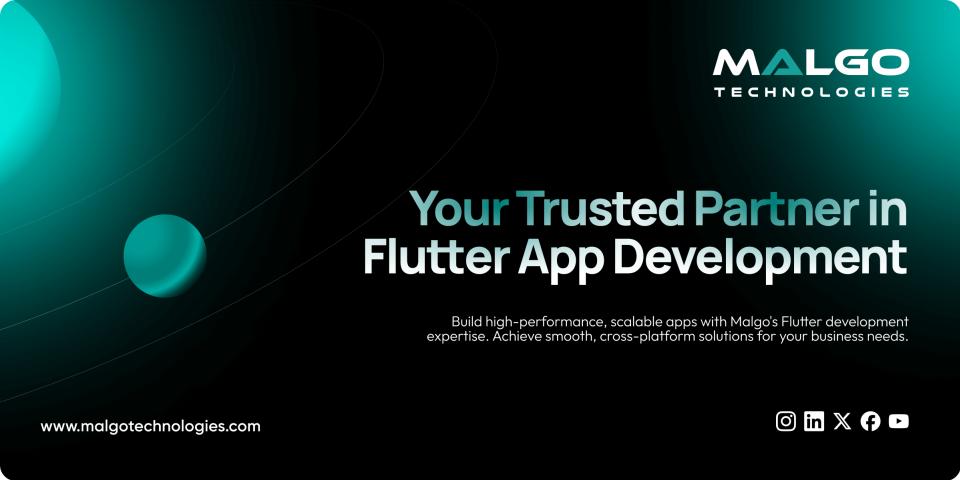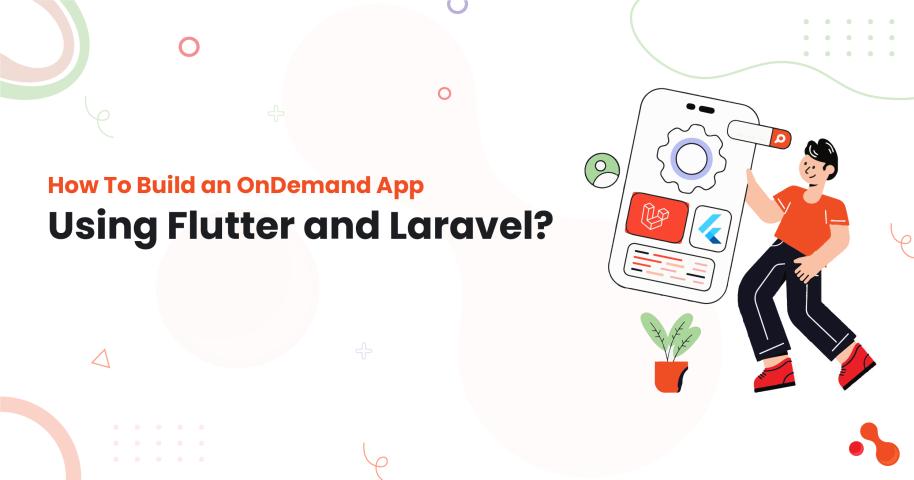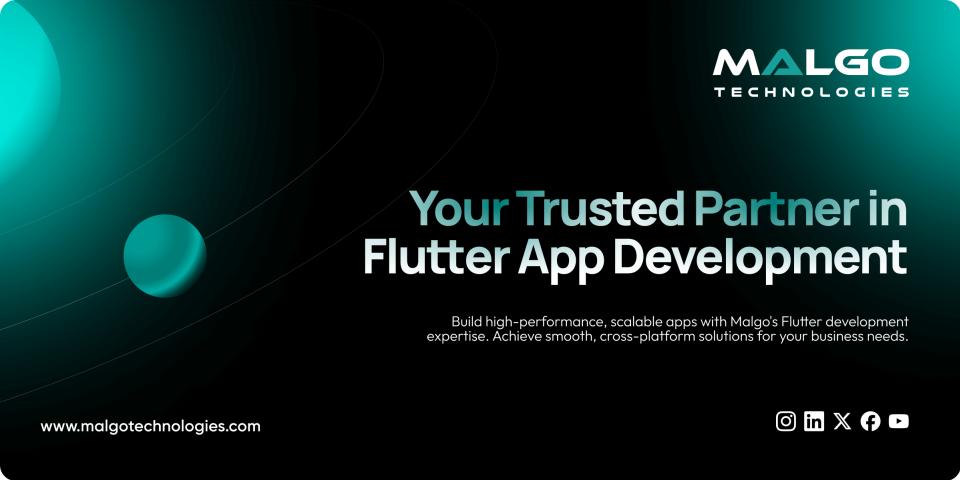Flutter has become a popular choice for mobile app development due to its cross-platform capabilities, fast development cycles, and expressive UI. However, ensuring a smooth user experience requires performance optimization. If you are a Flutter app development company or looking to hire Flutter app developers, understanding the best techniques to enhance performance is crucial. In this article, we explore various methods to optimize Flutter apps effectively.
1. Why Performance Optimization Matters in Flutter
A well-optimized Flutter app delivers better user experience, improved engagement, and lower bounce rates. A sluggish app can drive users away, resulting in negative reviews and decreased retention. Hence, optimizing Flutter apps is essential for both developers and businesses concerned with Flutter app development cost and success.
2. Minimize Widget Rebuilds
Widgets are the core of a Flutter application. Unnecessary widget rebuilds can lead to performance issues. Use const constructors wherever possible to avoid unnecessary re-renders. Additionally, leverage the shouldRebuild method in widgets to ensure only necessary updates.
Best Practices:
- Use const keyword for widgets that do not change.
- Utilize ValueListenableBuilder instead of setState for minor updates.
- Implement ListView.builder instead of ListView for dynamic lists.
3. Use Efficient State Management
Choosing the right state management approach can significantly affect app performance. Popular options include Provider, Riverpod, Bloc, and GetX.
Best Practices:
- Provider: Great for scalable applications.
- Bloc (Business Logic Component): Best suited for complex state management.
- GetX: Lightweight and easy to use.
- Riverpod: Improved version of Provider with better flexibility.
4. Optimize Rendering with Lazy Loading
Lazy loading ensures that resources are only loaded when required, preventing excessive memory consumption.
Best Practices:
- Use ListView.builder for large lists instead of ListView.
- Implement CachedNetworkImage for images to reduce network requests.
- Utilize Opacity widget efficiently instead of rebuilding the entire widget tree.
5. Reduce App Size
Reducing Flutter app development cost includes minimizing app size to ensure faster downloads and better performance.
Best Practices:
- Remove unnecessary assets and unused dependencies.
- Use Flutter’s split-debug-info flag to optimize debugging files.
- Enable Proguard and R8 for Android to remove unused code.
- Utilize tree shaking for Dart to eliminate unused functions.
6. Use Asynchronous Programming Efficiently
Dart supports async-await, allowing non-blocking code execution for better performance.
Best Practices:
- Use FutureBuilder for async operations.
- Avoid blocking the UI thread with heavy computations.
- Use Isolates for CPU-intensive tasks to offload work from the main thread.
7. Implement Effective Network Optimization
Network calls can slow down your Flutter app. Efficient handling of API requests is crucial for optimizing performance.
Best Practices:
- Implement Dio package for enhanced network calls.
- Enable gzip compression to reduce data transfer size.
- Cache frequently accessed data using Hive or Shared Preferences.
- Reduce API calls by batching multiple requests.
8. Reduce Jank and Frame Drops
Jank occurs when the Flutter app fails to render at 60 frames per second (fps), causing laggy animations.
Best Practices:
- Use Skia Shader Warmup to precompile shaders.
- Optimize animations using Rive or Lottie instead of custom-built animations.
- Reduce expensive build() functions.
9. Profile and Debug Performance
Regular profiling helps detect bottlenecks in Flutter applications.
Best Practices:
- Use Flutter DevTools for debugging.
- Utilize Performance Overlay to monitor FPS and UI thread performance.
- Check CPU and memory usage to optimize resource allocation.
10. Leverage Native Code for Performance-Intensive Tasks
For certain performance-critical features, integrating native code can improve efficiency.
Best Practices:
- Use Platform Channels to communicate with native Android/iOS code.
- Implement FFI (Foreign Function Interface) for better performance on computational tasks.
- Integrate native modules for heavy operations like video processing or AI-based features.
Conclusion
Optimizing a Flutter app requires a combination of best practices, including efficient state management, lazy loading, network optimization, and leveraging native code when necessary. By following these techniques, Flutter app development companies can ensure better performance, reduced Flutter app development cost, and enhanced user experience. Whether you are a developer or a business looking to hire Flutter app developers, implementing these strategies will lead to a fast, scalable, and highly responsive Flutter app. Start optimizing today and deliver an exceptional mobile experience!