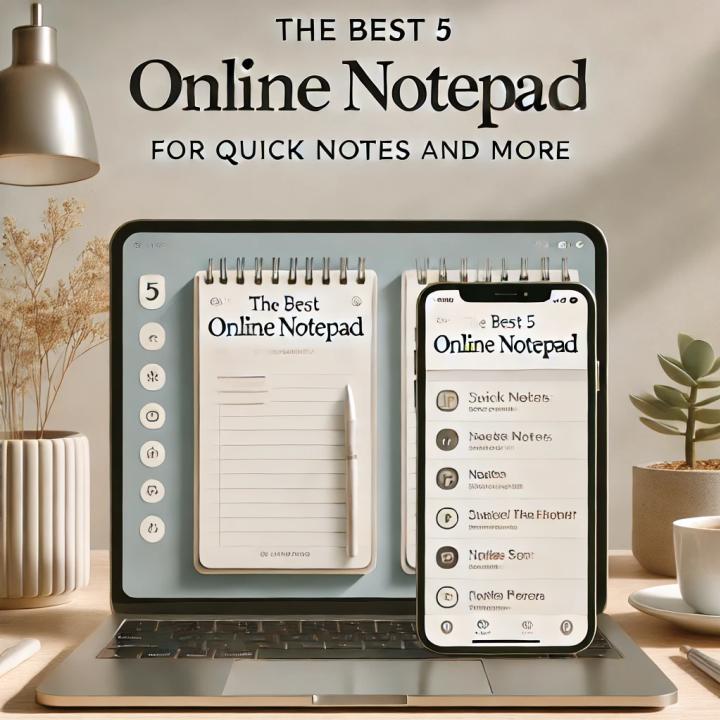Taking notes should be simple. You need a tool that works when you do. Online notepads offer this simplicity with the bonus of being available on any device with internet access.
These web-based tools help you jot down ideas, make lists, or save important info without installing anything. They're perfect for quick notes when inspiration strikes.
Let's look at the top five online notepad options that make note-taking easy.
1. Simple Note
Simple Note lives up to its name. It gives you a clean space to write with no clutter or distractions.
Key Features:
- Quick loading time
- Auto-saves your work
- Works across devices
- Tags to organize notes
- Dark mode option
The best part about Simple Note is how fast it works. You can open it and start typing within seconds. No waiting for heavy pages to load.
2. Online Notepad
When you need a no-frills tool to write down thoughts quickly,online notepad offers exactly what you need. It's built for speed and ease of use.
Key Features:
- No sign-up needed
- Auto-saving as you type
- Simple text formatting
- Print option
- Character and word count
This tool shines when you need to write something down fast without creating accounts or dealing with popups. It's ready when you are, making it perfect for quick notes during meetings or calls.
3. TinyMCE
TinyMCE takes note-taking up a notch with more formatting options while keeping things simple.
Key Features:
- Rich text editing
- Spell checker
- Tables and lists
- Custom >
- Image support
If you need notes with more structure, TinyMCE helps you create better-looking documents without the weight of a full word processor.
4. Dropbox Paper
Dropbox Paper combines note-taking with team features, making it ideal for both personal and group use.
Key Features:
- Clean writing space
- Real-time updates
- Comments and mentions
- File embedding
- Task lists
The strength of Dropbox Paper is how it handles both solo work and team projects in one tool. You can start alone and invite others when needed.
5. Notion
Notion isn't just a notepad - it's a complete system for notes, tasks, and more.
Key Features:
- Block-based editing
- Templates for different needs
- Pages within pages
- Database functions
- Web clipper
While more complex than other options, Notion rewards learning with powerful tools to organize your thoughts and projects.
How to Choose the Right Online Notepad
When picking an online notepad, think about how you'll use it:
For quick thoughts: Pick Simple Note or Online Notepad for their speed and ease.
For better-looking notes: TinyMCE gives you more formatting without complexity.
For team projects: Dropbox Paper makes sharing and working together simple.
For building a system: Notion lets you create a custom setup for all your needs.
Why Use an Online Notepad?
Online notepads beat traditional paper notes in several ways:
-
Always available - Your notes are ready on any device with internet.
-
Never lost - Digital notes don't get lost like paper ones.
-
Searchable - Find what you need without flipping through pages.
-
Easy to share - Send your notes to others with a click.
-
Free - Most basic features cost nothing to use.
Getting Started
The good news is that most online notepads work right away. Visit the website, and you can start typing. No downloads, no waiting.
For the best results:
- Try a few different ones to see what fits your >
- Use keyboard shortcuts to work faster
- Set up folders or tags if you make lots of notes
- Save the link as a bookmark for quick access
Common Questions About Online Notepads
Are online notepads safe? Most are safe for basic notes. Avoid putting very private info in ones without password protection.
Do I need to create an account? Some like Online Notepad work without accounts. Others need sign-up for saving across devices.
What if my internet goes out? Many online notepads work offline too, saving your changes when you reconnect.
Can I use them on my phone? Yes! All good online notepads work on phones, tablets, and computers.
Final Thoughts
The best online notepad is the one that fits how you work. Simple tools usually win over complex ones for everyday notes.
Start with a basic option like Online Notepad for quick thoughts. As your needs grow, try more feature-rich tools like Dropbox Paper or Notion.
Whatever you choose, online notepads make capturing ideas faster and keeping them organized easier than ever before.
Remember, the perfect tool helps you focus on your thoughts, not on learning the tool itself.