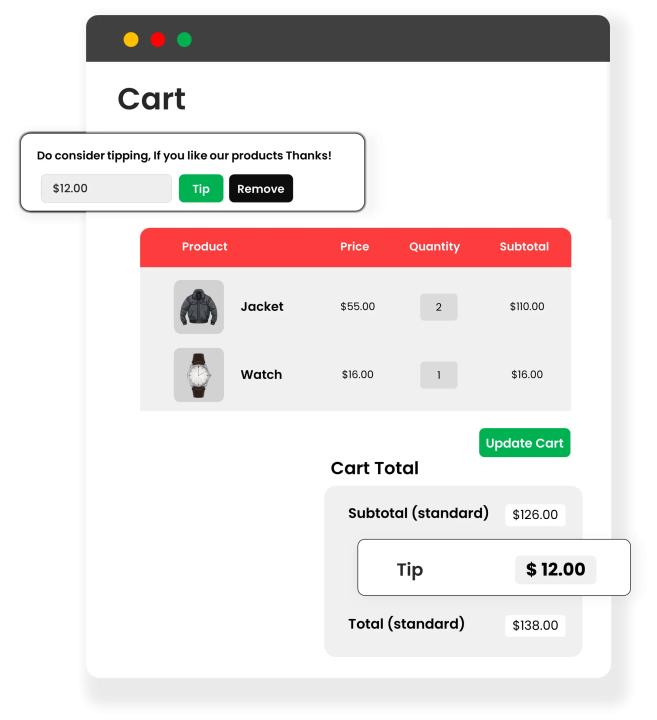In today’s e-commerce landscape, building meaningful customer relationships and exploring creative revenue streams are critical to success. Accepting tips and donations in your WooCommerce store is an innovative way to achieve both. By empowering customers to express their gratitude or support your cause, you not only enhance their shopping experience but also open doors to increased profitability.
This blog dives deep into the top five benefits of implementing tipping and donation options in your WooCommerce store, along with practical tips, features, and installation guidance to help you get started.
Overview of Tipping and Donations
Tipping and donations have long been associated with industries like hospitality, but their relevance in e-commerce is now on the rise. For WooCommerce stores, offering customers the ability to leave tips or make donations can foster loyalty, support charitable initiatives, and add an extra revenue stream.
Whether you’re running a service-oriented business, a charity-focused store, or even a general e-commerce platform, the ability to accept tips and donations provides unique opportunities for growth and customer engagement.
Key Features of a Tipping and Donations Plugin
The Tipping and Donations for WooCommerce plugin offers a host of features that make it easy for store owners to accept tips or donations seamlessly. Here are some of its standout functionalities:
Customizable Tip Fields: Allow customers to enter their own tip amounts or choose from predefined options.
Donation Goals: Display progress bars to inspire contributions towards specific causes.
Integration with Checkout: Easily add tipping and donation options to the checkout page for a streamlined experience.
Multi-Currency Support: Accept tips and donations from international customers with no hassle.
Analytics and Reporting: Track contributions and donor behavior to optimize your strategy.
For more robust features, explore other plugins under the Best WooCommerce Plugins category to expand your store’s functionality.
Top 5 Benefits of Accepting Tips and Donations
1. Increased Revenue
Allowing customers to tip or donate opens an additional revenue stream for your store. Whether customers appreciate exceptional service or are passionate about supporting your cause, small contributions add up over time, boosting your profitability.
2. Enhanced Customer Experience
Including a tipping or donation option personalizes the shopping experience. Customers feel valued when they have the opportunity to show their appreciation, fostering a stronger connection with your brand.
3. Support for Charitable Causes
If your store supports charities or runs fundraising campaigns, accepting donations is a powerful way to engage customers. Many buyers are more inclined to support businesses that align with their values.
4. Improved Brand Loyalty
Customers who tip or donate to your store often feel more invested in your brand. This sense of ownership and gratitude translates into repeat purchases and long-term loyalty.
5. Simple Implementation with Plugins
Thanks to user-friendly plugins like Tipping and Donations for WooCommerce, integrating these options into your store is quick and easy. With no coding expertise required, you can start reaping these benefits immediately.
Use Cases of Tipping and Donations
1. A Small Local Bakery Offering Tips
A WooCommerce-based bakery added a tip option at checkout to support their hardworking staff. Customers were happy to contribute, resulting in a significant boost to staff morale and overall revenue.
2. A Charity-Focused Store Collecting Donations
An online store selling handmade items introduced a donation option to support environmental causes. By showcasing their mission transparently, they received overwhelming support from customers, raising awareness and funds simultaneously.
3. Service-Oriented Business
A subscription-based WooCommerce service used tipping as a way to let customers reward exceptional customer support. This not only motivated their team but also led to higher customer satisfaction.
Installation Guide
Here’s a step-by-step guide to setting up the Tipping and Donations for WooCommerce plugin:
Download and Install the Plugin
Purchase and download the plugin from Addify Store.
Navigate to your WordPress dashboard, go to Plugins > Add New, and upload the plugin file.
Activate the Plugin
After installation, click the “Activate” button to enable the plugin.
Configure Settings
Go to WooCommerce > Settings > Tipping and Donations.
Customize fields like tip amount options, donation goals, and placement (e.g., cart or checkout page).
Test the Feature
Perform a test transaction to ensure that the tipping and donation features work seamlessly.
For detailed instructions, check out the Guide to Install.
FAQs
1. What is the best WooCommerce donation plugin?
The Tipping and Donations for WooCommerce plugin is a popular choice for its flexibility and ease of use.
2. How do I add a tip at checkout in WooCommerce?
You can use a plugin like Tipping and Donations for WooCommerce to integrate a tip field directly on the checkout page.
3. Is there a way to track donations in WooCommerce?
Yes, most donation plugins, including this one, offer analytics and reporting tools to track contributions.
4. Can I accept donations for multiple causes?
Absolutely! You can create multiple donation campaigns and track their progress individually.
5. Does the plugin support recurring donations?
Some advanced features like recurring donations might require additional add-ons or configurations.
By integrating tipping and donation options into your WooCommerce store, you’re not just enhancing customer interaction but opening up new avenues for growth and goodwill. Start exploring the possibilities today and take your store to the next level.