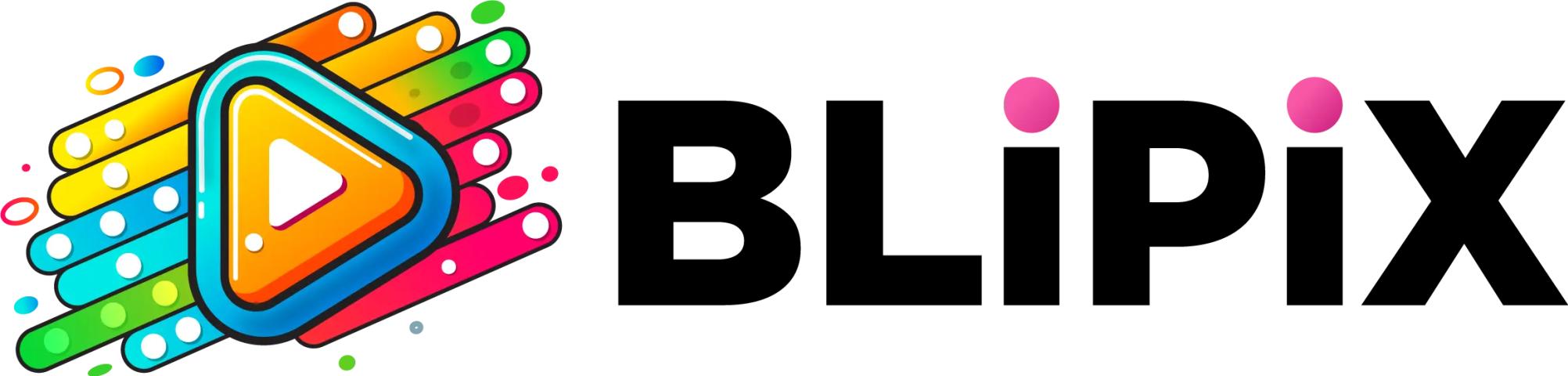In the world of enterprise wireless networks, the configuration of Access Points (APs) plays a critical role in providing reliable and secure wireless coverage. For those pursuing CCIE Wireless training, mastering the different AP modes is essential, as it forms the foundation for both the theoretical and practical aspects of wireless network design and troubleshooting.
This blog post dives into the various AP modes and explains their significance in CCIE Wireless labs. Whether you’re preparing for the CCIE Wireless certification exam or looking to refine your wireless networking skills, understanding these modes will be invaluable.
What Are AP Modes?
Access Points in wireless networks can operate in several modes, each suited to specific network requirements. These modes determine how the AP interacts with wireless clients, other network devices, and the overall infrastructure. The most common AP modes include:
Standalone Mode: In this mode, the AP functions independently, without a controller. It is suitable for small networks or environments with minimal requirements for wireless management. In CCIE Wireless training, you will learn how to configure and manage APs in standalone mode, although larger deployments often use centralized management.
Local Mode: Local mode is typically used in larger networks with a wireless controller. The AP in local mode connects to the controller and forwards data between wireless clients and the network. This mode provides centralized management, which simplifies network operations and enhances security. In CCIE Wireless labs, this mode is vital for simulating real-world enterprise scenarios where scalability and centralized control are essential.
FlexConnect Mode: Previously known as Hybrid-REAP mode, FlexConnect allows an AP to remain partially autonomous by enabling it to switch traffic locally, even if it loses its connection to the controller. FlexConnect is designed for distributed networks and branch offices, where APs must maintain wireless services even in the event of WAN failures. As part of your CCIE Wireless training, understanding how to configure FlexConnect and its benefits in remote locations will enhance your troubleshooting and design capabilities.
Monitor Mode: Monitor mode is used for radio frequency (RF) analysis, where an AP listens to the wireless spectrum to detect interference, rogue devices, and other wireless issues. While it does not provide network services to clients, it is an essential tool in CCIE Wireless labs for conducting site surveys and diagnosing wireless performance issues. Learning how to effectively use monitor mode will help you ensure a high-performance wireless network.
Sniffer Mode: Sniffer mode allows the AP to capture network traffic and send it to a network analyzer for in-depth analysis. This mode is crucial for troubleshooting and understanding network traffic patterns, especially in complex CCIE Wireless environments. Mastering sniffer mode is part of the lab preparation process, where you’ll simulate real-world problems and find solutions through detailed traffic analysis.
Why AP Modes Matter in CCIE Wireless Labs
For those preparing for the CCIE Wireless exam, understanding AP modes is not only a theoretical requirement but also a practical necessity. Here are several reasons why AP modes are crucial in CCIE Wireless labs:
Network Design and Scalability: In large-scale deployments, centralized management and flexibility are paramount. Understanding which AP mode to use in different scenarios will allow you to design scalable and efficient wireless networks. For example, in local mode, centralized controllers make managing multiple APs easier. However, FlexConnect mode offers the ability to operate autonomously in remote locations, a feature that can be invaluable in branch office deployments.
Security Considerations: Security is a major aspect of any wireless network. Each AP mode offers different levels of security and control. For instance, local mode typically allows for tighter integration with security protocols like 802.1X, while FlexConnect mode offers the ability to enforce security locally even if the connection to the controller is lost. As part of your CCIE Wireless training, mastering how to secure wireless networks using the appropriate AP mode is essential.
Troubleshooting and Optimization: When dealing with network issues, AP modes such as monitor mode and sniffer mode are invaluable tools for identifying and resolving problems. Whether it’s RF interference, bandwidth limitations, or unauthorized devices, these modes provide insights into what’s happening in the network and help pinpoint areas for optimization. In CCIE Wireless labs, you’ll gain hands-on experience with these tools, which are critical for diagnosing real-world issues.
Performance Monitoring: In a CCIE Wireless lab environment, testing the performance of different AP modes under various conditions is crucial. For instance, understanding how monitor mode works in tracking rogue devices and analyzing network traffic is essential for performance tuning and optimization. Moreover, FlexConnect mode can help you understand how traffic is routed locally, ensuring minimal disruption during WAN failures.
Conclusion
In conclusion, mastering the different AP modes is a key component of CCIE Wireless training. Whether you are working with standalone mode, local mode, FlexConnect, monitor mode, or sniffer mode, each mode plays a vital role in the design, management, troubleshooting, and optimization of wireless networks. Understanding how and when to use these modes will enhance your ability to tackle real-world wireless networking challenges, making you well-prepared for both the CCIE Wireless exam and your career in wireless networking.
By focusing on these AP modes during your CCIE Wireless training, you will ensure that you have the practical knowledge and hands-on experience needed to excel in the field and become a successful CCIE Wireless professional.
For more information, visit this page