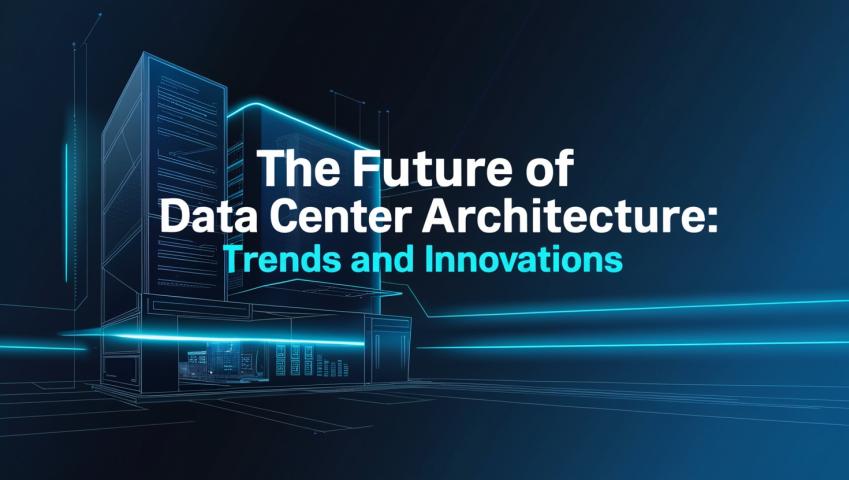Preparing for the CCIE Wireless exam requires a deep understanding of wireless networks, troubleshooting techniques, and real-world simulations. With the right approach, you can master the skills required to pass the exam while gaining the expertise needed for network planning, deployment, and management. One of the most crucial steps in your preparation is simulating and testing wireless networks, which helps in refining your skills and testing your knowledge in a controlled, virtual environment.
In this blog, we'll explore how simulating and testing wireless networks can enhance your preparation for the CCIE Wireless exam. We'll focus on why network simulation is essential, how to leverage various tools, and key strategies to incorporate into your study plan.
Why Simulating Wireless Networks Is Crucial for CCIE Wireless Exam
The CCIE Wireless exam is known for its complexity and depth. The exam tests your knowledge and troubleshooting skills on Cisco wireless solutions, including the configuration and operation of wireless LAN controllers (WLCs), access points (APs), and RF planning. Since it's impossible to practice on a live network without significant costs and risks, simulating wireless networks becomes a powerful tool.
Simulations help you replicate real-world environments where you can:
Test configurations in a safe environment.
Troubleshoot common wireless network issues.
Understand the interactions between various wireless components like WLCs, APs, and clients.
Familiarize yourself with various tools and techniques used in wireless network testing.
Using simulators, you can also run different scenarios that may come up during the exam, allowing you to be better prepared for unexpected questions or challenges.
Tools for Simulating and Testing Wireless Networks
Several tools are available that can help you simulate and test wireless networks effectively. Some of the best tools include:
Cisco Packet Tracer: This is an excellent option for beginner-level simulations, offering a wide range of basic networking and wireless components for configuring and testing network setups. While it doesn't have all the features of a live environment, it's still helpful for understanding basic wireless concepts.
GNS3 (Graphical Network Simulator-3): GNS3 is a more advanced network simulator that supports a wide variety of network devices and protocols. It allows you to simulate Cisco wireless devices and is ideal for more complex configurations like WLCs, APs, and routing protocols.
Cisco VIRL (Virtual Internet Routing Lab): VIRL is Cisco’s own simulation platform. It provides more realistic virtual environments for testing and simulating wireless network setups. VIRL enables you to create an entire network topology with the ability to test wireless setups in conjunction with routing and switching features.
Wireshark: This popular network protocol analyzer helps with troubleshooting and analyzing wireless network traffic. By capturing packets, you can identify issues like RF interference, incorrect AP configurations, or poor network performance, all of which can be helpful for your CCIE Wireless exam preparation.
Ekahau: Known for RF planning, Ekahau allows you to model wireless networks and simulate coverage, interference, and capacity issues. This tool is especially useful for learning how to conduct site surveys and optimize wireless networks.
Key Strategies for Testing Wireless Networks
When simulating wireless networks, it's important to take a structured approach to ensure your practice sessions are productive and aligned with CCIE Wireless exam objectives. Here are some strategies to help you test effectively:
1. Replicate Real-World Scenarios
During your preparation, it’s essential to simulate real-world scenarios that may appear in the CCIE Wireless exam. This can include setting up a complete wireless network, testing different AP configurations, or troubleshooting common issues such as RF interference or coverage gaps. Replicating real-world scenarios helps you develop problem-solving skills and confidence.
2. Focus on Troubleshooting Techniques
Troubleshooting is a major component of the CCIE Wireless exam. Practice identifying and resolving wireless issues such as incorrect SSID configurations, client connectivity problems, and interference from other devices. Make sure to use tools like Wireshark to analyze packet captures and understand network behavior.
3. Perform Wireless Site Surveys
Understanding how to perform a wireless site survey is an essential skill for the CCIE Wireless exam. Use tools like Ekahau to simulate different environments, such as office spaces or large venues, and practice designing wireless coverage based on site survey data. This will help you understand how to design, deploy, and optimize a wireless network.
4. Test Performance and Load Balancing
Testing network performance and load balancing is a critical part of network optimization. Ensure your simulations cover topics like optimizing wireless throughput, understanding client load balancing across APs, and minimizing latency. These skills are vital in real-world scenarios and will be beneficial for your exam preparation.
5. Use Command-Line Tools
Cisco's command-line interface (CLI) tools are an essential part of the CCIE Wireless exam. Make sure you practice configuring and troubleshooting using CLI commands. Familiarity with commands like show, debug, and ping can help you quickly diagnose and resolve wireless network issues during the exam.
The Importance of Real-Time Testing
Although simulations are invaluable, real-time testing on actual devices is also crucial. If possible, try to set up a home lab with Cisco wireless devices or access a cloud-based lab environment to practice hands-on configuration and troubleshooting. This allows you to apply the knowledge gained from simulations to real hardware, which is a critical skill for the exam.
Conclusion: Enhancing Your Preparation for CCIE Wireless with Simulations
Simulating and testing wireless networks is a highly effective way to prepare for the CCIE Wireless exam. By using the right tools, replicating real-world scenarios, and focusing on troubleshooting and performance optimization, you can build the skills necessary for exam success. Remember, mastering these concepts not only helps you pass the exam but also prepares you for real-world network challenges.
Incorporating these strategies into your study plan will ensure you’re well-prepared for any challenges the CCIE Wireless exam presents. The hands-on experience gained from simulating and testing wireless networks will give you the confidence and knowledge needed to succeed. If you are looking for the best resources and hands-on practice for this exam, consider enrolling in a CCIE Wireless training program to guide you every step of the way.