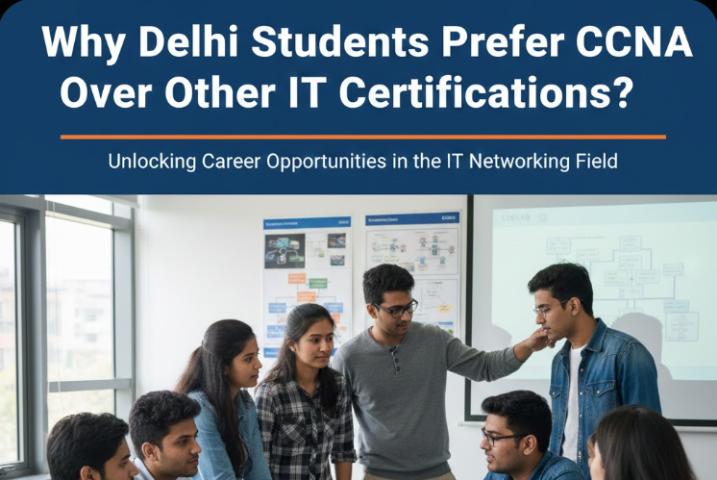In today's rapidly evolving networking landscape, understanding how to configure and verify DHCP (Dynamic Host Configuration Protocol) and DNS (Domain Name System) is vital for building reliable, scalable networks. These protocols play a significant role in simplifying network management and enabling seamless communication between devices. Whether you're an aspiring network engineer or an IT professional looking to sharpen your skills, mastering DHCP and DNS is a key component of the CCNA training in Bangalore program, offering practical insights into real-world network configurations.
This blog post will walk you through the significance of DHCP and DNS, how they work in a network, and the steps involved in configuring and verifying these protocols, with an emphasis on how CCNA professionals can effectively implement them to ensure smooth operations in their networks.
What is DHCP, and Why is It Important?
Dynamic Host Configuration Protocol (DHCP) is an essential protocol in modern networking that automates the assignment of IP addresses to devices within a network. In the past, network administrators manually assigned IP addresses to each device, a process that could quickly become tedious, error-prone, and difficult to manage, especially in large networks. DHCP solves this problem by dynamically providing devices with IP addresses as they join the network.
When a device (such as a computer, printer, or smartphone) connects to a network, it automatically sends a request to a DHCP server. The server responds with an IP address that the device can use for a specified period, known as the lease time. After the lease time expires, the device must renew the IP address or request a new one.
For CCNA professionals, understanding how to configure and troubleshoot DHCP is critical for ensuring that devices are assigned the proper IP addresses without manual intervention, improving efficiency and reducing errors.
The Role of DNS in Network Communication
The Domain Name System (DNS) plays a crucial role in making the internet accessible and usable. In simple terms, DNS translates human-readable domain names (such as www.example.com) into machine-readable IP addresses. Without DNS, users would need to remember the IP address of every website or service they wanted to access, which is neither practical nor efficient.
In a CCNA network, DNS servers are used to resolve domain names for local or external services, allowing devices to locate and connect to resources on the internet or within the organization's network. DNS works by storing mappings of domain names to IP addresses and answering queries from clients seeking to access these resources.
When configuring DNS, a router or server must be set up with one or more DNS server addresses. Once this is done, devices within the network can query the DNS server to resolve domain names into IP addresses.
Configuring DHCP in a CCNA Network
In CCNA training in Bangalore, students gain hands-on experience configuring DHCP on routers and servers to automate IP address assignment. The process involves setting up a DHCP pool, which is a range of IP addresses that the server can assign to devices.
The DHCP server is configured to allocate addresses from this pool, and other options like default gateways and DNS servers are also set to ensure that devices can access other resources, both locally and externally. Additionally, DHCP options can be tailored to meet the specific needs of the network.
One of the key aspects of DHCP configuration is to exclude certain IP addresses from being assigned automatically. This is typically done for network devices that require static IP addresses, such as servers or printers, which should not change during their operation.
By configuring DHCP correctly, network administrators ensure that devices can automatically join the network and function without needing manual intervention, saving time and reducing configuration errors.
Configuring DNS in a CCNA Network
DNS configuration is another fundamental task for network professionals, and it is typically performed alongside DHCP to ensure seamless network connectivity. DNS servers must be set up to resolve domain names into IP addresses, enabling devices to reach the correct destinations on the network or the internet.
When configuring DNS, you need to define the IP addresses of the DNS servers that the devices will use. In a typical CCNA configuration, this can be done by pointing the network devices to an internal or external DNS server. It is essential to verify that the DNS server is responding to queries from client devices and is able to resolve domain names accurately.
As part of the CCNA training in Bangalore, learners will also be taught how to troubleshoot DNS issues, such as failed domain name resolutions or incorrect DNS entries, ensuring that network services remain reliable and accessible.
Verifying DHCP and DNS Configuration
Once DHCP and DNS have been configured, verifying their operation is crucial to ensure that both protocols are functioning as expected. For DHCP, this includes checking that IP addresses are being assigned correctly, lease times are being honored, and clients are receiving the necessary network configurations (such as the default gateway and DNS servers).
In the case of DNS, verification typically involves checking that devices can resolve domain names to IP addresses and that the DNS servers are properly responding to client requests. This can be done through testing and troubleshooting tools that allow CCNA professionals to diagnose any connectivity issues that may arise.
Conclusion
Successfully configuring and verifying DHCP and DNS is essential for ensuring that network devices can communicate efficiently and reliably. Whether you’re managing a small office network or a large-scale enterprise infrastructure, a solid understanding of these protocols is a key component of a successful network setup.
For anyone looking to advance their networking career, CCNA Training Bangalore offers comprehensive courses that cover DHCP, DNS, and other critical networking concepts. With hands-on experience and expert guidance, you'll be well-equipped to configure, troubleshoot, and maintain networks, ensuring seamless communication and connectivity across the board.
If you're looking to take the next step in your networking career, consider enrolling in CCNA training Bangalore to gain the skills needed to excel in network management and administration. By mastering essential protocols like DHCP and DNS, you'll be well-prepared to tackle the challenges of modern networking.
For more information, visit this page