Flash sales are one of the most powerful tools in an e-commerce store's arsenal. They create excitement, drive urgency, and motivate customers to act quickly. But what makes a flash sale even more effective? A Shopify countdown timer. This simple yet impactful tool can significantly enhance the success of your sales campaigns by adding a visual cue for urgency and exclusivity.
What Is a Countdown Timer?
A Shopify countdown timer is a bar displayed on your online store that indicates the remaining time for a specific promotion or sale. Its purpose is to remind shoppers that time is running out, prompting them to take action before it’s too late.
The Psychology Behind Countdown Timers
Countdown timers tap into the concept of urgency and scarcity. When shoppers see that a deal is only available for a limited time, they’re more likely to make a quick purchase to avoid missing out. This "fear of missing out" (FOMO) triggers impulse buying and helps reduce cart abandonment rates.
Why Flash Sales and Countdown Timers Are a Perfect Match
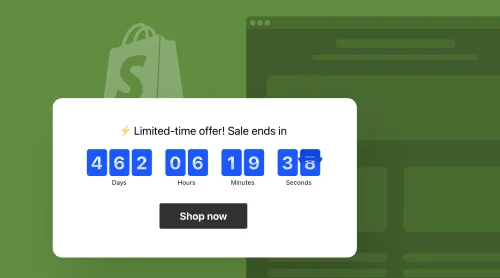
1. Amplifies Urgency
Flash sales are designed to be short-lived, and a Shopify countdown timer reinforces this urgency. Seeing the seconds tick away pushes shoppers to act immediately rather than delaying their purchase.
2. Highlights Limited-Time Offers
A countdown clock ensures your promotion doesn’t go unnoticed. It captures attention and makes your flash sale stand out, even among a crowded marketplace.
3. Boosts Conversion Rates
By creating a sense of urgency, countdown timers help reduce decision-making time, leading to faster and higher conversions.
4. Builds Anticipation
Countdown timers are also effective before the sale begins. Displaying a timer that counts down to the start of your sale can generate excitement and keep customers eagerly waiting.
5. Encourages Repeat Visits
Shoppers who have a positive experience during a time-limited sale are likely to return for future promotions, boosting customer loyalty.
Best Practices for Using Shopify Countdown Timers
1. Place Timers Strategically
Ensure your timer is visible on key pages, such as the homepage, product pages, and category pages.
2. Use Compelling Language
Pair your timer with text like “Limited Time Offer!” or “Hurry, Ends Soon!” to reinforce urgency.
3. Match Your Store’s Branding
Choose a countdown timer design that complements your store’s aesthetics. Many apps offer customization options to align with your branding.
4. Test and Analyze
Track the performance of your countdown timers to understand their impact on sales and make data-driven improvements.
How to Add a Countdown Timer to Your Shopify Store
Adding a countdown app on Shopify is simple:
- Choose a Countdown Timer App: Look for apps like Countdown Timer Bar, Ultimate Countdown Timer, or Hurrify.
- Install the App: Follow the app’s instructions to install it on your Shopify store.
- Set Up the Timer: Configure the timer for your flash sale, including the start and end times.
- Customize the Design: Adjust colors, fonts, and placement to match your store’s look and feel.
- Launch Your Sale: Activate the timer and monitor its performance.
Top Benefits of Using a Countdown Timer
1. Increases Sales Volume
A Shopify sales countdown timer tool encourages quicker purchases, resulting in higher sales during promotions.
2. Reduces Cart Abandonment
Shoppers are less likely to abandon their carts when they feel time is running out.
3. Enhances Customer Experience
Clear communication about sale deadlines improves the shopping experience, making customers feel informed and valued.
4. Maximizes Marketing Efforts
Countdown timers amplify the effectiveness of marketing campaigns by driving urgency and engagement.
Popular Shopify Countdown Timer Apps
1. Countdown Timer Bar
An easy-to-use app for creating visually appealing timers that grab attention.
2. Hurrify Countdown Timer
Known for its sleek design and user-friendly setup, this app is perfect for flash sales.
3. Ultimate Countdown Timer
Offers advanced features like placement flexibility and detailed analytics.
4. Countdown Timer Ultimate
A reliable app for adding timers across your store, helping to boost visibility and urgency.
Real-Life Examples of Countdown Timer Success
Case Study 1: Seasonal Sales
A Shopify store running a Black Friday flash sale saw a 30% increase in conversions by adding a Shopify countdown clock on its homepage and product pages.
Case Study 2: Product Launch
A store used a countdown timer to build anticipation for a product launch, resulting in a sold-out inventory within hours.
Conclusion
A Shopify countdown timer is more than just a clock; it’s a powerful tool for driving sales, creating urgency, and improving customer experience. Whether you’re running a flash sale, launching a new product, or hosting a seasonal promotion, a countdown timer can make all the difference in achieving your goals.
Don’t wait—add a countdown timer to Shopify today and see how it transforms your sales strategy.
FAQs
1. How does a countdown timer work?
A countdown timer displays the remaining time for a sale or promotion, encouraging shoppers to act before the offer expires.
2. Can I customize the countdown timer design?
Yes, most countdown apps Shopify offers allow you to adjust colors, fonts, and placement to match your store’s branding.
3. Is a countdown timer effective for all types of sales?
Countdown timers are particularly effective for flash sales, seasonal promotions, and product launches where urgency is a key factor.
4. Which countdown timer app should I use?
Popular options include Countdown Timer Bar, Hurrify Countdown Timer, and Ultimate Countdown Timer. Choose one that suits your store’s needs.










