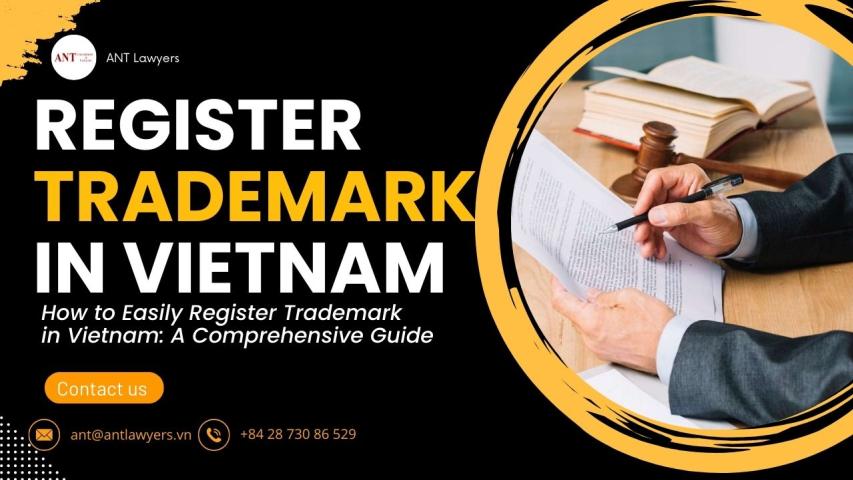Introduction: Understanding the Foundations of Networking Devices
Networking devices like routers and switches are the backbone of modern networks. From powering up to becoming fully operational, these devices go through a carefully defined boot sequence to ensure functionality and security. For aspiring networking professionals, mastering these concepts is critical. If you're looking to enhance your skills in networking, consider enrolling in CCNA training in Bangalore, where such foundational concepts are thoroughly covered.
In this blog, we’ll break down the boot sequence of routers and switches, explore the significance of each step, and highlight troubleshooting tips for common boot issues.
What is a Boot Sequence?
The boot sequence refers to the series of steps a networking device follows to initialize hardware and load software before becoming operational. This process ensures that the device is ready to handle network traffic and perform its configured roles.
Steps in the Boot Sequence
1. Power-On Self-Test (POST)
When powered on, the router or switch performs a POST to verify the functionality of its hardware components, such as RAM, NVRAM, and flash memory.
Any hardware issues detected during POST are logged in the device console.
Tip: If the POST fails, check the device hardware connections or replace faulty components.
2. Bootstrap Loader Activation
After the POST, the bootstrap loader initializes.
This small program is responsible for finding and loading the IOS (Internetwork Operating System) from the flash memory into RAM.
Troubleshooting: If the IOS fails to load, the device may boot into ROMMON mode. Ensure that the IOS image is intact in the flash memory.
3. Loading the Cisco IOS
The device locates the IOS image file, typically stored in flash memory, and loads it into RAM.
The IOS provides the necessary software environment to manage networking operations.
Common Issues:
Corrupted IOS image: Replace it using a TFTP server.
No IOS image found: Ensure the correct configuration in the boot system command.
4. Configuration File Loading
Once the IOS is loaded, the router or switch looks for a configuration file (startup-config) in NVRAM.
This file contains the preconfigured settings and determines how the device operates in the network.
Fallback Behavior:
If no startup-config is found, the device enters setup mode, prompting the user to create a new configuration.
5. Operational Mode
After successfully loading the configuration, the device becomes fully operational.
It starts handling network traffic, applying routing or switching functions as per the configuration.
Importance of Understanding the Boot Sequence
Troubleshooting Made Easy: Recognizing each step helps diagnose issues during startup.
Efficient Configuration: Knowing where configuration files are stored prevents missteps in setup.
Security: Ensuring that the correct IOS and configuration files are loaded reduces vulnerability.
Common Boot Sequence Issues and Solutions
1. ROMMON Mode
If the router boots into ROMMON mode, it indicates an issue with the IOS or configuration file.
Solution:
Verify the IOS image file.
Use the boot command to manually load an IOS image.
2. Missing Configuration File
If the startup-config file is missing, the device will not apply any settings.
Solution:
Restore the configuration file using a backup.
Save configurations regularly with the copy running-config startup-config command.
Practical Tips for Networking Professionals
Regular Backups: Always back up IOS images and configuration files to an external storage device or server.
Verify Hardware: Use POST logs to identify potential hardware issues early.
Boot System Command: Configure multiple boot options in case the primary IOS fails.
Why This Matters for CCNA Professionals
Understanding the boot sequence is a fundamental skill for CCNA-certified professionals. It equips them to troubleshoot startup issues, configure devices effectively, and maintain network reliability. This knowledge is indispensable when working with enterprise networks.
For a deeper dive into such topics and hands-on experience, join the best CCNA training institute in Bangalore, where you'll gain the expertise needed to excel in networking roles.
Conclusion: Gearing Up for Networking Excellence
Mastering the router and switch boot sequence is an essential step in becoming a proficient network engineer. From understanding hardware checks to troubleshooting software issues, this knowledge forms the bedrock of successful networking careers.
To develop these skills and more, consider enrolling in the best CCNA training institute in Bangalore. With expert trainers and real-world lab scenarios, you'll be prepared to tackle networking challenges with confidence.
This blog provides a comprehensive overview of the router and switch boot sequence, ensuring it is both informative and optimized for search engines with a focus on the targeted keywords.