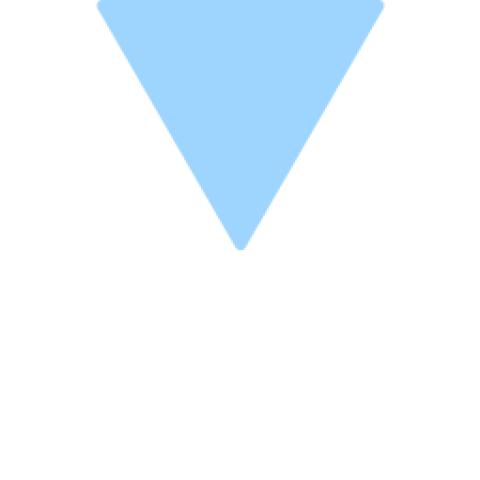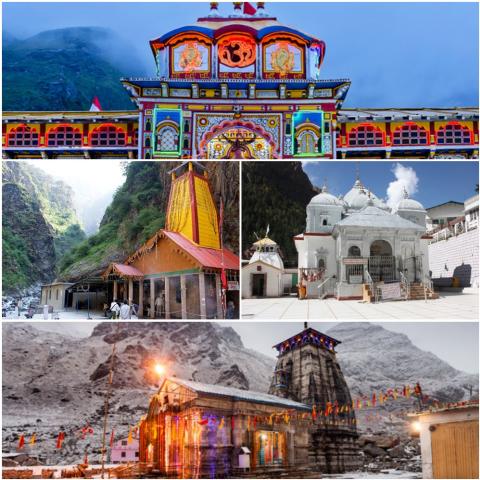Introduction: The Hidden Power of Color in Design
Colors evoke emotions. Whether it’s a calm blue or an energizing red, our brains are wired to associate certain colors with specific feelings. According to psychologist and color expert Dr. Angela Wright, colors can influence mood and decision-making, which is why choosing the right color palette in your UI/UX design can directly impact the user experience.
1. The Emotional Impact of Color
a. Red: Urgency and Excitement
- Psychological Impact: Red is often associated with passion, urgency, and excitement. It's known to stimulate the heart rate and create a sense of urgency.
- Data: 93% of purchase decisions are influenced by visual appearance, and red in particular has been shown to increase appetite (which is why it’s often used in food-related apps).
- UI/UX Application: Red works well for call-to-action buttons, alerts, and special promotions. For example, Amazon frequently uses red to highlight its “Add to Cart” and “Buy Now” buttons.
b. Blue: Trust and Calmness
- Psychological Impact: Blue is often linked to trust, reliability, and calmness. It is the color of the sky and the ocean, creating a sense of tranquility.
- Data: According to a study by Joe Hallock, blue is the most preferred color worldwide and is associated with feelings of dependability. Blue-colored websites are 39% more likely to be trusted.
- UI/UX Application: Tech companies like Facebook, Twitter, and LinkedIn use blue to establish a sense of security and trust. Blue tones can also make interfaces feel more professional and calm, which is why it’s often used in financial apps.
c. Green: Health and Growth
- Psychological Impact: Green is associated with nature, health, and growth. It promotes a sense of harmony and balance.
- Data: Research shows that green can reduce anxiety and stress, which makes it ideal for apps focused on health and wellness.
- UI/UX Application: Health apps like MyFitnessPal and environmental apps often use green to create a connection to wellness and sustainability. It's also effective in e-commerce for promoting eco-friendly or organic products.
2. Color Combinations: The Power of Contrast and Harmony
a. High Contrast: Drawing Attention
- Psychological Impact: High-contrast color schemes create sharp visual focal points, making elements like buttons and links stand out.
- Data: 85% of users say that color is the main reason they choose to engage with a website. High contrast makes key elements easier to notice, improving interaction.
- UI/UX Application: A combination of black and yellow (think of warning signs or caution buttons) or blue and white (common in website designs) can help draw the user’s eye to important features like CTAs or pricing.
b. Complementary Colors: Enhancing Aesthetic Appeal
- Psychological Impact: Complementary colors (colors that sit opposite each other on the color wheel) create a harmonious balance. They enhance the overall aesthetic while ensuring no color dominates.
- Data: Adobe found that 69% of people feel that color combinations are one of the main factors in determining the design's appeal.
- UI/UX Application: Complementary color schemes like green and red or purple and yellow can help create vibrant, eye-catching designs that are still easy on the eyes.
3. Color and User Behavior: Conversion and Engagement
a. Call-to-Action (CTA) Colors- Psychological Impact: The right CTA color can drive action. Typically, bold, contrasting colors are used to make CTA buttons stand out.
- Data: A study by HubSpot revealed that orange CTA buttons have a 32% higher conversion rate than other colors.
- UI/UX Application: For high-conversion areas, a bright orange or green CTA button can make the user feel compelled to click. Brands like Netflix use red CTA buttons to encourage sign-ups.
b. Color for Trust and Credibility
- Psychological Impact: Colors also influence how trustworthy a brand appears. Research shows that blue and green are the most trustworthy colors, which is why financial institutions and tech companies use them predominantly.
- Data: A study by Colorcom found that color increases brand recognition by 80%. A consistent and strategic color palette enhances brand identity and fosters trust.
- UI/UX Application: Using blue for navigation bars or gray for background elements in banking apps and e-commerce platforms can help create a secure feeling for users.
4. Testing Color Choices for Optimal Impact
a. User Testing for Effective Color Usage
- Psychological Impact: While data suggests certain colors have universal meanings, testing on your specific user base is essential.
- Data: 52% of marketers say that A/B testing helps them identify the best color combinations for driving conversions and engagement.
- UI/UX Application: Regular testing can ensure that color choices align with user expectations and business goals.
Conclusion: Harnessing the Power of Color in UI/UX Design
In the world of UI/UX design, color is more than just a visual element—it’s a powerful tool that shapes user perceptions, drives engagement, and influences behavior. From building trust with blues to creating urgency with reds, every color choice can impact the way users interact with your product.
Understanding the psychology behind color choices and applying them strategically in design can make all the difference. So, next time you’re working on a UI/UX design project, think beyond the aesthetics—use color to craft an experience that speaks to users on a deeper level.