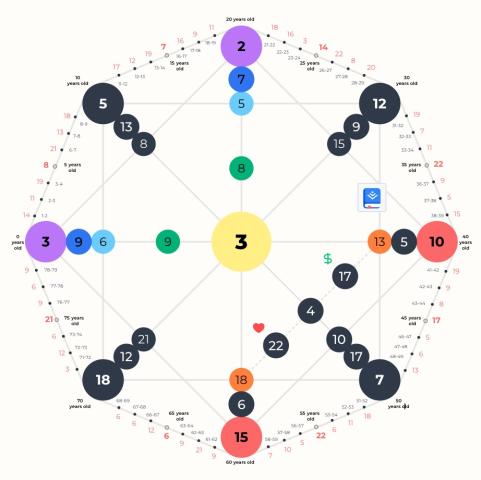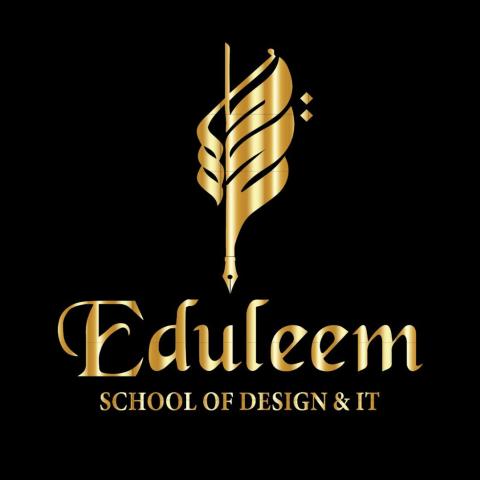When working with MySQL databases, you may encounter the need to change a database name. However, MySQL no longer supports a direct renaming option. The RENAME DATABASE command, available in..
If you're working with MySQL or MariaDB, having the right tools for development and administration can make all the difference. Designed for database developers, architects, DBA, analysts, DevOps and other..
Amazon cloud storage offers a scalable and secure way to keep and access data across multiple devices. As to Amazon RDS (Relational Database Service), it provides automated backups, software patching,..
There may be situations when data gets lost or corrupted, for example, when users accidentally deleted or overwrote data. For these reasons, it is recommended to make a backup on..
The MySQL Query History feature in powerful MySQL IDE - dbForge Studio helps developers and DBAs track past queries, troubleshoot issues, and optimize performance. It provides quick access to query..
The INSERT statement is used to add data to a table. The INSERT INTO command inserts one or multiple rows into a MySQL table. Depending on the number of rows..
What is the purpose of query logging in MySQL? Why is it important? How do you enable and configure it? This article addresses these questions and more. You will find..
In MySQL, INTEGER (INT) is a numeric value without a decimal. It defines whole numbers that can be stored in a field or column. In addition, MySQL supports the display_width..
Devart has announced the release of dbForge Edge (v3.1), a comprehensive multidatabase solution that empowers users with a suite of powerful tools designed to streamline database management workflows across MySQL,..