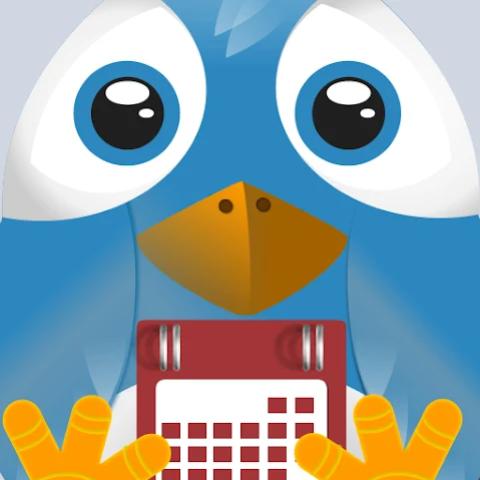Software-Defined Networking (SDN) has revolutionized the way networks are designed, managed, and optimized. Professionals looking to master SDN concepts often turn to hands-on lab exercises to solidify their understanding and prepare for real-world challenges. If you're planning to enhance your SDN expertise, engaging in Cisco SDN training can provide you with the knowledge and skills needed to excel in this dynamic field. This blog outlines practical SDN lab exercises, from basic setups to advanced implementations, designed to bridge the gap between theory and practice.
Whether you’re a beginner exploring SDN fundamentals or a seasoned professional diving into advanced concepts, these exercises will guide you toward mastering SDN.
1. Why Hands-On SDN Labs Are Crucial
SDN introduces a paradigm shift by separating the control plane from the data plane, enabling centralized network control. Understanding this concept requires more than just theoretical knowledge. Hands-on labs allow you to:
Visualize SDN architecture and functionality.
Test configurations and observe their effects in real-time.
Develop problem-solving skills by troubleshooting network issues.
2. Setting Up Your SDN Lab
Before diving into exercises, you need to set up a functional SDN lab. Here’s what you’ll need:
A. Software Tools
Mininet: A lightweight emulator for creating and testing virtual SDN topologies.
RYU Controller: A Python-based controller for managing SDN networks.
Open vSwitch (OVS): A virtual switch that supports OpenFlow.
B. Hardware Requirements
While virtual tools can handle most exercises, having physical switches that support OpenFlow adds value. Look for affordable OpenFlow-enabled devices if you want to extend beyond simulations.
C. Lab Environment
Set up a Linux-based virtual machine (Ubuntu is commonly used) and install the necessary SDN tools. Many Cisco SDN training programs also provide pre-configured environments for ease of use.
3. Basic SDN Lab Exercises
A. Single Switch Topology
Objective: Understand the basic SDN architecture.
Steps:
Use Mininet to create a single-switch topology with two hosts.
Configure the RYU controller to manage the switch.
Test connectivity between the hosts using ping.
Expected Outcome: The controller directs traffic flows between hosts, demonstrating centralized control.
B. OpenFlow Rule Implementation
Objective: Learn how to program traffic flows.
Steps:
Create a topology with one switch and three hosts.
Use OpenFlow to define specific traffic paths between hosts.
Block or reroute traffic as needed.
Expected Outcome: Customized traffic behavior based on predefined rules.
4. Intermediate SDN Lab Exercises
A. Linear Topology and Link Failures
Objective: Explore path selection and fault tolerance.
Steps:
Create a linear topology with multiple switches and hosts.
Simulate a link failure between two switches.
Configure the controller to reroute traffic dynamically.
Expected Outcome: The network adapts to the failure and restores connectivity.
B. Quality of Service (QoS) in SDN
Objective: Implement QoS policies using SDN.
Steps:
Use Mininet to set up a multi-switch topology.
Configure bandwidth limits for specific traffic flows using the controller.
Test with video streaming or file transfers.
Expected Outcome: Traffic prioritization and controlled bandwidth allocation.
5. Advanced SDN Lab Exercises
A. Multi-Controller Setup
Objective: Understand distributed SDN architectures.
Steps:
Deploy a topology with multiple controllers managing different network regions.
Configure inter-controller communication for seamless traffic management.
Expected Outcome: coordinated control across multiple controllers.
B. SDN Security and Firewall Implementation
Objective: Enhance network security using SDN principles.
Steps:
Configure a firewall application on the RYU controller.
Define rules to block specific IPs or protocols.
Test the setup by attempting unauthorized connections.
Expected outcome: Secure traffic management with blocked unauthorized flows.
C. Network Function Virtualization (NFV) with SDN
Objective: Combine SDN and NFV for advanced use cases.
Steps:
Deploy virtualized network functions (e.g., firewalls or load balancers) in the SDN environment.
Use the SDN controller to direct traffic through these virtual functions.
Expected Outcome: dynamic service chaining and efficient resource utilization.
6. Tips for Mastering SDN Labs
Document Your Work: Keep detailed notes on configurations, issues encountered, and their solutions.
Experiment Freely: Modify parameters to see how changes impact the network.
Join Communities: Engage with SDN forums and groups for insights and troubleshooting advice.
Enroll in Professional Training: Structured programs, such as Cisco SDN training, provide curated lab exercises and expert guidance.
7. Benefits of Hands-On SDN Training
Engaging in hands-on SDN labs not only prepares you for real-world implementation but also enhances your employability. As networks become more programmable and dynamic, SDN expertise is in high demand.
By progressing through basic, intermediate, and advanced exercises, you’ll gain a comprehensive understanding of SDN technologies, making you well-equipped to handle modern networking challenges.
Conclusion
The journey to mastering SDN starts with understanding its principles and applying them in real-world scenarios. Hands-on lab exercises offer an unparalleled opportunity to gain practical insights and problem-solving skills. Whether you’re just beginning or advancing your skills, consistent practice is key to success.
Structured learning programs, such as SDN training, help bridge the gap between theoretical concepts and practical implementation. These programs provide not only guidance but also access to curated labs and resources, ensuring a seamless learning experience.
Embark on your SDN journey today and position yourself at the forefront of networking innovation!