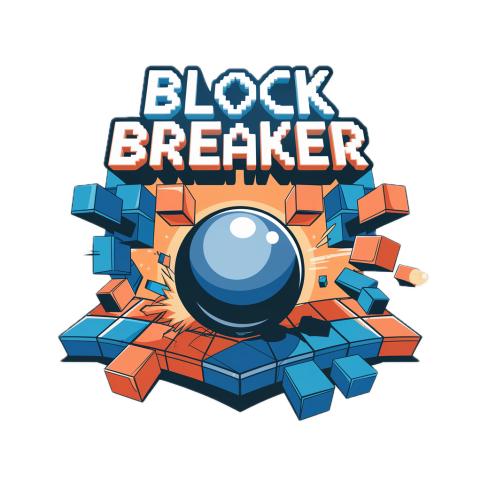Shopify merchants often need to customize product visibility to meet the demands of different customer segments. With the Addify Catalog Visibility App, you can hide specific products, collections, and prices or apply password protection to selected items. These options are especially valuable for businesses managing wholesale and retail customers, offering VIP exclusives, or handling sensitive inventory.
This guide covers the top reasons to use product hiding and password protection on Shopify and how Addify’s Catalog Visibility App can be a valuable tool for meeting these needs.
Why Use Product Hiding and Password Protection on Shopify?
Controlling what customers can see on your store isn’t just about privacy—it’s about enhancing customer experience and improving sales outcomes. Here’s why these options matter:
1. Manage Customer-Specific Product Access
With options to restrict product visibility by customer tags or login status, you can design a tailored shopping experience. This feature is essential for merchants who have both B2C and B2B customers on the same platform, enabling you to control who sees retail items versus wholesale products.
2. Create Exclusivity with VIP or Loyalty-Based Products
Password-protected products and hidden collections help you create exclusive access for VIP customers, rewarding loyalty with access to select products or deals. This tactic enhances customer engagement and builds trust with your VIPs, giving them a unique shopping experience.
3. Protect Sensitive Pricing Information
Hiding product prices or collections is ideal for stores with sensitive pricing structures, like those offering bulk discounts, tiered pricing, or wholesale rates. Only logged-in customers or those with specific tags can view prices, ensuring your pricing strategies remain secure.
4. Improve Inventory Management and Presentation
By hiding out-of-stock items or irrelevant collections from view, you reduce clutter and improve the overall shopping experience. Only relevant products are visible, making it easier for customers to find what they’re looking for while keeping your store organized.
Features of Addify’s Catalog Visibility App
The Addify Catalog Visibility App allows Shopify merchants to customize product visibility with powerful features, including product hiding, password protection, and customizable error messages. Here’s a breakdown of the key capabilities:
1. Shopify Hide Products from Certain Customers
- Set visibility rules for specific customer tags, hiding certain products or collections from untagged users. Perfect for managing wholesale, retail, and exclusive VIP products.
2. Hide Prices on Specific Products
- Replace the product price with a custom message, such as “Login to view price” or “Contact for pricing,” allowing you to restrict pricing visibility for sensitive items.
3. Password-Protect Specific Products or Collections
- Grant access to restricted products via password, perfect for exclusive items or those meant for selected audiences only.
4. Custom Error Messages and Redirects
- If restricted customers attempt to access a hidden product, the app allows you to display a custom error message or redirect them to a specified page.
5. Replace Product Images with Blurred Versions or Custom Graphics
- For hidden products, you can blur the product image or replace it with a custom placeholder graphic, ensuring that restricted items remain discreet.
How to Set Up Product Visibility with Addify’s Catalog Visibility App
Setting up product visibility restrictions using Addify’s app is simple. Here’s a quick setup guide:
- Install the App: Find Addify’s Catalog Visibility App in the Shopify App Store and install it.
- Set Up Customer Tags: Define customer tags for different segments, such as “Wholesale” or “VIP.”
- Configure Visibility Rules: Use the app settings to choose which products, prices, or collections should be hidden and assign visibility rules based on your selected customer tags.
- Set Up Password Protection: For products requiring password access, configure the password settings and share the password with eligible customers.
- Test Your Settings: Log in with different customer profiles to confirm that the visibility rules are working as intended.
Benefits of Using Addify’s Catalog Visibility App for Product Management
The Addify Catalog Visibility App offers Shopify store owners an easy-to-use and highly flexible tool to manage product visibility. Here are the benefits you can expect:
- Enhanced Customer Experience: Control which products and prices are visible, making the shopping experience personalized and streamlined for different customer groups.
- Improved Security for Pricing and Product Access: Restrict product and pricing information to protect exclusive or wholesale rates from public view.
- Increased Engagement with Exclusive Products: Encourage loyalty by creating a VIP experience, allowing certain customers to access exclusive items.
- Organized and Relevant Storefront: Hide unavailable or irrelevant items to reduce clutter and simplify the browsing experience for your customers.
Pricing Plans for the Addify Catalog Visibility App
Addify offers flexible pricing options to meet the needs of different Shopify stores:
- Basic Plan: $2.99/month (or $29.99/year) for essential visibility control.
- Standard Plan: $3.99/month (or $39.99/year) for advanced tagging and visibility options.
- Advanced Plan: $4.99/month (or $49.99/year) for comprehensive control over product hiding and password protection.
All plans come with a 7-day free trial, so you can explore the app’s features before committing.
Conclusion
Product visibility control on Shopify is more than just a way to hide certain items; it’s an essential strategy for creating tailored shopping experiences, protecting sensitive information, and managing customer-specific access. Addify’s Catalog Visibility App provides Shopify merchants with an efficient solution for hiding products, prices, and collections or adding password protection as needed.
With this app, you can create a more organized and customer-focused shopping experience, build exclusivity, and improve inventory presentation. By carefully managing product visibility, your Shopify store can deliver a unique shopping experience for each customer segment.
FAQs
1. Can I hide only the price of a product without hiding the entire product on Shopify?
Yes, with Addify’s app, you can choose to hide only the price on specific products and display custom text like “Login to view price.”
2. How do I restrict access to collections for certain customers on Shopify?
The Addify app allows you to hide entire collections based on customer tags, so only specific groups, like wholesale customers, can view them.
3. Can I password-protect a product on Shopify?
Yes, Addify’s app includes a password protection option, allowing you to set passwords for specific products or collections.
4. Will hidden products be visible in search or through direct links?
No, hidden products can be restricted fully, ensuring they do not appear in search or are inaccessible via direct links.