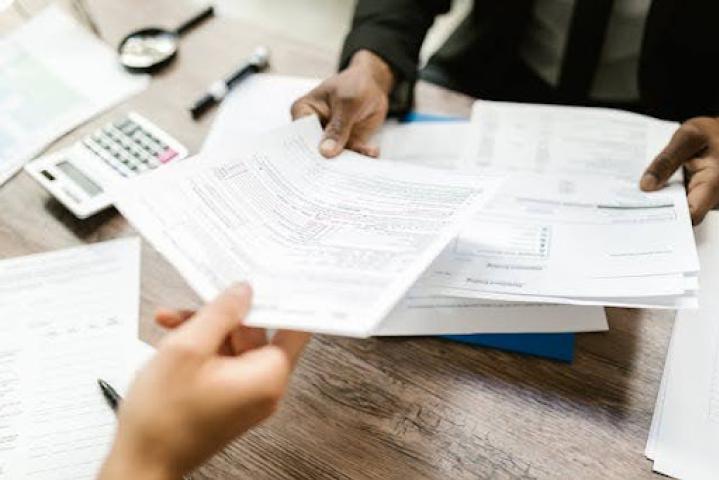In Shopify, effectively managing user registrations is crucial for businesses looking to personalize customer experiences and streamline operations. Custom registration forms on your Shopify store can play a significant role in gathering relevant customer information, especially for different business models like B2B and wholesale.
The Importance of Custom Registration Forms
Custom registration forms builder allow merchants to tailor the information they collect from users, ensuring that they gather only what is necessary for their operations. This personalization can enhance user experience, make the onboarding process smoother, and improve overall data management. By capturing specific details, merchants can segment their customers effectively and tailor their marketing strategies accordingly.
Key Benefits of Using a Shopify Forms Builder
A Shopify forms builder simplifies the creation and management of custom registration forms. Here are some significant advantages:
Flexibility and Customization: Create multiple registration forms tailored to various customer types, such as retail, wholesale, or B2B clients. This flexibility allows you to collect pertinent information that meets your business needs.
Diverse Field Options: With support for 15 different field types, including checkboxes and radio buttons, you can design forms that are both informative and user-friendly. Adding dependable custom fields ensures that users only see relevant questions, streamlining the registration process.
User Validation: The ability to manually approve new registrations is vital for maintaining control over who accesses your store. This feature ensures that only verified users can create accounts, which is especially important for B2B merchants.
Automated Notifications: Keeping customers informed about their registration status is crucial. The app can automatically send emails to both users and admins, updating them on approval or rejection, thus enhancing transparency and trust.
Using the Registration Forms Builder by Addify
The Shopify Registration Forms app by Addify offers an all-in-one solution to enhance user registration management:
Create Multiple Customer Registration Forms: Easily design different forms to accommodate various customer types, ensuring you gather the right information from the outset.
Customizable User Experience: Add default and custom fields to tailor each form according to your specific requirements.
Approval Workflow: Manage user validation efficiently by approving or rejecting registration requests, all while keeping your customers informed via automated notifications.
Conclusion
Implementing a custom registration process using a Shopify forms builder can significantly enhance your store’s functionality. By utilizing apps like the Registration Forms Builder by Addify, you can streamline user approval and validation, improving customer experience and operational efficiency. This tailored approach not only aids in data management but also empowers you to engage with your customers more effectively.
FAQ's
- How can I use custom registration forms on my Shopify store?
By using a Shopify forms builder app, you can create multiple registration forms with various field types. You can add custom fields, set up validation processes, and automate notifications to enhance the user registration experience. - What types of fields can I include in my registration forms?
A forms builder typically supports various field types, including text fields, checkboxes, radio buttons, dropdown menus, and more. This flexibility allows you to collect relevant information based on your business needs. - How does the approval process work for new user registrations?
With apps like the Registration Forms Builder by Addify, you can manually approve or reject registration requests. The app can also send automated emails to inform users of their registration status, ensuring clear communication.