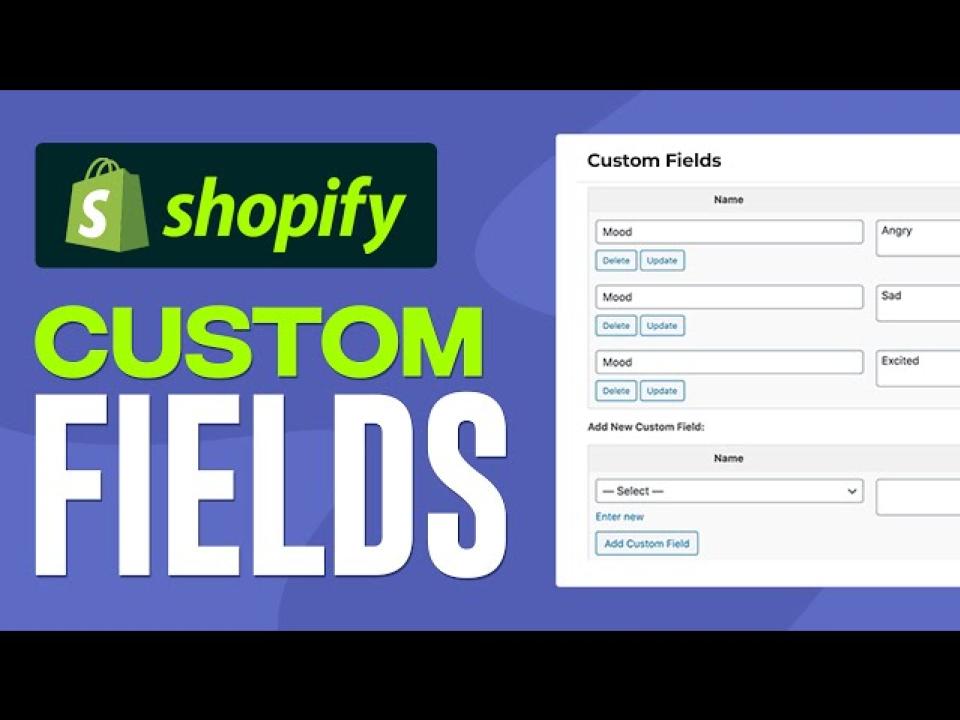Have you ever wanted to collect more detailed information from your customers during the sign-up process? With the Customer Fields Manager app, you can enhance your Shopify store's registration form by adding custom fields to gather valuable customer data. This app supports up to 14 types of Shopify custom form fields, giving you the flexibility to create a tailored registration experience. The additional information collected can be used to better understand your customers and optimize your marketing strategies.
Whether you want to add a simple checkbox or a more complex dropdown, the app offers various customization options to suit your business needs. Not only does it allow you to manage your store’s default fields, but it also lets you create custom registration fields that can be set as mandatory or optional. You can even make these fields dependable on other fields, ensuring your form remains neat and organized.
Why Use Custom Registration Fields?
Enhancing your registration form with Shopify custom fields helps you gain valuable insights into your customer base. Here are some of the key features that make the Customer Fields Manager app essential for your store:
1. Supports 14 Types of Custom Fields
The app allows you to add 14 different types of fields to the Shopify customer registration form, including text boxes, dropdown menus, radio buttons, and more. This flexibility lets you collect a variety of data points from your customers.
2. Manage Default Fields
You can control the visibility and labels of the default customer registration fields. This means you can remove or hide unnecessary fields while focusing on the data that matters most to your business.
3. Dependent Fields
For a more user-friendly form, you can make certain fields dependent on others. For example, if a customer selects a particular option in a dropdown, additional fields relevant to that selection will appear. This keeps the form clean and easy to fill out.
4. Manual Account Validation
You can enable manual account validation for all or specific customers based on tags. This feature is especially useful for businesses that require additional verification before giving customers full access to their store.
5. Optional or Mandatory Fields
Choose whether a field should be optional or mandatory during sign-up. This flexibility allows you to gather as much or as little information as you need without overwhelming the customer.
6. Show Customer Tags Dropdown
You can display a customer tags dropdown during the registration process, making it easier to categorize and manage customers based on their tags. This feature is helpful for businesses with different customer segments, such as wholesale clients or VIP customers.
How Custom Fields Benefit Your Shopify Store
By adding Shopify custom form fields, you gain more control over your customer registration process. The data collected can be used to create more personalized marketing campaigns, segment your audience effectively, and improve your overall customer experience.
For example, if you run a B2B store, you may want to add fields that collect company name, VAT number, or industry type. For retail, you might focus on customer preferences, such as favorite product categories or shopping habits. By using Shopify custom fields, you can tailor your marketing efforts to meet the needs of specific customer groups.
Pricing and Plans
The Customer Fields Manager app is available for $4.99/month or $49.99/year (saving 17%). It comes with a 7-day free trial, so you can explore its features before committing.
Conclusion
The Customer Fields Manager app is a valuable tool for any Shopify store owner looking to enhance their Shopify customer registration form. With its 14 custom field types, manual validation options, and field management features, it provides an excellent way to collect meaningful data from your customers.
By using Shopify custom fields, you can optimize your registration form, better understand your customers, and ultimately improve your store’s performance. Whether you're managing a retail shop or a wholesale business, this app gives you the flexibility to create a personalized registration experience.
Frequently Asked Questions (FAQs)
1. What are Shopify custom fields? Shopify custom fields allow you to add extra fields to your customer registration form, enabling you to collect additional data from customers during the sign-up process.
2. How do I add custom fields to the Shopify customer registration form? You can add custom fields by using apps like Customer Fields Manager. This app supports 14 different field types and allows you to manage and customize both default and custom fields.
3. Can I make fields optional or mandatory? Yes, with the Customer Fields Manager app, you can choose whether each custom field should be optional or mandatory.
4. How much does the Customer Fields Manager app cost? The app is priced at $4.99/month or $49.99/year, with a 7-day free trial available for new users.
For more information about Shopify custom form fields, visit Addify for additional resources on how to manage and improve your customer registration process.