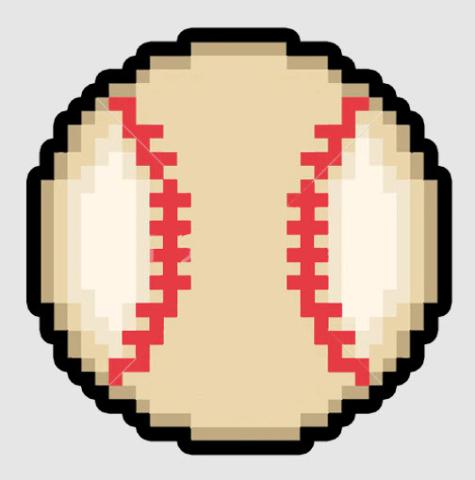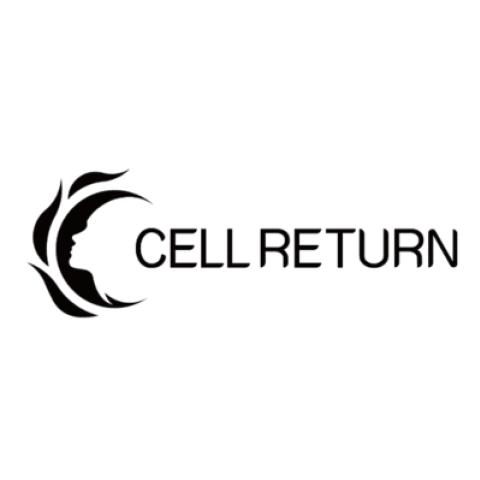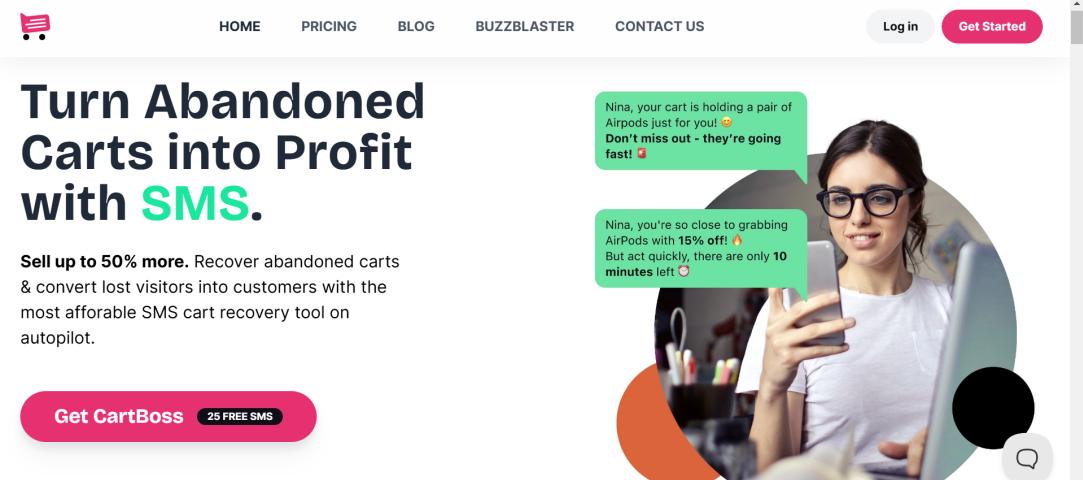Are you considering transforming your Shopify store into a mobile app? With the rise of mobile commerce, it’s more important than ever to meet customers where they are—on their smartphones. Whether you're new to e-commerce or already managing a thriving Shopify business, converting your store into a mobile app can greatly enhance your reach and user experience. In this guide, we’ll show you how to convert your Shopify store into a mobile app using the Shopify Mobile App builder.
Why Should You Convert Your Shopify Store into a Mobile App?
Mobile commerce now makes up a significant share of online traffic, with around 57% of web visits coming from mobile devices. This makes it crucial for e-commerce businesses to cater to mobile users. Let’s explore some reasons why turning your Shopify store into a mobile app is advantageous:
1. Customer Engagement
A Shopify mobile app allows you to connect more personally with your audience through features like push notifications, keeping your brand top of mind. For example, a fashion brand can use a mobile app to notify users about exclusive sales or new arrivals, boosting conversions.
2. Brand Loyalty
Mobile apps are a powerful tool for building loyalty. Users who download your app are likely to engage more frequently with your brand. This fosters a long-term relationship through personalized shopping experiences, similar to how Starbucks offers rewards and exclusive deals through its app.
3. Offline Accessibility
Mobile apps provide the benefit of offline access, letting users browse products or access wishlists even without an internet connection. This feature can greatly improve user experience, allowing customers to continue shopping or planning purchases offline.
4. Lower Development Costs
Using tools like Monster Mobile Builder app, you can convert your Shopify store into a native iOS or Android app without the need for extensive development resources. This significantly reduces costs compared to building an app from scratch, allowing you to reach mobile customers quickly and affordably.
How to Convert Your Shopify Store into a Mobile App
Using the Monster Mobile Builder, here’s how you can convert your Shopify store into a mobile app in just five steps:
1. Connect Your Shopify Store
Start by installing the Monster Mobile App Builder from the Shopify App Store. Connect your store seamlessly, and the app will automatically import your product details, collections, and customer information.
2. Select a Template
Choose from a range of pre-built templates tailored to various industries and store types. Select a design that aligns with your brand’s identity. If needed, you can fully customize or build your template from scratch.
3. Customize the Design
With the app’s drag-and-drop editor, you can personalize the look of your mobile app. Adjust colors, logos, and navigation elements to create a cohesive brand experience, ensuring easy navigation for users.
4. Preview the App
Before publishing, use the preview feature to test your app’s functionality on both iOS and Android devices. This allows you to refine the user experience and ensure that the app is fully optimized.
5. Subscribe to a Plan
To make your app live, select a plan that fits your needs. After that, fill in the required details, and the Monster team will guide you through the app publishing process for both Android and iOS platforms.
Conclusion
Converting your Shopify store into a mobile app can dramatically boost your customer engagement, brand loyalty, and overall sales. Using a Shopify mobile app builder like Monster Mobile Builder, you can create a custom app quickly and affordably. By following the steps above, you'll be able to offer your customers a seamless and engaging mobile shopping experience, helping your business grow in the competitive world of e-commerce.
For further details, you can read the original blog here: How to Convert Your Shopify Store to a Mobile App