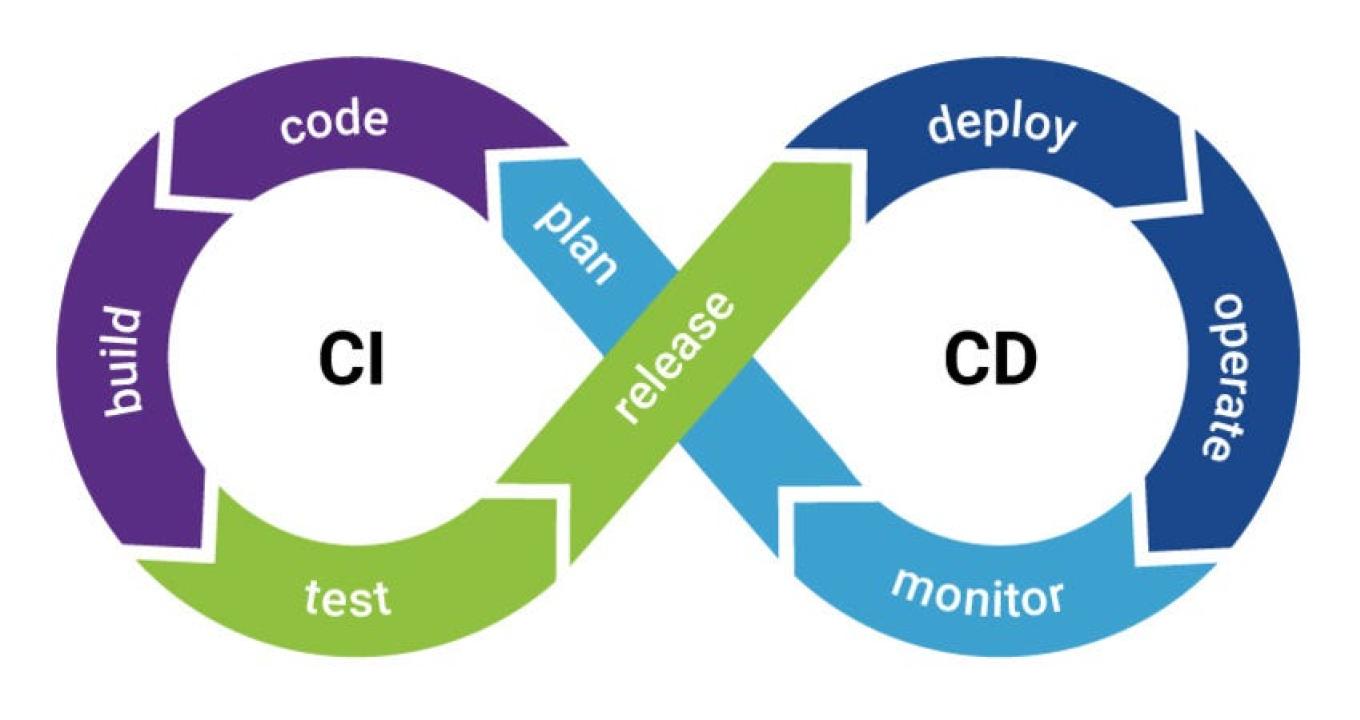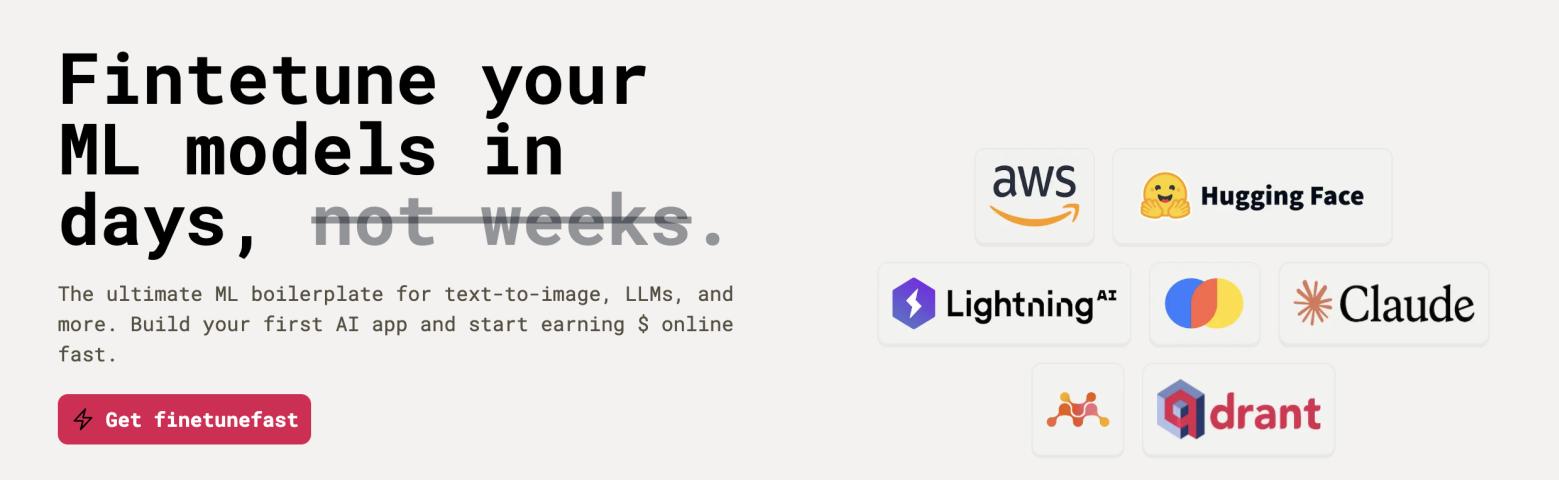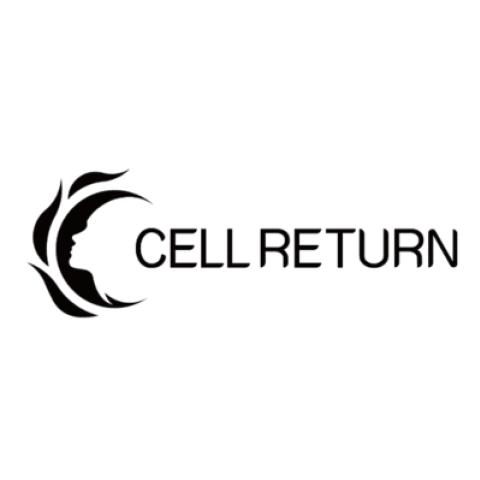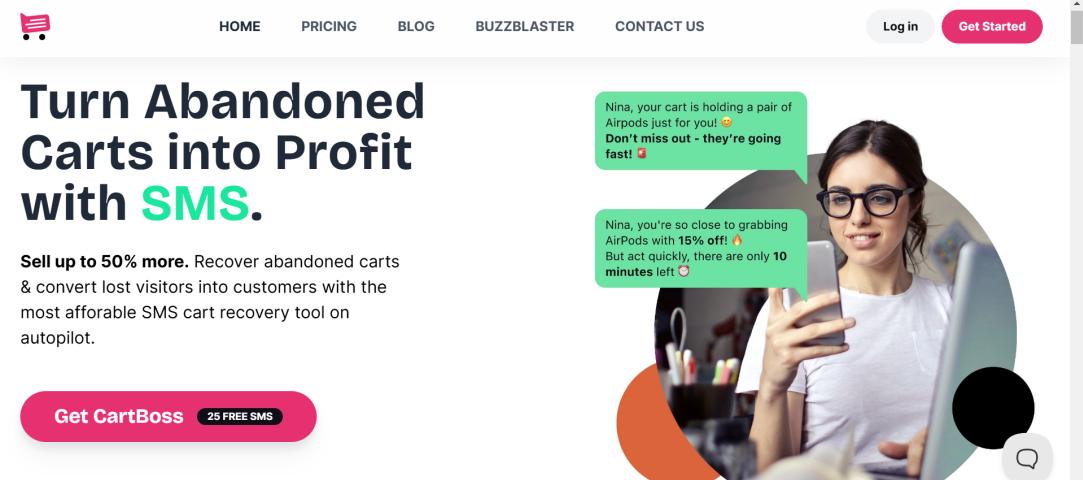When building Angular applications, testing is critical to ensure that the app behaves as expected. However manual testing for every small update can be time-consuming, which is where Continuous Integration and Continuous Deployment (CI/CD) pipelines come into play. Just by Integrating testing processes into your CI/CD pipelines, you can automate tests, save time, and improve reliability. You will be exploring how to efficiently integrate Angular testing into CI/CD pipelines and discuss various automation and deployment strategies. At the heart of it all, testing Angular apps becomes a smooth part of your development process.
Why integrate Angular testing into CI/CD pipelines?
Let’s cover the basics: Why should you bother with CI/CD pipelines for your Angular apps? CI/CD makes sure that every piece of code pushed to the repository goes through automatic checks like linting, building, and most importantly, testing. This helps maintain code quality without requiring constant manual oversight. When testing is integrated - it lets you catch bugs and errors early in the development process, minimizing issues before deployment. It also authorizes the rapid deployment of features without breaking the codebase.
Automating this entire cycle not only keeps the project moving smoothly but also gives developers peace of mind, knowing that their changes won’t wreak havoc on production.
Setting up the foundation: choosing your CI/CD tool
Before jumping into the technicalities, you’ll need to select a CI/CD tool that works best for your project. Popular options include Jenkins, GitLab CI, Travis CI, and CircleCI. Each of these has its own set of features and capabilities, but most of them work well with Angular projects. The choice mainly depends on your team’s existing infrastructure and your comfort level with the tool.
1. Jenkins: An open-source tool with a wide range of plugins that can help with everything from building to testing and deploying.
2. GitLab CI: Well-integrated with GitLab repositories letting smooth transitions between code commits, testing, and deployments.
3. Travis CI: Known for its simplicity, it's a great choice for smaller projects or teams that don’t need a highly customized setup.
4. CircleCI: CircleCI excels in speed, making it ideal for teams that require quick feedback cycles.
Once you’ve chosen your tool, the next step is to integrate it with your Angular project.
Integrating Angular tests into CI/CD pipelines
To get started with integrating Angular testing into your CI/CD pipeline, you need to configure your project for automated testing. Angular provides built-in testing tools, making this process easier.
Step 1: Configuring Angular test environments
Angular’s Karma and Jasmine are the primary tools used for running unit tests. If you haven’t already set them up in your project, you can easily do so by following these steps:
1. Install Karma and Jasmine:
```bash
ng add @angular/cli
ng add karma-jasmine
```
2. Configure the `karma.conf.js` file to match your project requirements. You can modify settings like the browsers you want to test on (Chrome, Firefox, etc.), the test coverage threshold, and more.
3. Run tests locally first to make certain that everything works as expected:
```bash
ng test
```
Step 2: Writing effective test cases
Before integrating the tests into your CI/CD pipeline, make sure that your test cases are solid. A few tips to keep in mind while writing tests for Angular applications:
Write unit tests for components and services: Verify that your core logic and services are tested in isolation from the UI.
Include integration tests: These verify that multiple components interact correctly with each other.
Test edge cases: Make sure to cover edge cases that may not happen often but can break your app if overlooked.
Step 3: Configuring your CI/CD pipeline
Once your tests are in place, it’s time to automate them. This involves configuring your CI/CD tool to run the tests every time code is pushed to the repository.
Let’s break it down with an example using GitLab CI:
1. Create a `.gitlab-ci.yml` file in the root of your Angular project:
```yaml
stages:
- test
- build
- deploy
test:
image: node:latest
stage: test
script:
- npm install
- ng test --watch=false --code-coverage
artifacts:
paths:
- coverage/
```
2. In the above example, the pipeline first installs the necessary dependencies (`npm install`), then runs the tests (`ng test`). The `--watch=false` flag ensures that the tests run once and exit, which is important for CI/CD pipelines.
3. Set up your CI/CD tool (e.g., GitLab) to trigger this file whenever there’s a new commit or merge request.
Adding deployment strategies to your CI/CD pipeline
Testing is only part of the CI/CD cycle. Once your Angular tests pass, the next step is deployment. This can be automated as well, making the process smoother and faster.
Step 1: Automating deployment
Once the tests are successful, the CI/CD pipeline can automatically deploy the app to a staging or production environment. Here’s an example of a basic deployment setup:
1. Add a `build` step to your `.gitlab-ci.yml` file:
```yaml
build:
stage: build
script:
- ng build --prod
artifacts:
paths:
- dist/
```
2. Next, add a `deploy` stage that pushes the built application to a server or cloud service like AWS or Google Cloud:
```yaml
deploy:
stage: deploy
script:
- scp -r dist/ user@server:/path/to/your/app
```
This setup makes sure that your Angular app is tested, built, and deployed automatically whenever there’s a change in the codebase.
Best practices for CI/CD pipelines with Angular
When integrating Angular testing into your CI/CD pipelines, it’s important to follow best practices to make the most of automation:
1. Run tests in parallel: To speed up the feedback cycle, set up your CI/CD tool to run different test suites in parallel.
2. Use caching: Cache node modules or other dependencies to reduce the build time.
3. Monitor code coverage: Use tools like Istanbul to track the test coverage of your Angular app. Set thresholds in your CI/CD pipeline to fail the build if coverage drops below a certain percentage.
4. Rollback strategies: Verify that you have a rollback plan in case of failed deployments.
Conclusion
Integrating Angular testing into CI/CD pipelines is a game changer when it comes to maintaining and scaling applications. By automating the testing and deployment processes, you can focus more on writing quality code and less on manual testing. The process outlined above—configuring your Angular test environment, writing good tests, setting up CI/CD, and deploying—ensures a smooth pipeline from development to production.
When you’re looking to scale your Angular projects or optimize your development process, this strategy helps reduce downtime, increases efficiency, and boosts code reliability. And if you ever feel overwhelmed by the complexity or want expert assistance, remember to hire Dedicated Angular Developers. They can make all the difference in achieving faster, more reliable results.