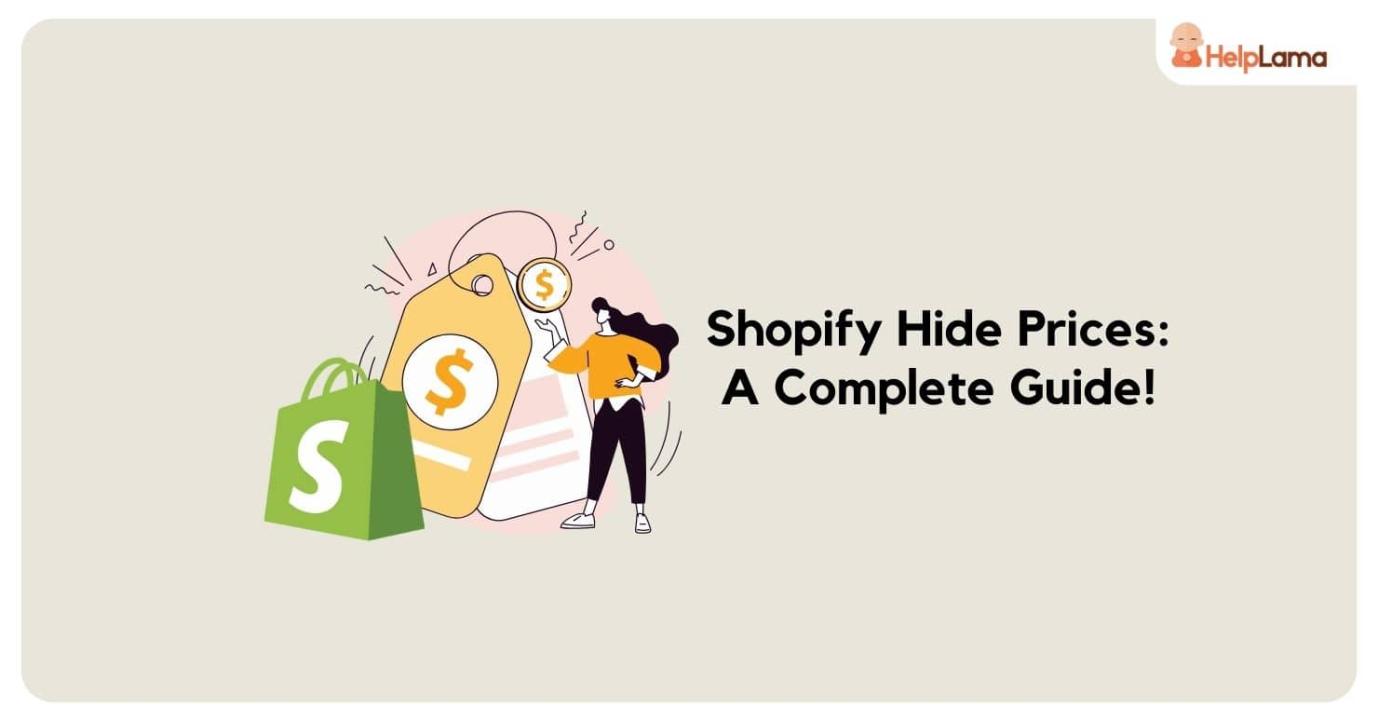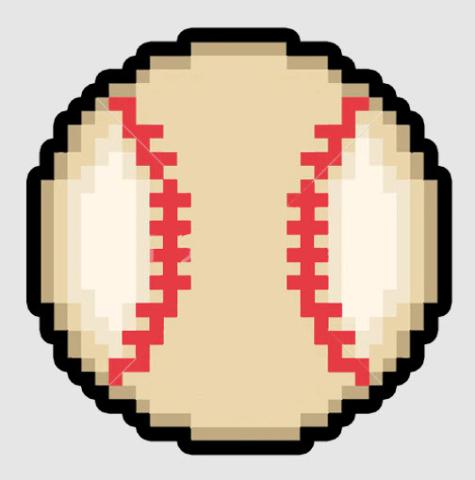Shopify hide price feature can be a powerful tool for store owners looking to manage their product visibility, cater to specific customer groups, and create a more personalized shopping experience. You can hide price on Shopify particularly for B2B stores, wholesale customers, or businesses offering exclusive products. By controlling who can see pricing and purchase options, store owners can encourage direct inquiries, improve engagement, and offer tailored pricing to select audiences, all while maintaining control over the shopping journey.
Why Shopify Hide Price & Add to Cart?
Create a Sense of Exclusivity: Hiding prices can make products appear more exclusive. This strategy is particularly useful for luxury or premium products where store owners want customers to contact them directly for pricing, creating a personal touch.
Tailor Pricing for Wholesale Customers: For stores with both retail and wholesale customers, hiding prices for certain customer segments ensures that only approved users can see wholesale pricing. This prevents confusion and allows retailers to control who can access special rates.
Encourage Customer Engagement: By hiding the price and add-to-cart button, you encourage potential customers to reach out for inquiries. This direct engagement often leads to better customer relationships and personalized buying experiences.
Comply with Regional Regulations: In some regions, laws may restrict displaying product prices without certain conditions, such as logging in. By hiding prices for unregistered users, you stay compliant while managing regional restrictions.
Features:
Hide Prices from Specific Users: You can easily hide product price on Shopify from guest users, unregistered visitors, or specific customer groups. Only approved or logged-in users can see the pricing information.
Hide Add to Cart Button: This feature allows you to hide the "Add to Cart" button from certain products, customer tags, or geographic locations, preventing customers from purchasing without approval or additional information.
Customizable Visibility Rules: Set up various rules to hide prices and the add-to-cart button based on conditions like user tags, countries, states, or companies. You can also make rules to hide price on collection pages.
Custom Error Messages: For restricted users, you can display a custom message explaining why prices are hidden or how they can access pricing information, such as logging in or contacting customer support.
Exclusive Access via Password or Secret Link: Allow selected customers to view hidden prices or add-to-cart buttons using a password or secret link, offering a secure and controlled shopping experience.
Benefits:
Boost Engagement and Lead Generation: By hiding prices and requiring customers to contact you for details, you can generate direct inquiries, leading to personalized interactions and better engagement with potential buyers.
Enhanced Pricing Control: Hide price on Shopify from specific customer groups, such as wholesalers or guest visitors, ensuring you provide exclusive pricing only to select customers, preventing price comparison and encouraging more meaningful inquiries.
Improve Conversion for B2B Stores: For B2B stores, hiding prices for non-wholesale users helps create a differentiated experience, ensuring retail customers only see relevant product options, while wholesale buyers enjoy tailored pricing.
Maintain Regional Compliance: In regions where displaying prices without logging in is restricted, this feature helps you stay compliant by hiding prices until the customer meets specific requirements.
Create a Sense of Exclusivity: By limiting access to pricing or the ability to purchase, you create an exclusive feeling around certain products, making them more desirable and valuable in the eyes of the customer.
Introduction to Shopify Hide Price & Add to Cart App
Addify Hide Price & Add to Cart app offers Shopify store owners a smart solution to control product visibility and purchasing options. With this app, merchants can easily hide prices and disable the "Add to Cart" button for specific customers, tags, or regions, creating a more personalized shopping experience. Whether you're running a B2B, wholesale, or exclusive retail store, this app allows you to manage who can view prices and initiate purchases, giving you complete control over customer interactions. Tailor your store’s product visibility to meet business needs, encourage direct engagement, and enhance customer relationships with Addify's flexible features.
Setup Instructions:
Install the App: Download and install a Hide Price & Add to Cart app from the Shopify App Store.
Configure Pricing Visibility:
- After installation, go to the app's dashboard.
- Select the option to hide prices from specific users, such as guest users or customer tags (e.g., wholesale buyers).
- Set conditions to hide the price based on geographic locations if needed.
Hide Add to Cart Button:
- Choose whether to hide the "Add to Cart" button for specific products or entire collections.
- Apply the rule to hide the button for guests, non-logged-in users, or specific customer groups.
Create Visibility Rules:
- Set up rules to determine when the price and add-to-cart buttons will be hidden.
- Define conditions like customer tags (e.g., wholesalers) or location restrictions (country/state).
- You can also apply time-based rules, such as hiding prices during a specific campaign or promotion.
Customize Messages and Redirects:
- Add a custom message or redirect customers to a contact form if they try to access hidden prices or add-to-cart buttons.
- Alternatively, you can display a login prompt, encouraging users to log in to view prices.
Test the Configuration:
- Before going live, test the app’s settings by logging in as different user types (guest, registered, etc.) to ensure the rules are working as expected.
- Make sure restricted products behave correctly, hiding prices or buttons based on your rules.
Save and Publish: After finalizing your settings, save and publish the changes to make the price and add-to-cart button restrictions active on your Shopify store.
By following these steps, you can effectively control who sees product pricing and purchasing options on your Shopify store, offering a more exclusive and personalized experience.
Conclusion
In conclusion, Shopify Hide Price & Add to Cart app empowers Shopify store owners with the flexibility to manage product visibility and purchasing options, offering tailored experiences for different customer groups. By hiding prices and purchase buttons, you can create a sense of exclusivity, enhance customer engagement, and streamline the shopping experience for both B2B and retail audiences. This app not only helps improve conversions but also allows you to maintain control over pricing strategies and ensure that only selected customers can access specific products. With its easy setup and customizable features, it’s a valuable tool for any online store looking to personalize the shopping journey.