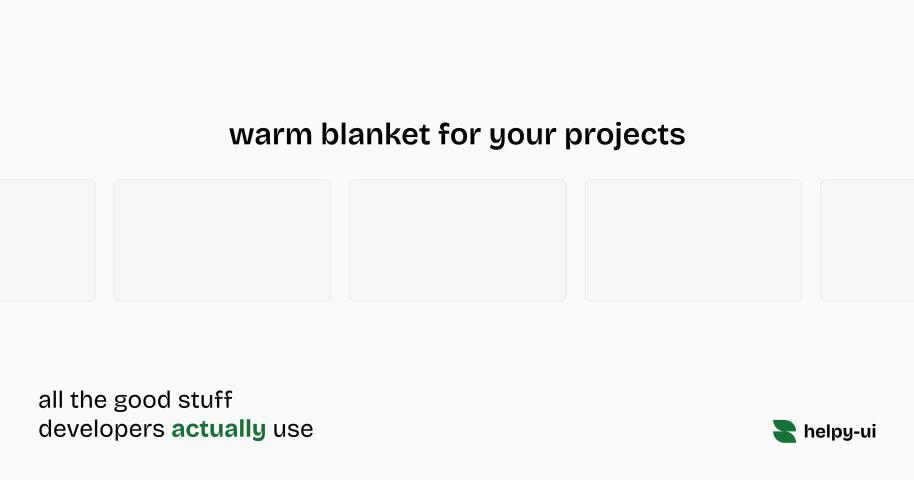In the age of digital transformation, data is the lifeblood of businesses. Power BI Service, a cloud-based solution by Microsoft, is designed to help organizations tap into their data's full potential. This article will explore the capabilities, features, and benefits of Power BI Service and how it empowers businesses to make informed decisions.
What is Power BI Service?
Power BI Service is a cloud-based analytics platform that enables businesses to transform raw data into meaningful insights. It offers real-time data visualization, report sharing, and collaborative tools, making it easier for teams to work together. With Power BI Service, organizations can create dashboards, analyze data from various sources, and share their findings in a user-friendly and secure environment.
Key Features of Power BI Service
Data Visualization Tools
Power BI Service provides a vast range of visualization options to represent data clearly. Users can build custom dashboards using charts, graphs, and maps to turn complex datasets into actionable insights.Real-Time Data Monitoring
With real-time data updates, Power BI Service allows businesses to stay ahead by constantly monitoring trends and performance. It’s ideal for decision-makers who need to track KPIs or live data feeds.Seamless Collaboration
The platform encourages collaboration across departments by allowing multiple users to access, comment, and share reports. This feature ensures that everyone in the organization stays aligned.Mobile Access
Power BI’s mobile app lets users access reports and dashboards anytime, anywhere. This feature is particularly useful for remote workers or executives who need real-time updates on the go.Security and Compliance
Power BI Service includes advanced security features such as role-based access and data encryption. It complies with various regulatory standards, ensuring sensitive data is protected.
Benefits of Power BI Service
Faster Decision Making
Power BI Service enables businesses to access real-time data, speeding up the decision-making process. Immediate access to updated reports means executives can make quicker, more informed decisions.Cost-Effective Analytics
As a cloud-based solution, Power BI Service eliminates the need for expensive hardware or on-premises servers. Its flexible pricing model makes it an affordable choice for both small businesses and large enterprises.Increased Collaboration
Teams can work more effectively by sharing reports and dashboards in real-time. This level of collaboration helps break down silos and ensures that all departments are working from the same data.Customizable Dashboards
Every organization has unique needs, and Power BI Service’s customizable dashboards allow businesses to tailor their data views. Whether it's sales metrics or customer behavior, Power BI Service delivers the most relevant data.Easy Integration
Power BI Service integrates seamlessly with other Microsoft products, including Excel, SharePoint, and Dynamics 365, as well as external data sources like Google Analytics and Salesforce. This makes it a versatile tool for companies with diverse data needs.
How to Get Started with Power BI Service
Sign Up and Explore
Start by signing up for Power BI Service, which offers both free and premium versions. The free version is a great way to get familiar with the platform, while the premium version unlocks advanced features.Connect Data Sources
Power BI Service supports a variety of data formats, from Excel spreadsheets to cloud databases. Once your data is connected, you can start cleaning and organizing it for analysis.Create Your First Report
With its user-friendly interface, building reports in Power BI Service is straightforward. Use the drag-and-drop functionality to create visualizations that showcase key metrics and trends.Share and Collaborate
Once your reports and dashboards are ready, you can publish and share them with your team. Power BI Service makes it easy to collaborate with colleagues, clients, or stakeholders.
Conclusion
Power BI Service is more than just a data visualization tool; it’s a comprehensive business intelligence platform that empowers organizations to make smarter, data-driven decisions. From real-time insights to enhanced collaboration, Power BI Service helps businesses stay ahead in today’s competitive landscape.
By providing an intuitive, scalable, and cost-effective solution, Power BI Service is ideal for companies of all sizes looking to improve their data management and reporting capabilities. For those not yet utilizing Power BI Service, now is the time to integrate it into your business processes and unlock the full potential of your data.