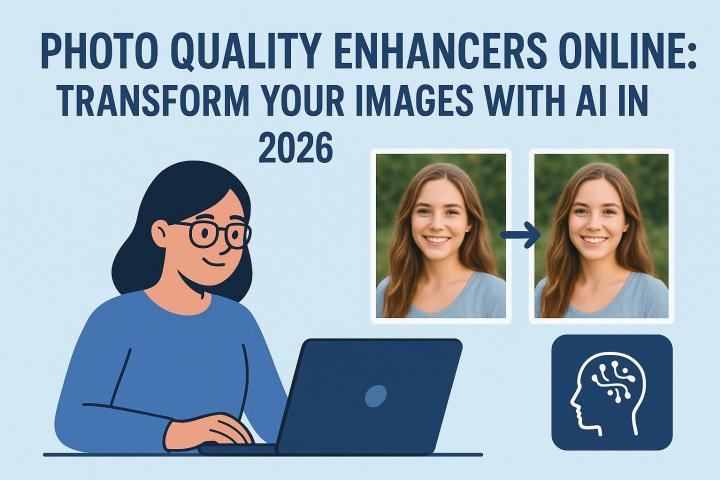The best photo retouching tools help photographers and designers enhance and perfect images by adjusting colors, removing imperfections, and improving overall image quality. Here are some of the top photo retouching tools available:
1. Adobe Photoshop
- Overview: The industry standard for professional photo retouching and editing, Adobe Photoshop offers a wide array of advanced tools for correcting images.
- Features:
- Clone Stamp & Healing Brush: Used for removing blemishes, spots, and imperfections.
- Liquify Tool: Adjust and reshape facial features and body proportions.
- Dodge & Burn: Add or remove highlights and shadows to refine skin tones and textures.
- Layer Masks: Allows precise adjustments to specific areas without affecting the whole image.
- Best For: Professional photographers and designers looking for extensive, high-quality editing features.
2. Adobe Lightroom
- Overview: Lightroom is designed primarily for photographers to organize, process, and batch-edit photos efficiently. It offers essential retouching tools for quick adjustments.
- Features:
- Spot Removal: Quickly removes spots, blemishes, and distractions from photos.
- Adjustment Brushes: Allows for selective editing (e.g., brightening certain areas or softening skin).
- Color Grading: Easily enhance colors and tones across large batches of photos.
- Presets: Apply pre-made or custom retouching settings to multiple images.
- Best For: Photographers who need quick, efficient retouching for large batches of images.
3. Capture One
- Overview: Known for its powerful color grading and tethered shooting capabilities, Capture One is favored by many professional photographers for high-end retouching.
- Features:
- Advanced Color Editor: Provides granular control over color adjustments.
- Skin Tone Retouching: Offers specific tools to smooth and perfect skin tones.
- Luma Mask: Allows precise retouching based on luminosity levels in an image.
- Best For: Professionals who want excellent color control and sophisticated retouching tools.
4. GIMP (GNU Image Manipulation Program)
- Overview: A free, open-source alternative to Photoshop that provides many advanced editing and retouching capabilities.
- Features:
- Clone Tool & Healing Tool: Similar to Photoshop, these tools allow for removal of imperfections.
- Layer Masks and Filters: Enables non-destructive editing and refining of images.
- Flexible Customization: Offers various plugins for extended functionality.
- Best For: Users looking for a free, yet powerful, photo editing tool.
5. Skylum Luminar
- Overview: Luminar is a user-friendly photo editing software that combines AI-based tools with manual editing features, making retouching easier for beginners.
- Features:
- AI Skin Enhancer: Automatically detects and smooths skin while retaining natural textures.
- Portrait Enhancer: Allows quick adjustments to facial features such as eyes, lips, and teeth.
- Accent AI: Uses artificial intelligence to automatically improve image quality.
- Best For: Beginners or intermediate users who want quick, AI-assisted photo retouching.
6. Affinity Photo
- Overview: Affinity Photo is a cheaper alternative to Photoshop, offering similar professional-grade photo retouching tools.
- Features:
- Frequency Separation: A powerful method to retouch skin without losing texture.
- Dodge and Burn Tools: Refines lighting in specific areas for a more balanced look.
- Liquify Tool: Allows fine-tuning of shapes and features.
- Best For: Users looking for a budget-friendly yet powerful alternative to Photoshop.
7. PortraitPro
- Overview: Specially designed for portrait retouching, PortraitPro focuses on enhancing facial features and skin retouching with minimal manual input.
- Features:
- Automatic Face Detection: Identifies and retouches facial features instantly.
- Skin Smoothing: Removes blemishes, wrinkles, and skin imperfections automatically.
- Facial Sculpting: Allows adjustment of facial shapes and proportions.
- Best For: Portrait photographers looking for quick, automated retouching tools.
8. ON1 Photo RAW
- Overview: A powerful image editor that combines advanced raw processing with retouching and creative effects.
- Features:
- Perfect Portrait Tools: Built-in retouching tools for skin smoothing, eye brightening, and blemish removal.
- Skin Retouching: Easily correct skin tones and remove imperfections.
- Local Adjustments: Allows for selective retouching of specific areas.
- Best For: Photographers who want to process and retouch RAW files in one software.
9. PicsRetouch.com
- Overview: An online-based photo editing tool offering basic retouching and enhancement options.
- Features:
- One-Tap Retouch: Simple tools for quick photo enhancement, including skin smoothing and blemish removal.
- Makeup Tool: Adds virtual makeup and enhances facial features.
- Basic Adjustments: Includes brightness, contrast, and color corrections.
- Best For: Beginners who need a simple, web-based tool for quick edits.
10. AirBrush
- Overview: A mobile app focused on portrait retouching with a range of tools for enhancing selfies and portraits.
- Features:
- Blemish Removal: Quick and easy removal of skin imperfections.
- Skin Smoothing: Gives skin a flawless look with a natural finish.
- Teeth Whitening & Eye Brightening: Enhances facial features for perfect selfies.
- Best For: Mobile users who need fast, on-the-go retouching.
Conclusion:
- Professional Workflows: For detailed and high-end retouching, Adobe Photoshop and Capture One are the best choices.
- AI-Assisted: For beginners or those looking for AI-powered tools, Luminar and PortraitPro offer easy and quick solutions.
- Budget-Friendly: GIMP and Affinity Photo provide powerful retouching features at a lower cost.
Choosing the right tool depends on your expertise, specific retouching needs, and budget.