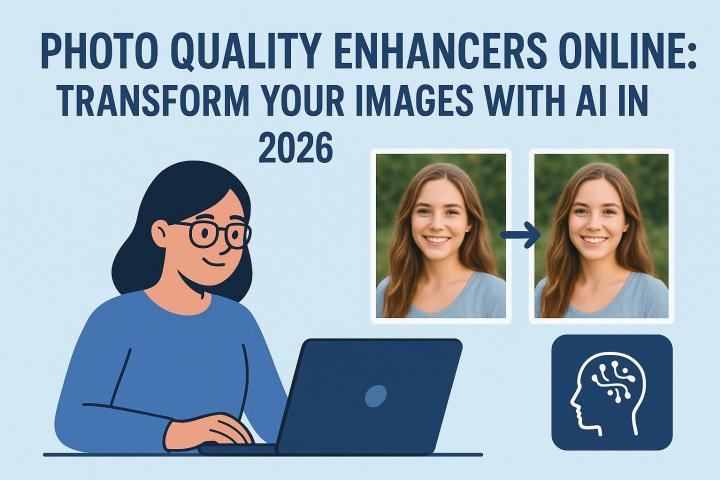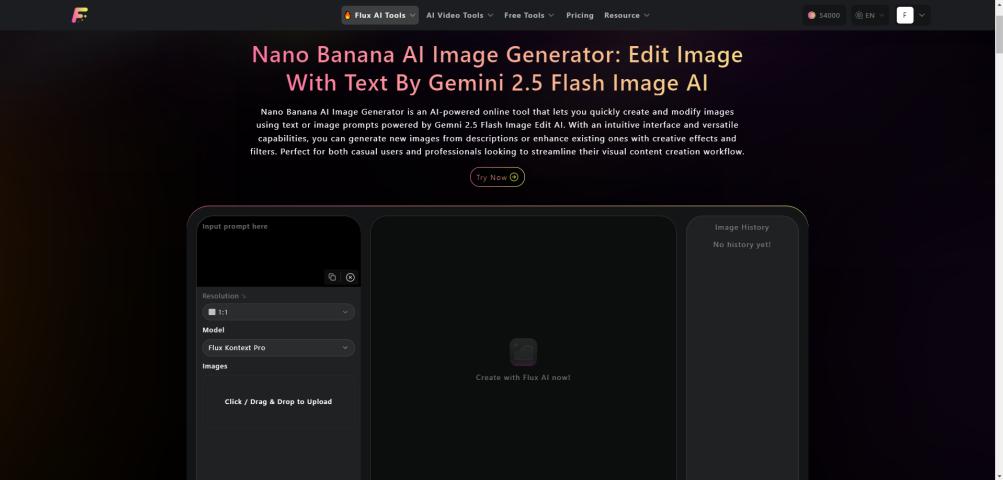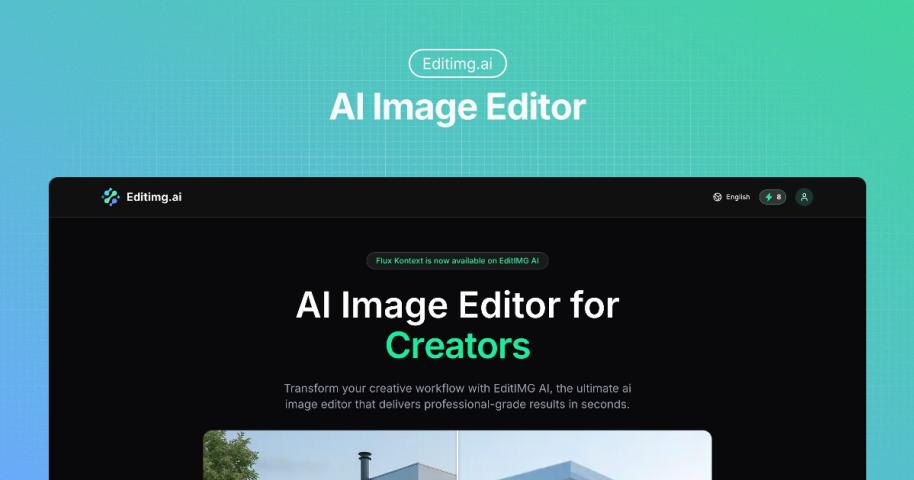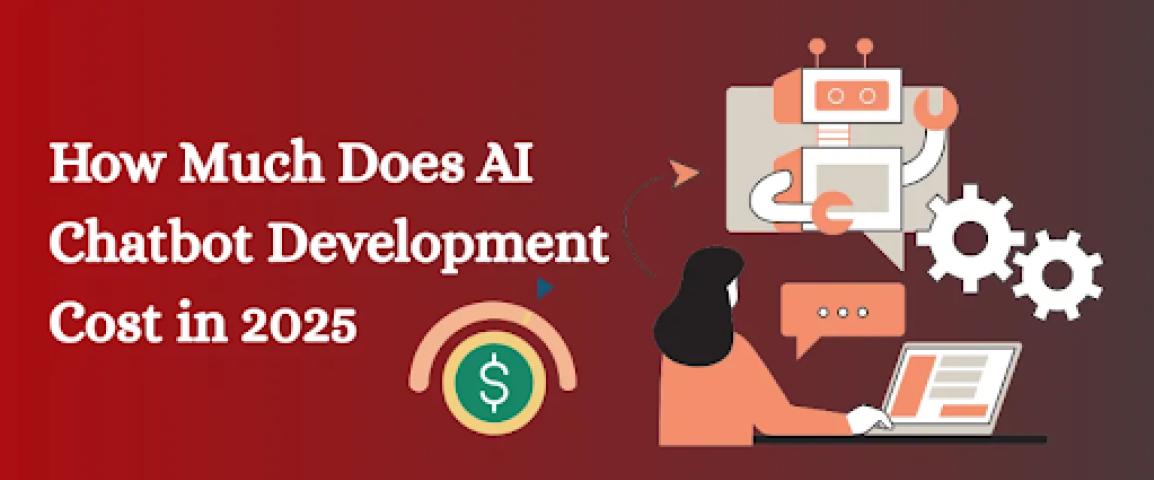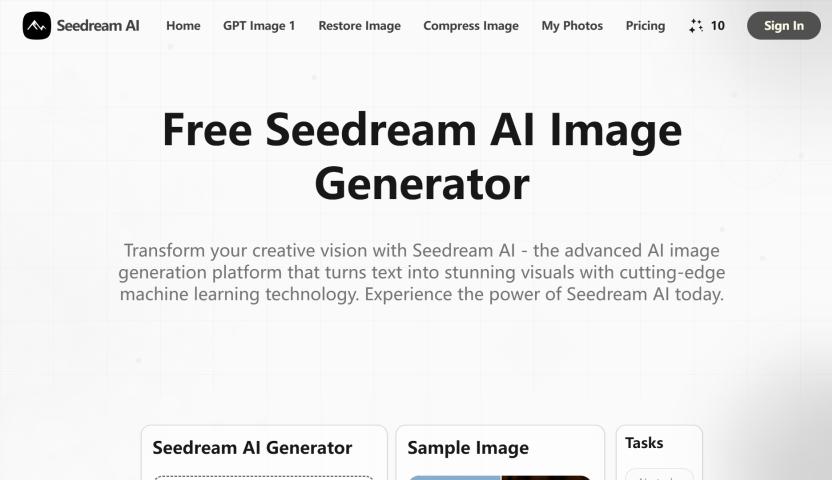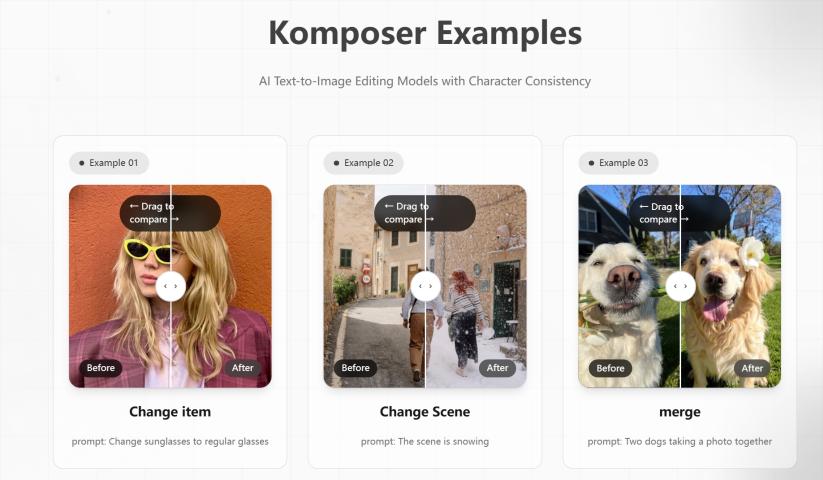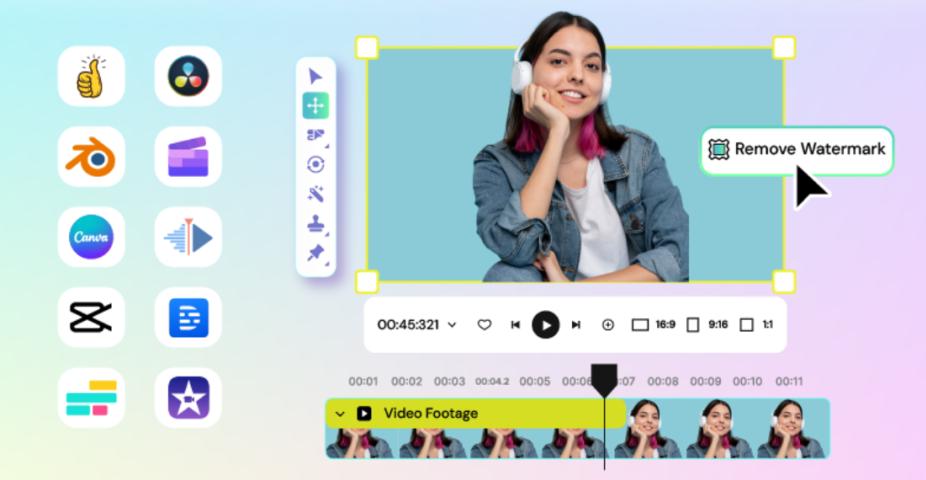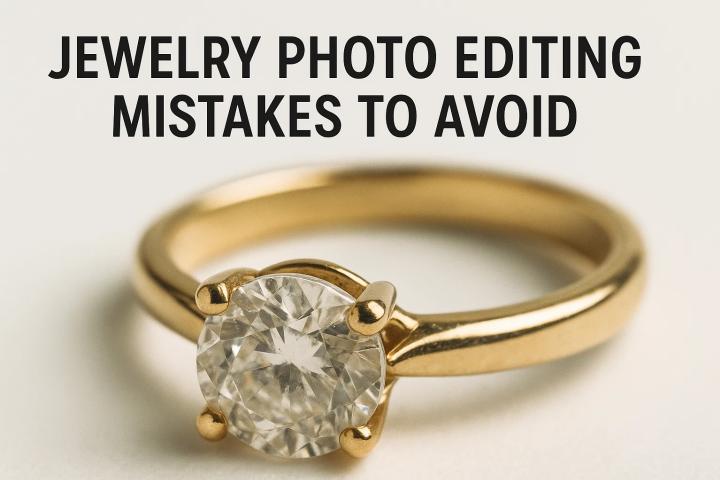Photo editing mistakes are common, especially among beginners, and can significantly impact the quality of an image. One of the most frequent errors is over-editing, where too much sharpening, contrast, or saturation leads to an unnatural look. Over-smoothing skin is another common issue, resulting in a plastic or unrealistic appearance, especially when texture is lost. Using excessive HDR can also make the image look surreal, with exaggerated colors and highlights. You can take care of these points when you are doing photo editing or retouching.
Poor cropping, such as cutting off important parts of the subject or leaving distracting elements in the background, can ruin an image’s composition. Similarly, ignoring the background entirely, such as not removing clutter or distractions, can take focus away from the subject.
The overuse of filters can distort the image, giving it an amateurish feel, while inconsistent white balance can result in unnatural color tones. Additionally, blurring too much or not addressing lens distortion can affect image clarity and balance, making the photo appear less professional.
Finally, working with low-resolution images and scaling them up can lead to pixelation and poor-quality output, highlighting the importance of proper resolution for high-quality edits. Avoiding these mistakes helps maintain a polished and natural look in photo editing.
Photo editing mistakes can significantly affect the quality and appeal of images. Here are some common mistakes to avoid:
1. Over-Editing
- Too many adjustments, like excessive saturation, sharpening, or contrast, can lead to unnatural and distorted images. Subtle edits are often more effective.
2. Incorrect Skin Retouching
- Over-smoothing skin can result in a plastic or waxy look. It's essential to maintain some natural skin texture for realism.
3. Exaggerated Vignetting
- Applying strong vignettes to draw attention to the center can be distracting if overdone. Subtle vignetting is usually more appealing.
4. Bad Cropping
- Cropping can improve composition, but poor cropping (cutting off limbs or essential elements) can ruin an image’s balance and aesthetics.
5. Ignoring the Background
- Focusing too much on the subject while ignoring a cluttered or distracting background can take away from the photo’s impact.
6. Excessive HDR Use
- Overusing HDR can create unnatural colors and strange lighting effects, making the image look surreal in a bad way.
7. Misusing Filters
- Filters can enhance a photo, but overusing them or using inappropriate ones can distort the colors and give an amateurish look.
8. Color Grading Mistakes
- Poor understanding of color theory can lead to mismatched hues or unnatural skin tones. Subtle, well-balanced color adjustments work best. When you are working on jewelry photo retouching you have to make proper clipping path as well.
9. Inconsistent White Balance
- Incorrect white balance can result in images that are too cool or too warm, making the photo look unrealistic.
10. Neglecting Image Resolution
- Editing low-resolution images or scaling them up can lead to pixelation and loss of detail, resulting in poor-quality output.