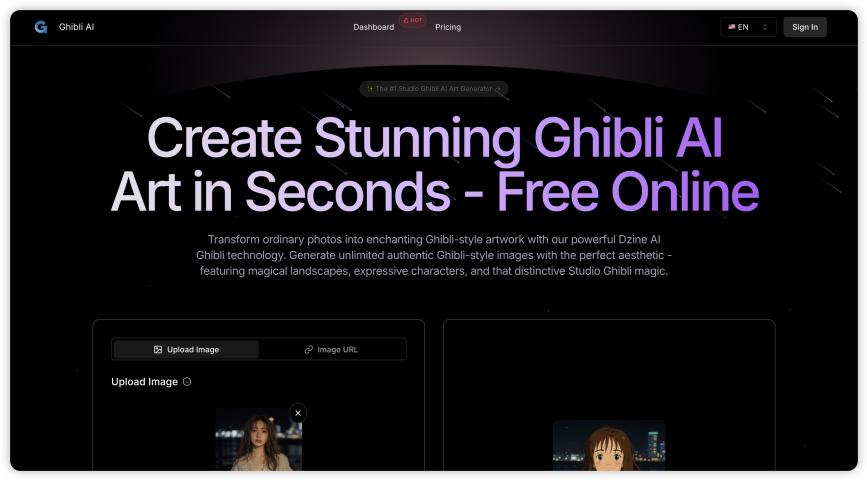Salesforce facilitates third-party integrations to encourage operational efficiency. By seamlessly syncing your business data and workflows between distinct applications, the #1 CRM platform allows you to boost productivity, improve decision-making, and enhance collaboration.
However, the integration process can sometimes be tedious and complicated, like that of Klaviyo. That’s why we built this comprehensive guide to ease the Salesforce Klaviyo Integration process for you. Before diving into the detailed steps, let’s first comprehend Klaviyo and discuss its benefits.
What is Klaviyo?
Klaviyo is a unique marketing automation platform designed specifically for eCommerce businesses. It lets your enterprise easily create, manage, and optimize email and SMS marketing campaigns. It empowers you to connect with customers seamlessly across different channels. Klaviyo features AI, predictive analytics, and benchmarks that help you efficiently upgrade your marketing strategies.
Prerequisites for Salesforce & Klaviyo Integration
Now that you know the benefits of integrating Klaviyo with Salesforce for your organization, let’s understand the pre-requirements for a smooth integration-
- Ensure your Salesforce Edition has API access. It’s almost impossible to exchange data without proper API access. APIs define how applications interact with each other. Moreover, it also eliminates the chances of unauthorized access to your Salesforce data.
- Ensure your Salesforce is updated, as Klaviyo does not support free or low-tier editions of Salesforce. To unlock its functionalities, one should upgrade to Enterprise, Developer, Performance, or Unlimited editions.
Ensuring a Smooth Salesforce and Klaviyo Integration Process
Here are the detailed steps concerned with Salesforce and Klaviyo Integration-
Get Ready with Your Salesforce Security Token
The salesforce security token is essential to enable Klaviyo integration. It is the code you receive when you set up your Salesforce account. If you don’t remember the security token, reset it to get a new one.
Here are the steps to reset Security Token on the Lightning Experience-
- Log in with your Salesforce account credentials.
- Click on your profile picture displayed on the top-right corner and select Settings.
- Visit the left-side menu and choose Reset My Security Token.
- Don’t forget to update other integrations enabled on the previous Token. After making sure, click on Reset Security Token.
- You’ll receive an email with the new Security Token.
Similarly, if you are on the Salesforce Classic version, follow these steps-
- Log in with your Salesforce account credentials.
- Click on your profile picture in the top-right corner and select My Settings.
- Here, click on Personal and select the Reset My Security Token option.
- Don’t forget to update other integrations enabled on the previous Token. After making sure, click on Reset Security Token.
- As before, you’ll receive an email with the new Security Token.
Add the Salesforce Klaviyo Integration
To enable Salesforce Klaviyo integration, you must follow these simple steps-
- Sign in with your Klaviyo account credentials.
- Go to your account name, and select Integrations > Add Integration.
- Enter Salesforce in the search box and select the first card.
- Next, you’ll be asked to enter your credentials.
- After this, click Connect to Salesforce.
Congratulations! You have successfully initiated the Salesforce Klaviyo Integration process. You will now be required to confirm this integration.
Confirming Klaviyo Integration with Salesforce
Let’s see if Klaviyo was integrated successfully with your Salesforce or not-
- To ensure your integration was successful, go to the Analytics option and choose Metrics.
- Next, head to Activity Feed. If you notice the ‘Became Lead’ events on the list, it indicates your integration was successfully initiated.
Further, Klaviyo’s official documentation also suggests other ways to verify the integration-
- Check the number of leads Klaviyo imports from Salesforce. At any point, the number of leads added to Klaviyo must be equal to the number of leads added to Salesforce.
- Alternatively, you can monitor the number of payments added to the platform corresponding to Salesforce.
In case of data discrepancy, you must ensure that the time zone in your Klaviyo account matches that in your Salesforce instance. To accomplish that, go to your profile name, head to settings, and click Organization. Here, update the time zone.
Conclusion
Salesforce & Klaviyo integration is useful for enterprises looking to improve their marketing operations. By incorporating Kalaviyo’s functionalities into Salesforce, organizations can improve customer engagement and drastically increase sales. This integration provides a powerful solution for enterprises to effectively manage and optimize their marketing efforts, resulting in long-term success and growth.
Looking for assistance with Salesforce integrations?
Tech9logy Creators is a Registered Salesforce Consulting and ISV Partner Company with over 10 years of experience. We have a certified team of developers with extensive knowledge about different Salesforce clouds and provide you with the best-in-class integration solutions. Our dedicated Salesforce experts help you bring the best out of your CRM and ensure your business operates at its highest potential.
Contact us for more information.