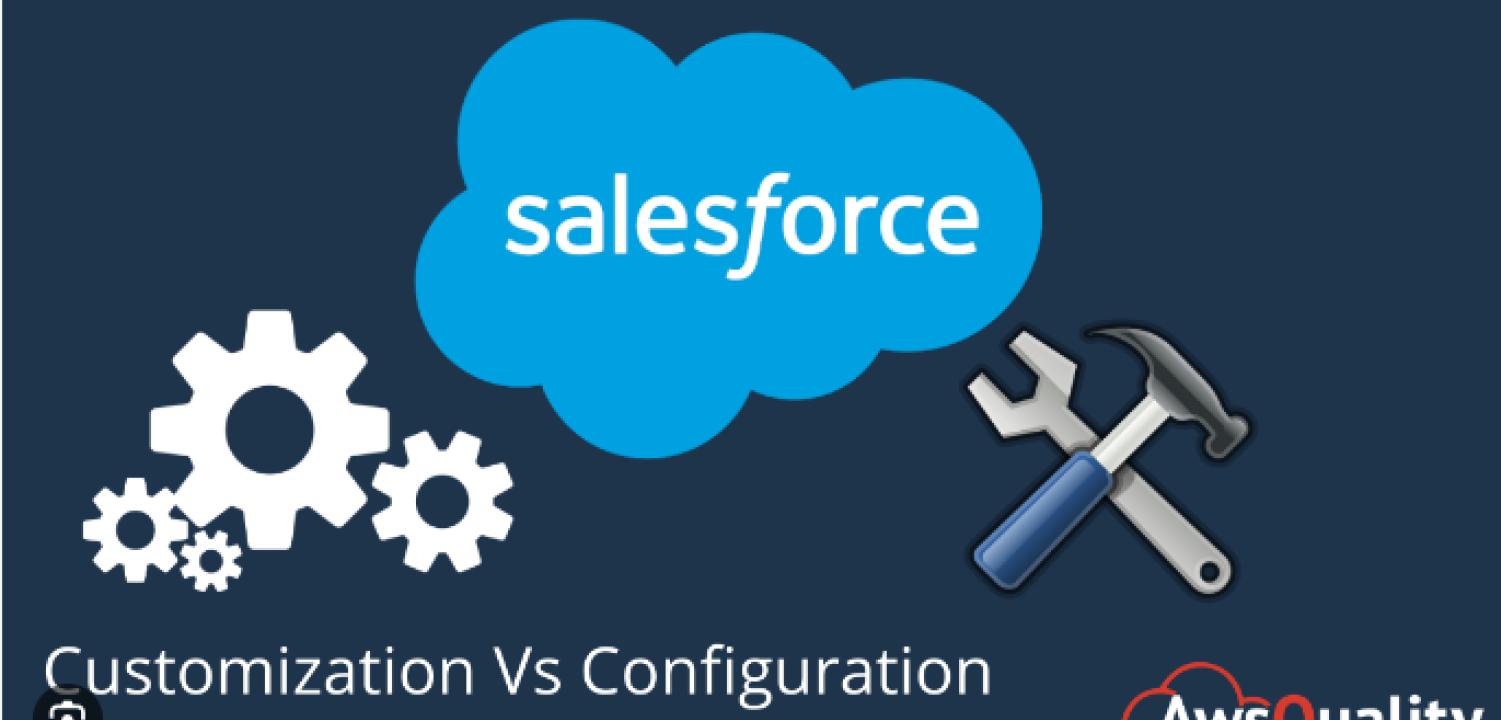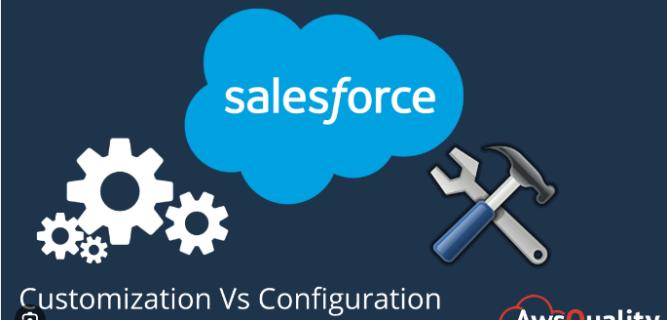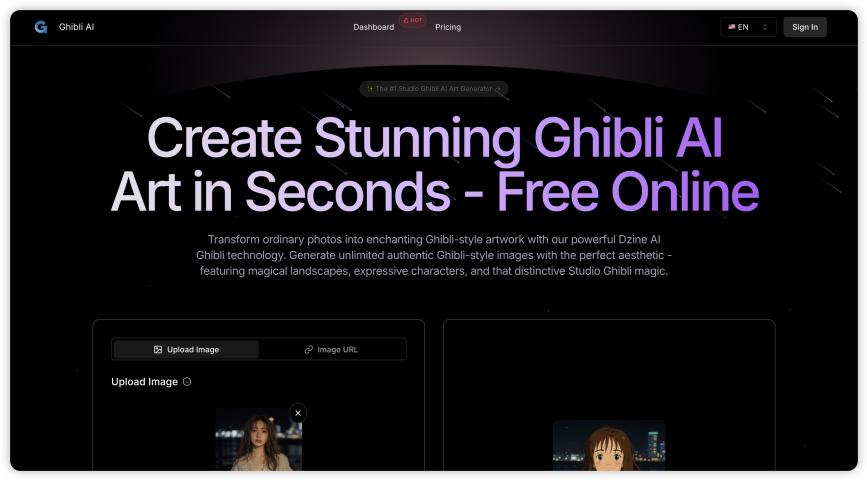In this day and age of astonishing digital transformation, Salesforce has been optimally utilized as an advanced tool that can help enhance CRM activity, and beyond that, the comprehensive productivity of the whole business procedures.
Unlike other conventional CRM tools, the 2 approaches: Configuration and Customization of Salesforce have been a potent support to leverage Salesforce’s phenomenal feature of adaptability. Therefore, these two subjects have been said to be two most sought-after methods for countless organizations in the marketplace.
Although Salesforce Configuration and Customization might seem rather identical in one way or another, these two terms, in fact, differ in not quite a bit of aspects such as procedures, major goals and ultimate influences.
To help you find out which of these 2 processes is suitably made for your business, in this article, we will list out some Key Differences between Salesforce Configuration and Salesforce Customization so that you can better understand the concepts and benefits, as well as the divergences in usage of them.
What is Salesforce Configuration?
Generally, Salesforce Configuration is the process of adding and modifying the available Salesforce platform with its built-in features and functionalities via a specific formula and rule.
Using Configuration means that you can make adjustments to the default features and components of the platform to build optimal business Sales procedure, thereby increasing profits, ROI and sales efficiency of your business.
In particular, a company desiring for a simple and user-friendly method would be more inclined to opt for this kind of Salesforce due to its straightforward implementation. By it, you can upgrade your Salesforce solution by using point-to-click tools and settings instead of sophisticated code.
Here are some essential aspects of Configuration that you should not overlook:
Standard Objects and Fields:
The Salesforce standard package often comes with default elements such as Leads, Accounts, Contacts, and Opportunities with a configured set of fields. With Configuration, you can customize, add new bespoke fields to store information according to your business’s requirements and needs.
Page Layout
Configuration allows you to change the layout of standard Salesforce elements by rearranging and adding distinct components on the page. Thanks to that, users or your sales employees can see the most relevant information as soon as they operate Salesforce, contributing to a greater seamless workflow.
Reports and Dashboard:
With Configuration, your sales team can customize the predefined reporting and dashboard features of Salesforce to perfectly align with their specific needs and company’s requirements with much ease.
Workflow and Process Builder:
By setting up this cutting-edge Configuration approach, you can ensure that users (or your sales workers) are promptly informed about new potential leads, enabling them to take quick actions and enhance conversion.
What is Salesforce Customization
On the flip side, Salesforce Customization refers to the process of putting in brand new functionalities, and unavailable features to the original Salesforce platform but through complex and high-demand coding activities such as implementing Apex or VisualForce.
Companies opting for this approach often look for a way to stretch out the overall functionality and significantly enhance the platform efficiency for their employees.
Here are some noticeable aspects of Customization in Salesforce that you should take into consideration when deploying:
Apex code:
Apex code, a proprietary programming language, comes alongside Customization as a tool to adjust objects, triggers, related elements and more so that your sales team can extend the former capacities of the Salesforce platform.
VisualForce pages:
VisualForce is a framework correlated with the customization of user interfaces, pages, and other components. With it, you can put user experience and communication with digital platforms to maximum, paving the way for greater performance and information access.
Lightning Components:
The lightning feature accelerates the benefits of each function and enhances user interfaces.
Batch process:
Batch process can be made possible by Customization. You can not only consolidate information by batch but you can also automatedly manipulate vital tasks such as data imports, exports, cleaning, etc.
Differences Between Salesforce Customization Vs Configuration
If you are still in two minds about which approach to deploy, here are some key differences that we highly recommend you should take into account:
Configuration | Customization |
Simpler and more cost-effective | Complicated and requires considerable endeavors and skills. |
Modifications via built-in features available within the original and standard Salesforce system without using Code | The addition of new features and functions but by means of complex code expertise. |
Less risky since built-in features will give rise to less disruption. | More risky because of external factors and the code being used. |
The system can not be tailored to align with advanced requirements of end-users. | The majority of advanced requirements of end-users can be ensured by code. |
Quicker to implement and adopt | Take more time and effort for deployment |
When to use? | |
The most effective method to use when your SMEs have a paucity of necessary resources and technical skills or IT staff for custom development | Most utilized in high-demand companies where the budget and resources to invest in custom development are not strictly limited. |
Suitable when you want to stay within the confines of Salesforce best practices because they can already meet your company requirements | Most used when organizations call for a unique and top-notch business process with specific functions for better user interfaces. |
Conclusion
Salesforce Configuration and Sales Customization are both two effective tools for leveraging Salesforce adaptability. However, depending on your company’s requirements, available resources, and ultimate business goals, they can be applied separately in distinct circumstances and business settings.
While making use of Configuration can be conducive to small-scale companies’ budget and time allocation due to its rapid implementation and little requirements for coding, Sales Customization would be of greater assistance to businesses aiming at maximizing their custom business procedures and user interfaces (UI).
For further insightful articles and up-to-the-minute information about technology and Salesforce practices, please pay a visit to our official website: Luvina.net to grasp more mind-blowing knowledge.
Related posts:
Top 15 Salesforce Development Companies Worldwide
Luvina’s Salesforce Development Services
7 Important Tips for Custom Salesforce Development