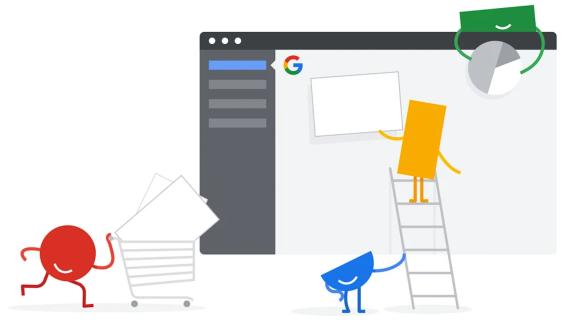Introduction to Google Ads.
As a digital marketing strategist, I say, Google Ads, formerly known as Google AdWords, is a platform that businesses to display ads on Google’s search engine results and other websites within Google's advertising network. It’s a powerful way to reach potential customers right when they're searching for services or products similar to what you offer. But with so many options and features, knowing where to start can be overwhelming. In this guide, we’ll explore the essential Google Ads components you need to know to get started.
Types of Google Ads
Search Ads
Search ads are perhaps the most recognizable type of Google Ads. When you search for something on Google, the results page often displays ads at the top and bottom of the results.
How they work: Businesses bid on specific keywords, and Google uses a combination of your bid amount and the quality of your ad to determine your ad placement.
Example: If you own a bakery and someone searches "best chocolate cake near me," your ad could appear above the organic results if you bid on relevant keywords.
Display Ads
Display ads appear on websites that are part of Google's Display Network, allowing your ads to reach a broader audience beyond just search results.
Advantages: These ads can be more visually appealing and help create brand awareness.
Example: If someone is reading a cooking blog, they might see your ad for a bakery product in the sidebar.
Shopping Ads
These ads are specifically designed for online retail businesses. They show product images, prices, and your business name right at the top of Google’s search results.
How they work: To use shopping ads, you'll need to set up a product feed that includes your items.
Example: If you sell handmade candles, a customer searching "buy scented candles" could see your product image, price, and store name immediately.
Video Ads
You can also promote your business through video ads on platforms like YouTube, which is also owned by Google.
Variety of formats: Video ads can appear before, during, or after other videos, or as standalone ads on YouTube's homepage.
Example: A tutorial video showcasing how your bakery pastries are made could attract potential customers while they watch baking videos.
Key Concepts in Google Ads
Keywords
At the heart of Google Ads are keywords. Choosing the right keywords is crucial, as these determine when your ads will appear.
Research Tools: Tools like Google Keyword Planner can help you find keywords that match your products and services.
Match Types: Understanding match types (broad, phrase, exact) can help you control how closely a search query needs to match your keywords for your ads to show.
Ad Rank
Ad rank determines where your ad will appear on the search results page. It’s calculated based on your bid, ad quality, and the expected impact of extensions and other ad formats.
Quality Score: Improving your quality score can lower your costs and lower your bid requirements, letting you reach a higher position at a lower price.
Targeting Options
Google Ads offers a variety of targeting options to ensure your ads reach the right people.
Demographics: You can target ads based on age, gender, and interests.
Location Targeting: Local ads can be vital for businesses relying on foot traffic, allowing you to tailor your campaigns to a specific area.
Tips for Success with Google Ads
Set Clear Goals
Define what success looks like for you. Are you aiming for brand awareness, leads, or sales? Your goals should shape your advertising strategy.
Monitor and Adjust
Regularly check your performance. Are certain keywords bringing in traffic? Are your ads converting? Be proactive in making adjustments.
Experiment with A/B Testing
Try different versions of your ads and see which performs better. This could mean changing headlines, images, or even calls to action.
Use Extensions
Ad extensions can increase your ad’s visibility and provide additional information that may entice clicks.
Sitelink Extensions: This allows you to add extra links to specific pages on your website.
Callout Extensions: Highlight unique selling points, such as “Free Shipping” or “24/7 Customer Service”.
Conclusion
Google Ads may seem complicated at first, but understanding its essential components can open up a world of opportunities for your business. Start with the different ad types, focus on the keywords, and don’t forget to regularly monitor and adjust your campaigns. With time and practice, you’ll be able to connect with more customers and grow your business effectively through this robust platform. So, are you ready to dive into Google Ads and take your advertising to the next level? Happy advertising!