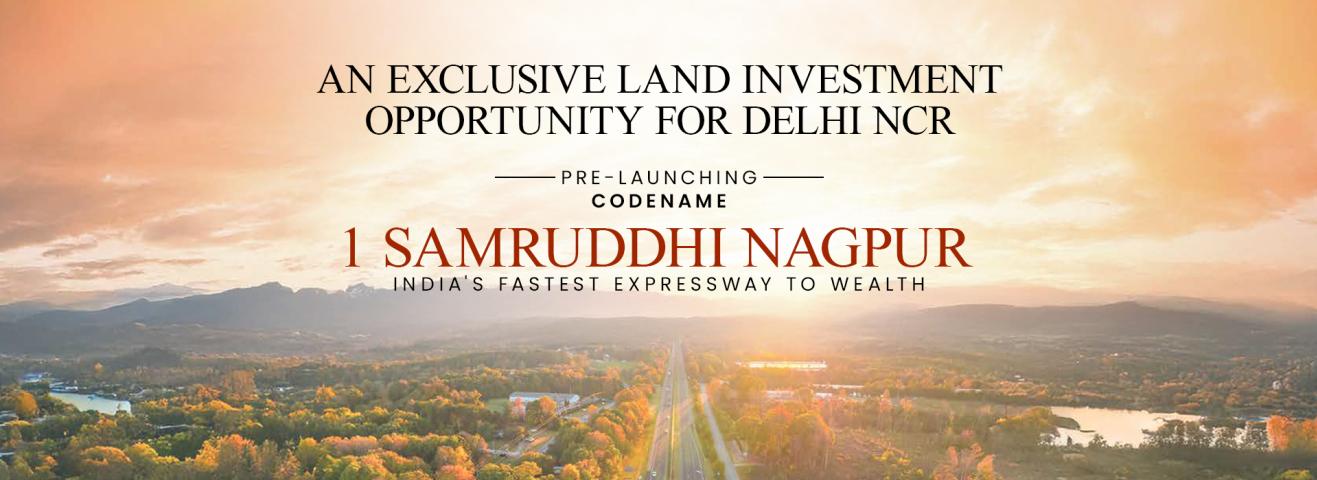Are you looking to revolutionize your advertising strategy? Advertising display software might be the game-changer you've been searching for. This powerful technology allows businesses to create, manage, and deliver dynamic digital content across various platforms with ease.
In today's fast-paced digital world, static advertisements just don't cut it anymore. That's where advertising display software comes in, offering a versatile solution to capture your audience's attention and boost engagement. From eye-catching digital signage to targeted online ads, this innovative tool empowers you to craft compelling campaigns that resonate with your target market.
What Is Advertising Display Software?
Advertising display software is a digital marketing tool that enables businesses to create, manage, and distribute visual advertisements across various platforms. This technology streamlines the process of designing and deploying eye-catching ads, from digital billboards to online banners.
Key Features of Advertising Display Software
Ad Creation Tools: Design professional ads using intuitive interfaces and pre-made templates
Multi-Platform Support: Publish ads across websites, social media, and digital signage displays
Audience Targeting: Reach specific demographics based on interests, behaviors, and location
Real-Time Analytics: Monitor ad performance and adjust campaigns for optimal results
Scheduling Capabilities: Set specific times for ads to appear, maximizing visibility during peak hours
Increased Brand Visibility: Reach a wider audience through multiple digital channels
Cost-Effective Advertising: Reduce expenses associated with traditional advertising methods
Improved Engagement: Create dynamic, interactive ads that capture viewer attention
Data-Driven Decision Making: Use analytics to refine marketing strategies and improve ROI
Flexibility and Control: Easily update content and manage campaigns in real-time
CrownTV Digital Signage offers a comprehensive solution for businesses looking to leverage advertising display software. Their platform includes a user-friendly digital signage software and a reliable digital signage media player, making it ideal for various industries:
Retail: Showcase products and promotions to enhance in-store experiences
Corporate Communications: Display company news and updates on indoor digital displays
Hospitality: Provide guest information and promote amenities in hotels and resorts
Education: Share campus events and important announcements in schools and universities
Healthcare: Deliver patient information and reduce perceived wait times in medical facilities
Houses of Worship: Engage congregations with event schedules and community messages
By utilizing advertising display software, businesses can create compelling visual content that resonates with their target audience across multiple touchpoints, driving engagement and achieving marketing objectives more effectively.
Choosing the Right Advertising Display Software
Assessing Your Business Needs
Evaluate your digital signage requirements by considering:
Content Types: Determine the formats you plan to display (videos, images, social media feeds, or real-time data).
Display Locations: Identify where you'll install screens (retail stores, office spaces, or outdoor locations).
Integration Needs: Assess if the software needs to connect with existing systems (CRM, inventory management, or social media platforms).
Scalability: Consider future expansion plans and ensure the software can accommodate growth.
User Expertise: Evaluate your team's technical skills to choose software with an appropriate learning curve.
Comparing Different Software Options
When evaluating advertising display software options:
Features: Compare key functionalities like content creation tools, scheduling capabilities, and remote management.
Ease of Use: Test user interfaces for intuitive navigation and streamlined workflows.
Compatibility: Ensure the software works with your existing hardware and operating systems.
Support and Training: Assess the quality of customer support and available training resources.
Updates and Security: Check for regular software updates and robust security measures.
Evaluating Pricing Models
Consider these factors when assessing software costs:
Subscription vs. One-time Purchase: Weigh the benefits of ongoing support against upfront costs.
Per-Screen Pricing: Calculate total costs based on your network size.
Feature-based Pricing: Determine if you need all offered features or a more basic package.
Hardware Costs: Factor in any required hardware purchases or upgrades.
ROI Potential: Estimate the return on investment based on your business goals.
CrownTV Digital Signage offers a comprehensive solution that addresses these considerations. Their digital signage software caters to various industries, including retail, corporate communications, and houses of worship. With user-friendly interfaces and robust features, CrownTV's digital signage media player ensures seamless content delivery across multiple platforms. By choosing CrownTV, businesses benefit from scalable solutions, expert support, and innovative features designed to maximize the impact of their digital signage campaigns.
Setting Up Your Advertising Display Software

Hardware Requirements
To set up your advertising display software, ensure you have:
A computer with a compatible operating system
A display device (monitor, digital signage, or LED screen)
Stable network connectivity
CrownTV Digital Signage simplifies hardware requirements by offering a digital signage media player that integrates seamlessly with various display devices across industries such as retail, corporate communications, and healthcare.
Installation Process
Download the advertising display software from the official website
Run the installation file and follow on-screen instructions
Enter the provided license key or activation code
CrownTV Digital Signage streamlines the installation process with its user-friendly digital signage software, enabling quick setup for businesses in retail, internal communication, and churches.
Connect your display device to the network
Configure network settings in the software interface
Set up remote access for content management
CrownTV's digital signage software offers intuitive network configuration options, ensuring seamless connectivity for indoor digital displays in various industries.
Creating Effective Digital Advertising Displays
Digital advertising displays are powerful tools for attracting attention and conveying messages. Use these strategies to maximize their impact:
Designing Eye-Catching Content
Content Variety: Mix content types including videos, images, and text to maintain audience interest.
Visual Appeal: Utilize high-quality visuals, animations, and dynamic videos to capture attention.
Personalized Messaging: Tailor content based on audience preferences using data analytics to enhance engagement.
Brand Consistency: Maintain your brand's visual identity across all digital displays.
Clear Call-to-Action: Include concise and compelling calls-to-action to drive desired outcomes.
CrownTV Digital Signage offers robust content creation tools that enable you to design visually striking displays for retail, corporate communications, and healthcare settings.
Scheduling and Timing Your Ads
Content Calendars: Plan and schedule content in advance to ensure timely updates and maintain freshness.
Dayparting: Display different content based on the time of day to maximize relevance.
Audience Analysis: Use analytics to determine peak viewing times and adjust scheduling accordingly.
Seasonal Campaigns: Align content with holidays, events, or seasonal trends to increase engagement.
Real-Time Updates: Leverage digital signage software to make instant content changes based on current events or promotions.
Touchscreen Displays: Implement touchscreen functionality to allow audience interaction with content.
QR Codes: Include QR codes to direct viewers to websites or promotional pages.
Social Media Integration: Display live social media feeds to encourage audience participation.
Gamification: Incorporate interactive games or quizzes to boost engagement and dwell time.
Responsive Content: Use sensors to trigger content changes based on audience proximity or gestures.
The digital signage media player from CrownTV supports interactive features, enabling businesses in retail, internal communication, and churches to create engaging displays that captivate audiences and drive desired actions.
Managing Multiple Displays with Your Software
Advertising display software empowers businesses to manage multiple screens efficiently, streamlining content distribution and enhancing overall advertising effectiveness. Here's how you can leverage key features to optimize your multi-display management:
Centralized Control Features
Centralized control simplifies the management of multiple displays through a single interface. With CrownTV Digital Signage, you gain access to:
Unified dashboard for content management across all screens
Customizable templates for consistent branding
Real-time updates and synchronization across displays
Content categorization and tagging for organized management
These features enable you to maintain uniformity in messaging and branding across various locations, whether in retail stores, corporate offices, or healthcare facilities.
Remote Management Capabilities
Remote management facilitates content updates and display control from any location. Key capabilities include:
Cloud-based access to your display network
Mobile app for on-the-go management
User permission settings for team collaboration
Alert systems for connectivity or content issues
Digital signage software with robust remote features allows you to manage indoor digital displays in churches, universities, or retail environments without physical presence at each location.
Content Distribution Across Screens
Effective content distribution ensures the right message reaches the right audience at the right time. Advanced distribution features include:
Drag-and-drop content scheduling
Playlist creation for automated content rotation
Geo-targeting for location-specific content delivery
Integration with external data sources for dynamic content updates
CrownTV's digital signage media player seamlessly integrates with various display devices, facilitating smooth content distribution across multiple screens in diverse settings.
By utilizing CrownTV Digital Signage, you harness the power of centralized control, remote management, and efficient content distribution. This comprehensive solution caters to various industries, from retail and corporate communications to healthcare and education, ensuring your advertising displays remain dynamic, engaging, and effectively managed across multiple locations.
Integrating Advertising Display Software with Other Systems
Integrating advertising display software with other systems enhances functionality and streamlines operations. Here's how to connect your software with various platforms:
Connecting to Content Management Systems
Integrate your advertising display software with Content Management Systems (CMS) to centralize content creation and management. This integration offers:
Streamlined content creation and design tools
Efficient playlist creation and scheduling
Real-time content updates across platforms
Emergency message override capabilities
Enhanced security measures
CrownTV Digital Signage seamlessly integrates with popular CMS platforms, allowing you to manage digital signage content alongside website content. This integration ensures consistency across all your digital channels, from retail displays to corporate communication screens.
Syncing with Analytics Platforms
Connect your advertising display software to analytics platforms for data-driven insights:
Track campaign performance metrics
Analyze audience engagement rates
Measure content effectiveness
Generate customized reports
Optimize content based on real-time data
CrownTV's digital signage software integrates with analytics tools, providing valuable insights into your digital signage campaigns' performance across various industries, including retail, healthcare, and education.
Incorporating Social Media Feeds
Enhance engagement by integrating social media feeds into your digital displays:
Display real-time social media updates
Showcase user-generated content
Highlight customer reviews and testimonials
Run social media contests on digital screens
Increase brand visibility across platforms
CrownTV's digital signage media player allows seamless integration of social media feeds into your digital signage content. This feature is particularly effective for retail environments, restaurants, and event venues, where real-time social engagement can significantly boost customer interaction.
By leveraging CrownTV Digital Signage's integration capabilities, you optimize your advertising display strategy across multiple systems. This comprehensive approach ensures consistent messaging and branding across various locations and industries, from indoor digital displays in corporate settings to interactive screens in churches and community centers.
Measuring the Success of Your Digital Advertising
Key Performance Indicators (KPIs) to Track
Track these essential KPIs to gauge the effectiveness of your digital advertising campaigns:
Website Traffic: Monitor visitor count to assess campaign reach
Conversion Rate: Measure percentage of visitors completing desired actions
Return on Investment (ROI): Calculate revenue generated versus campaign cost
Social Media Engagement: Analyze likes shares and comments on platforms
Click-Through Rate (CTR): Evaluate ad effectiveness by measuring clicks versus impressions
Using Built-in Analytics Tools
Leverage built-in analytics tools in digital signage software to:
Track real-time audience engagement metrics
Analyze content performance across different displays
Measure dwell time and viewer demographics
Identify peak viewing hours and popular content types
Optimize ad placement and scheduling based on data insights
Generating Reports and Insights
Generate comprehensive reports using CrownTV Digital Signage to:
Create customized dashboards for different stakeholders
Visualize data trends with interactive charts and graphs
Export reports in various formats for easy sharing
Set up automated reporting schedules for regular updates
Compare campaign performance across different locations or industries
Digital signage media players from CrownTV provide robust analytics capabilities for industries like retail internal communication and churches. These tools enable data-driven decision-making optimizing advertising strategies across indoor digital displays and enhancing overall campaign effectiveness.
 Troubleshooting Common Issues
Troubleshooting Common Issues
Resolving technical issues with advertising display software ensures smooth operation and maximizes the impact of your digital signage campaigns. Address these common problems to maintain optimal performance:
Display Synchronization Problems
Resolve display synchronization issues by:
Checking cable connections: Ensure all cables connecting the display software to the network are securely fastened and undamaged. Loose or frayed cables often cause intermittent connectivity problems.
Inspecting hardware components: Examine routers, switches, and firewalls for faults that may disrupt synchronization.
Updating software configurations: Verify your display software is properly configured and running the latest version to facilitate seamless synchronization.
Content Playback Errors
Eliminate content playback errors by:
Optimizing browser settings: Use a compatible browser with your display software and enable third-party cookies. Disable adblockers or extensions that interfere with content playback.
Evaluating network bandwidth: Confirm your network bandwidth supports smooth content playback. Insufficient bandwidth leads to buffering and playback interruptions.
Network Connectivity Challenges
Address network connectivity issues by:
Conducting network diagnostics: Use built-in tools to identify and resolve connectivity bottlenecks.
Implementing redundancy measures: Set up backup internet connections or failover systems to maintain continuity during network outages.
Optimizing network settings: Configure Quality of Service (QoS) settings to prioritize digital signage traffic over less critical network activities.
CrownTV Digital Signage offers robust troubleshooting features to address these common issues effectively. Their digital signage software includes advanced diagnostic tools and remote management capabilities, allowing you to resolve problems quickly and minimize downtime.
The digital signage media player from CrownTV is designed for reliability and seamless integration across various industries. Whether you're using digital signage for retail, internal communication, or indoor digital displays in churches, CrownTV's solutions provide the stability and performance needed to maintain engaging and effective advertising campaigns.
Best Practices for Advertising Display Software Usage
Implement these best practices to maximize the effectiveness and security of your advertising display software.
Regular Content Updates
Schedule regular content reviews by setting recurring calendar reminders to update playlists messages videos and images. This ensures your content remains fresh relevant and engaging for your audience. Optimize content for display by properly formatting and compressing video files and high-resolution images to meet the technical specifications of your media players and display hardware.
Ensuring System Security
Implement strong security protocols including robust passwords firewalls and access controls. Promptly install software security updates and patches to protect your digital signage assets against malware and hackers. Restrict CMS login privileges to only necessary personnel reducing the risk of accidental changes or security breaches. Conduct periodic security audits and testing to identify vulnerabilities and stay proactive against emerging threats.
Optimizing Performance for Different Environments
Tailor your content and display settings to suit various environments such as retail spaces corporate offices or public areas. Adjust brightness contrast and color settings to ensure optimal visibility in different lighting conditions. Use CrownTV Digital Signage to create dynamic content that adapts to specific audience demographics or time-of-day preferences enhancing engagement across diverse settings.
Leverage the versatility of digital signage software to customize your displays for different industries. For retail create eye-catching promotions and product showcases. In corporate environments use digital signage for internal communications and employee engagement. Churches can utilize digital displays for announcements and service information. Indoor digital displays in educational institutions can provide wayfinding and event schedules.
Utilize the advanced features of your digital signage media player to ensure smooth content delivery and playback across various environments. CrownTV's media players offer robust performance and reliability allowing you to deliver high-quality content consistently regardless of the setting.
Future Trends in Advertising Display Software
The advertising display software landscape is rapidly evolving, driven by technological advancements and changing consumer behaviors. Here are key trends shaping the future of this industry:
Artificial Intelligence and Machine Learning Integration
AI and machine learning are revolutionizing advertising display software by:
Enabling hyper-targeted advertising campaigns that resonate with individual consumers
Analyzing vast amounts of data to identify patterns and preferences
Delivering tailored experiences that enhance customer engagement loyalty and retention
CrownTV Digital Signage leverages AI-powered personalization to create more effective and engaging advertising content across various industries including retail internal communication and indoor digital displays.
Augmented Reality Capabilities
Augmented reality (AR) is transforming advertising display software by:
Creating immersive shopping experiences that bridge the gap between digital and physical worlds
Allowing consumers to visualize products in real-world contexts before purchasing
Enhancing engagement and interactivity with advertising content
The digital signage media player from CrownTV supports AR-enhanced content delivery ensuring smooth playback of cutting-edge advertising experiences.
Personalization and Audience Targeting
Advanced personalization and audience targeting features are becoming essential in advertising display software:
Real-time data analysis for dynamic content adjustment based on viewer demographics
Location-based targeting to deliver relevant ads to specific geographic areas
Behavioral targeting that tailors content based on past interactions and preferences
Digital signage software from CrownTV offers robust personalization capabilities allowing businesses to create highly targeted advertising campaigns for diverse settings including churches retail environments and corporate offices.
Conclusion
Advertising display software like CrownTV Digital Signage is revolutionizing how businesses engage with their audience. By harnessing powerful features and following best practices you can create dynamic targeted campaigns that drive results. As technology evolves embrace emerging trends to stay ahead of the curve.
Remember the key to success lies in understanding your audience optimizing your content and leveraging analytics to refine your strategy. With the right approach advertising display software can become a game-changer for your business boosting engagement and driving growth across various industries.
Frequently Asked Questions
What is advertising display software?
Advertising display software is a digital tool that enables businesses to create, manage, and display advertising content across various digital screens. It offers features like ad creation tools, audience targeting, real-time analytics, and scheduling capabilities to enhance advertising strategies efficiently.
How can I measure the success of my digital advertising campaigns?
Measure campaign success through key performance indicators (KPIs) and built-in analytics tools. These tools provide insights into audience engagement metrics and content performance. Track metrics like views, interactions, and conversion rates to optimize your advertising strategies and improve overall campaign effectiveness.
What are some best practices for using advertising display software?
Best practices include regular content updates to keep the audience engaged, implementing robust system security measures to protect your data, and optimizing performance for different environments. Tailor content for specific industries and leverage digital signage for various purposes such as promotions, internal communications, and wayfinding.
What future trends can we expect in advertising display software?
Future trends include the integration of Artificial Intelligence and Machine Learning for hyper-targeted campaigns, Augmented Reality capabilities for immersive shopping experiences, and advanced Personalization and Audience Targeting features. These innovations will enable dynamic content adjustment and tailored advertising campaigns across diverse settings.
How can CrownTV Digital Signage benefit my business?
CrownTV Digital Signage offers advanced features for creating engaging advertising content across various industries. It leverages cutting-edge trends like AI, AR, and personalization to enhance your advertising strategies. The software provides tools for efficient content management, audience targeting, and performance analytics to maximize the impact of your digital advertising campaigns.