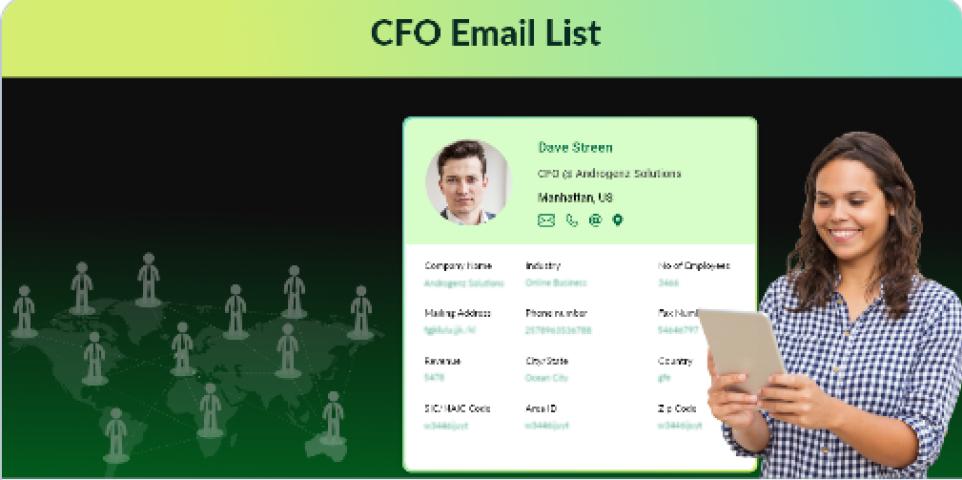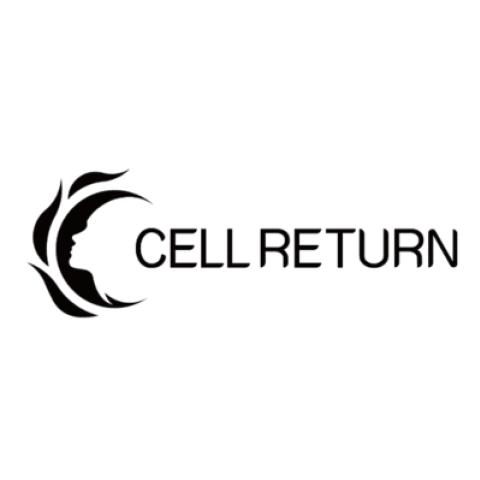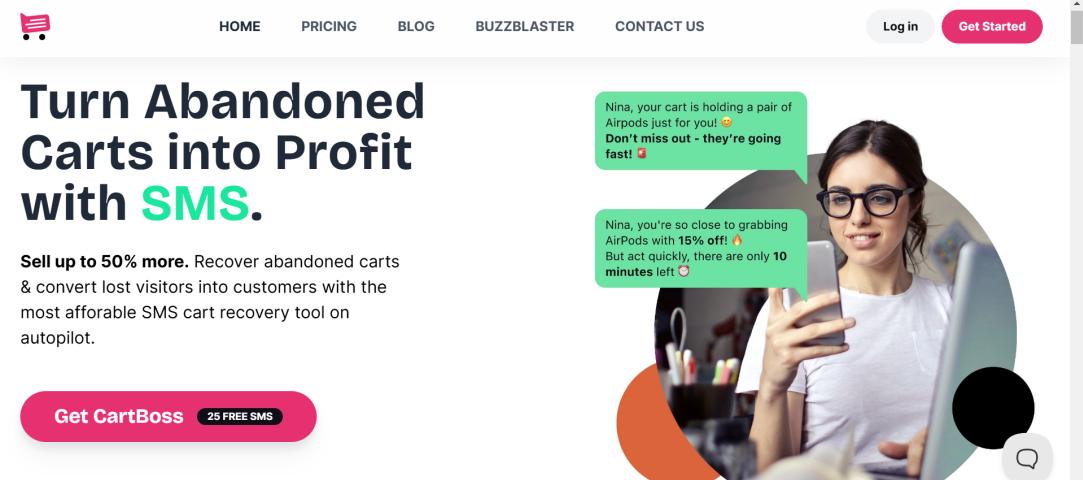In the competitive world of mobile app development, Ionic app development service stands out as a powerful and versatile framework. It offers many innovative features that cater to the needs of modern app developers. From its open-source nature to its robust tools, Ionic has become a go-to choice for developers aiming to create high-quality, cross-platform mobile applications. This article delves into the cutting-edge features of Ionic and explores why it is a preferred choice for modern app development.
What is Ionic?
Ionic is a free, open-source framework that creates high-quality mobile and desktop applications using web technologies like HTML, CSS, and JavaScript. With its strong emphasis on performance, simplicity, and scalability, Ionic allows developers to create robust applications that run smoothly across multiple platforms, including iOS, Android, and the web.
Benefits of Using Ionic for App Development
Cross-Platform Compatibility
One of the standout features of Ionic is its cross-platform compatibility. Developers can write code once and deploy it across various platforms without significant changes. This saves time and reduces the cost associated with maintaining separate codebases for different platforms.
Open-Source Framework
Being an open-source framework, Ionic is free to use and has a large community of developers contributing to its continuous improvement. This framework gives developers access to numerous resources, plugins, and support, simplifying and enhancing the development process.
Powerful CLI
The Ionic Command Line Interface (CLI) is a powerful tool simplifying various development tasks. From creating new projects to building and deploying apps, the CLI provides a seamless workflow that enhances productivity and streamlines development.
Rich UI Components
Ionic comes with a rich library of pre-built UI components that are designed to look and feel native on all major platforms. These components are highly customizable, allowing developers to create visually appealing and user-friendly interfaces with ease.
Integration with Angular
Ionic integrates seamlessly with Angular, one of the most popular front-end frameworks. This integration leverages Angular's robust features, such as two-way data binding and dependency injection, to build dynamic and responsive applications.
Native Plugin Support
With Ionic’s extensive collection of native plugins, developers can easily access device features such as the camera, GPS, and fingerprint sensor. This allows for the creation of feature-rich applications that provide a native-like experience to users.
Progressive Web Apps (PWA) Support
Ionic’s support for Progressive Web Apps (PWA) enables developers to build apps that can be accessed through web browsers while providing a native app-like experience. PWAs are known for their fast loading times, offline capabilities, and push notifications, making them an attractive option for businesses.
Adaptive Styling
Ionic's adaptive styling ensures that apps look and feel consistent across different platforms. The framework automatically adjusts the UI components to match the platform’s guidelines, providing users with a familiar and intuitive experience.
Performance Optimization
Ionic is built with performance in mind. It uses a combination of native and web technologies to ensure that apps run smoothly and efficiently. The framework’s performance optimization techniques, such as hardware-accelerated transitions and preloading, contribute to a superior user experience.
Community and Support
The Ionic community is one of its greatest strengths. Developers benefit from a wide range of resources, such as forums, tutorials, and comprehensive documentation. This active community ensures that any issues encountered during development can be quickly resolved, making the development process more efficient.
Implementing Ionic in App Development
Setting Up Ionic
To get started with Ionic, developers need to install Node.js and the Ionic CLI. Once installed, creating a new project is as simple as running a few commands in the terminal.
npm install -g @ionic/cli
ionic start myApp blank
cd myApp
ionic serve
Building a Simple App
Ionic provides a straightforward structure for building apps. Developers can create pages, components, and services using the CLI and integrate them seamlessly to build a functional app. Here is an example of how to create a simple page in Ionic:
ionic generate page Home
Integrating Plugins
Ionic’s native plugin support allows developers to integrate various device features into their apps. For instance, adding camera functionality can be done using the following command:
ionic cordova plugin add cordova-plugin-camera
npm install @ionic-native/camera
Testing and Deployment
Ionic offers various tools for testing and deploying applications across multiple platforms. The Ionic DevApp allows developers to test their apps on real devices without the need for complex setup. Once the app is ready, it can be deployed to app stores or hosted as a PWA.
Conclusion
In the rapidly evolving world of mobile app development, IONIC app development service offers a comprehensive solution that caters to the needs of modern developers. Its innovative features, such as cross-platform compatibility, powerful CLI, rich UI components, and native plugin support, make it a top choice for building high-quality applications. By leveraging Ionic, developers can create robust, scalable, and user-friendly apps that stand out in the competitive market.
FAQs
What is Ionic?
Ionic is an open-source framework for building high-quality mobile and desktop applications using web technologies like HTML, CSS, and JavaScript.
How does Ionic ensure cross-platform compatibility?
Ionic allows developers to write code once and deploy it across various platforms, including iOS, Android, and the web, without significant changes.
What are some key features of Ionic?
Key features of Ionic include cross-platform compatibility, powerful CLI, rich UI components, integration with Angular, native plugin support, and PWA support.
How can I get started with Ionic?
To get started with Ionic, you need to install Node.js and the Ionic CLI. You can then create a new project and start building your app using the provided tools and resources.
Why should I choose Ionic for app development?
Ionic offers numerous benefits, including cross-platform compatibility, cost-efficiency, performance optimization, and a supportive community, making it an ideal choice for modern app development.