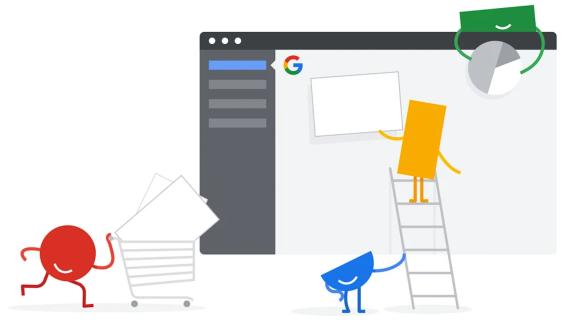Starting a business is no small feat. One of the most critical aspects of growing your startup is ensuring that your potential customers know you exist. Enter Google Ads – a powerful tool that can put your business in front of millions of potential customers. This guide will walk you through the essential steps to start advertising with Google Ads effectively.
1. Understand Google Ads
Google Ads, formerly known as Google AdWords, is an online advertising platform developed by Google. It allows businesses to display ads on Google’s search engine and its advertising network. Google Ads operates on a pay-per-click (PPC) model, meaning you pay each time someone clicks on your ad.
2. Set Clear Goals
Before diving into Google Ads, it's crucial to define what you want to achieve with your advertising campaign. Your goals could include:
- Increasing website traffic
- Generating leads
- Boosting sales
- Building brand awareness
- Clear goals will guide your entire advertising strategy and help you measure success.
3. Conduct Keyword Research
Keywords are the backbone of any Google Ads campaign. These are the terms potential customers might use when searching for products or services like yours. Utilize tools like Google Keyword Planner, Ahrefs, or SEMrush to find relevant keywords. Focus on:
- Search volume: How often a keyword is searched.
- Competition: How many other advertisers are bidding for the same keyword.
- Cost-per-click (CPC): The average cost for a click on your ad.
4. Create a Google Ads Account
If you don’t already have one, create a Google Ads account. Follow these steps:
- Visit the Google Ads homepage.
- Click on “Start now.”
- Sign in with your Google account or create a new one.
- Enter your business information and set up your billing information.
5. Choose the Right Campaign Type
- Google Ads offers various campaign types. The most common ones for startups include:
- Search Network Campaign: Text ads that appear on Google search results pages.
- Display Network Campaign: Image ads that appear on websites within Google’s Display Network.
- Shopping Campaign: Ads that appear on Google Shopping for e-commerce businesses.
- Video Campaign: Ads that appear on YouTube and other Google partner sites.
- App Campaign: Ads that promote your mobile app on various channels.
For startups, a Search Network Campaign is often a good starting point as it targets users actively searching for your products or services.
6. Set Your Budget
Google Ads allows you to set a daily budget, ensuring you don’t overspend. Start with a modest budget and adjust based on performance. Remember, Google Ads works on a bidding system where you set a maximum cost-per-click (CPC) you’re willing to pay.
7. Write Compelling Ad Copy
Your ad copy should be engaging and relevant to the user's search query. Include:
- A strong headline: Capture attention with something compelling.
- A clear description: Describe what you offer and include a call-to-action (CTA).
- Keywords: Include your main keyword to improve ad relevance.
8. Optimize Landing Pages
The landing page is where users arrive after clicking your ad. Ensure it:
- Is relevant to your ad.
- Loads quickly.
- Is mobile-friendly.
- Includes a clear call-to-action.
A well-optimized landing page can significantly improve your conversion rates.
9. Use Ad Extensions
Ad extensions provide additional information and improve your ad's visibility. Common extensions include:
- Site Link Extensions: Direct users to specific pages on your website.
- Call Extensions: Allow users to call your business directly from the ad.
- Location Extensions: Show your business address.
- Callout Extensions: Highlight additional information like "Free shipping" or "24/7 support."
10. Monitor and Optimize
Launching your ad is just the beginning. Regularly monitor your campaign's performance through Google Ads’ analytics tools. Key metrics to track include:
- Click-through rate (CTR)
- Conversion rate
- Cost-per-click (CPC)
- Return on investment (ROI)
Use this data to optimize your campaigns. A/B test different ad copies, adjust your keywords, and tweak your bidding strategy to improve performance.
11. Stay Updated with Trends
The digital marketing landscape is constantly evolving. Stay informed about the latest trends and updates in Google Ads to maintain a competitive edge. Google frequently updates its platform, and being aware of new features can help you make the most of your advertising efforts.
Advertising on Google Ads can be a game-changer for your startup, driving traffic, leads, and sales. By understanding the platform, setting clear goals, conducting thorough keyword research, and continuously optimizing your campaigns, you can harness the full potential of Google Ads. Start small, analyze your results, and scale your efforts as you gain more confidence and insights.